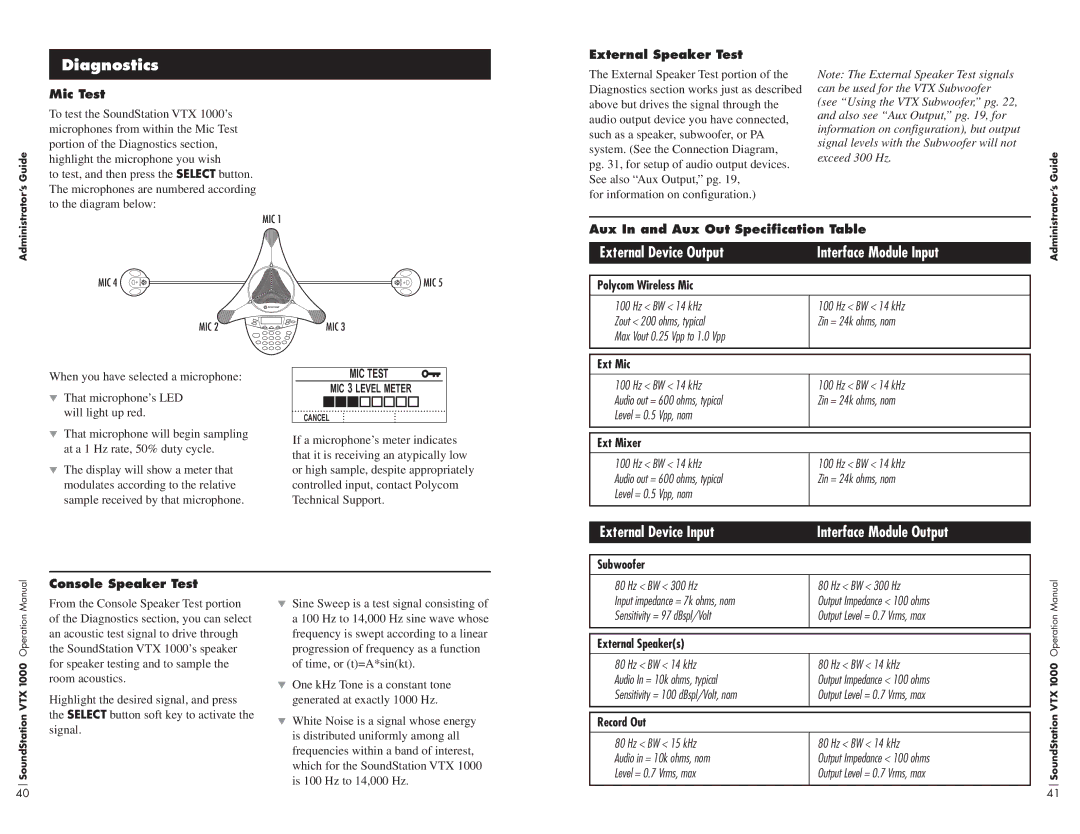Administrator’s Guide
Diagnostics
Mic Test
To test the SoundStation VTX 1000’s microphones from within the Mic Test portion of the Diagnostics section, highlight the microphone you wish
to test, and then press the SELECT button. The microphones are numbered according to the diagram below:
MIC 1
MIC 4 ![]()
MIC 2
When you have selected a microphone:
That microphone’s LED will light up red.
That microphone will begin sampling at a 1 Hz rate, 50% duty cycle.
The display will show a meter that modulates according to the relative sample received by that microphone.
![]() MIC 5
MIC 5
MIC 3
MIC TEST mic 3 level meter
cancel
If a microphone’s meter indicates that it is receiving an atypically low or high sample, despite appropriately controlled input, contact Polycom Technical Support.
External Speaker Test |
|
| |
The External Speaker Test portion of the | Note: The External Speaker Test signals |
| |
Diagnostics section works just as described | can be used for the VTX Subwoofer |
| |
above but drives the signal through the | (see “Using the VTX Subwoofer,” pg. 22, |
| |
audio output device you have connected, | and also see “Aux Output,” pg. 19, for |
| |
information on configuration), but output |
| ||
such as a speaker, subwoofer, or PA |
| ||
signal levels with the Subwoofer will not |
| ||
system. (See the Connection Diagram, |
| ||
exceed 300 Hz. | Guide | ||
pg. 31, for setup of audio output devices. | |||
| |||
See also “Aux Output,” pg. 19, |
| ||
| Administrator’s | ||
for information on configuration.) |
| ||
| |||
Aux In and Aux Out Specification Table | |||
External Device Output | Interface Module Input | ||
|
|
| |
Polycom Wireless Mic |
|
| |
|
|
| |
100 Hz < BW < 14 kHz | 100 Hz < BW < 14 kHz |
| |
Zout < 200 ohms, typical | Zin = 24k ohms, nom |
| |
Max Vout 0.25 Vpp to 1.0 Vpp |
|
| |
|
|
| |
|
|
| |
Ext Mic |
|
| |
|
|
| |
100 Hz < BW < 14 kHz | 100 Hz < BW < 14 kHz |
| |
Audio out = 600 ohms, typical | Zin = 24k ohms, nom |
| |
Level = 0.5 Vpp, nom |
|
| |
|
|
| |
|
|
| |
Ext Mixer |
|
| |
|
|
| |
100 Hz < BW < 14 kHz | 100 Hz < BW < 14 kHz |
| |
Audio out = 600 ohms, typical | Zin = 24k ohms, nom |
| |
Level = 0.5 Vpp, nom |
|
| |
|
|
| |
External Device Input | Interface Module Output |
| |
|
|
| |
Subwoofer |
|
| |
SoundStation VTX 1000 Operation Manual
Console Speaker Test
From the Console Speaker Test portion of the Diagnostics section, you can select an acoustic test signal to drive through the SoundStation VTX 1000’s speaker for speaker testing and to sample the room acoustics.
Highlight the desired signal, and press the SELECT button soft key to activate the signal.
Sine Sweep is a test signal consisting of a 100 Hz to 14,000 Hz sine wave whose frequency is swept according to a linear progression of frequency as a function of time, or (t)=A*sin(kt).
One kHz Tone is a constant tone generated at exactly 1000 Hz.
White Noise is a signal whose energy is distributed uniformly among all frequencies within a band of interest, which for the SoundStation VTX 1000 is 100 Hz to 14,000 Hz.
80 Hz < BW < 300 Hz | 80 Hz < BW < 300 Hz |
| Manual |
Input impedance = 7k ohms, nom | Output Impedance < 100 ohms |
| |
Sensitivity = 97 dBspl/Volt | Output Level = 0.7 Vrms, max |
| |
| Operation | ||
|
|
| |
|
|
| |
External Speaker(s) |
|
| |
|
|
| |
80 Hz < BW < 14 kHz | 80 Hz < BW < 14 kHz | 1000 | |
Audio In = 10k ohms, typical | Output Impedance < 100 ohms | ||
Sensitivity = 100 dBspl/Volt, nom | Output Level = 0.7 Vrms, max |
| VTX |
|
|
| |
|
| ||
Record Out |
|
| SoundStation |
|
|
| |
80 Hz < BW < 15 kHz | 80 Hz < BW < 14 kHz |
| |
Audio in = 10k ohms, nom | Output Impedance < 100 ohms |
| |
Level = 0.7 Vrms, max | Output Level = 0.7 Vrms, max |
| |
|
|
|
|
40 | 41 |