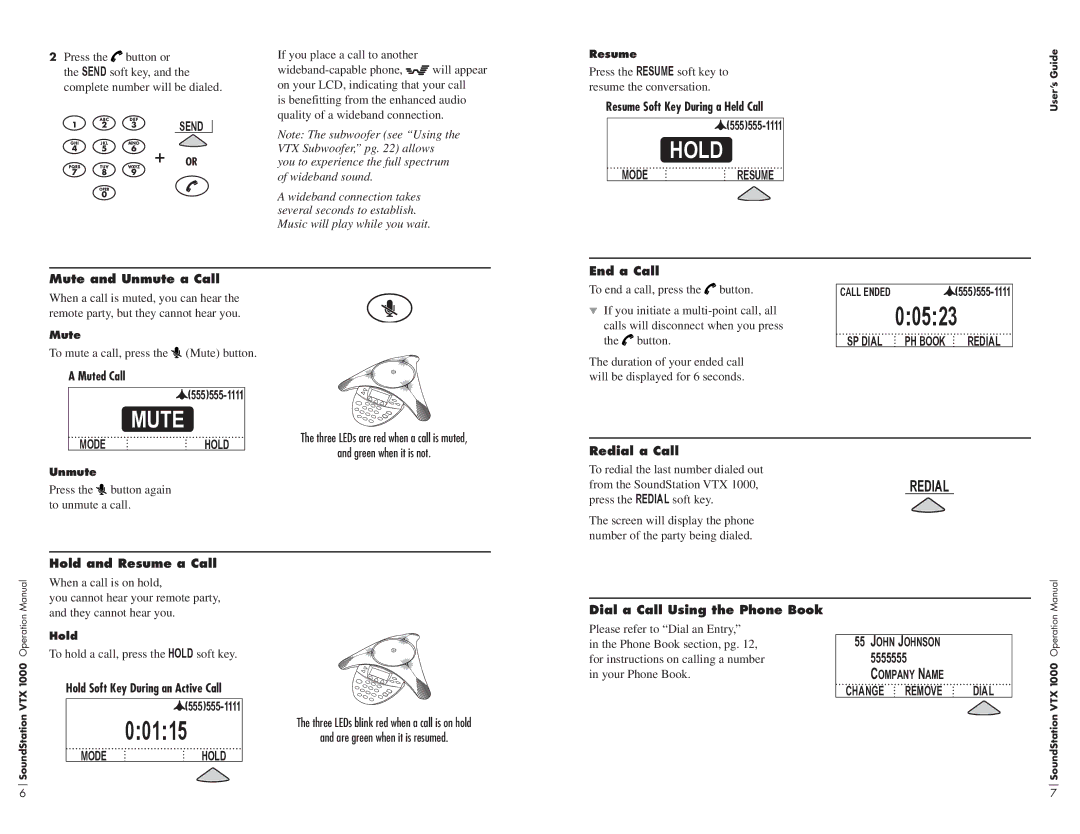2Press the ![]() button or the SEND soft key, and the
button or the SEND soft key, and the
complete number will be dialed.
SEND
OR
If you place a call to another
![]()
![]() will appear on your LCD, indicating that your call
will appear on your LCD, indicating that your call
is benefitting from the enhanced audio quality of a wideband connection.
Note: The subwoofer (see “Using the VTX Subwoofer,” pg. 22) allows you to experience the full spectrum of wideband sound.
A wideband connection takes several seconds to establish. Music will play while you wait.
Press the RESUME soft key to | Guide |
Resume | User’s |
Resume Soft Key During a Held Call | |
resume the conversation. |
|
 (555)555-1111
(555)555-1111
HOLD
MODERESUME
Mute and Unmute a Call
End a Call
When a call is muted, you can hear the remote party, but they cannot hear you.
Mute
To mute a call, press the ![]() (Mute) button.
(Mute) button.
To end a call, press the ![]() button.
button.
If you initiate a ![]() button.
button.
The duration of your ended call
call ended | |
| 0:05:23 |
SP DIAL | PH BOOK REDIAL |
A Muted Call
![]() (555)555-1111
(555)555-1111
MUTE
MODEHOLD
Unmute
The three LEDs are red when a call is muted,
and green when it is not.
will be displayed for 6 seconds.
Redial a Call
To redial the last number dialed out
Press the ![]() button again to unmute a call.
button again to unmute a call.
from the SoundStation VTX 1000,REDIAL press the REDIAL soft key.
The screen will display the phone number of the party being dialed.
SoundStation VTX 1000 Operation Manual
Hold and Resume a Call
When a call is on hold,
you cannot hear your remote party, and they cannot hear you.
Hold
To hold a call, press the HOLD soft key.
Hold Soft Key During an Active Call
0:01:15
MODEHOLD
The three LEDs blink red when a call is on hold
and are green when it is resumed.
Dial a Call Using the Phone Book
Please refer to “Dial an Entry,”
in the Phone Book section, pg. 12, for instructions on calling a number in your Phone Book.
55John Johnson 5555555
Company Name
CHANGE REMOVE DIAL
SoundStation VTX 1000 Operation Manual
6 | 7 |