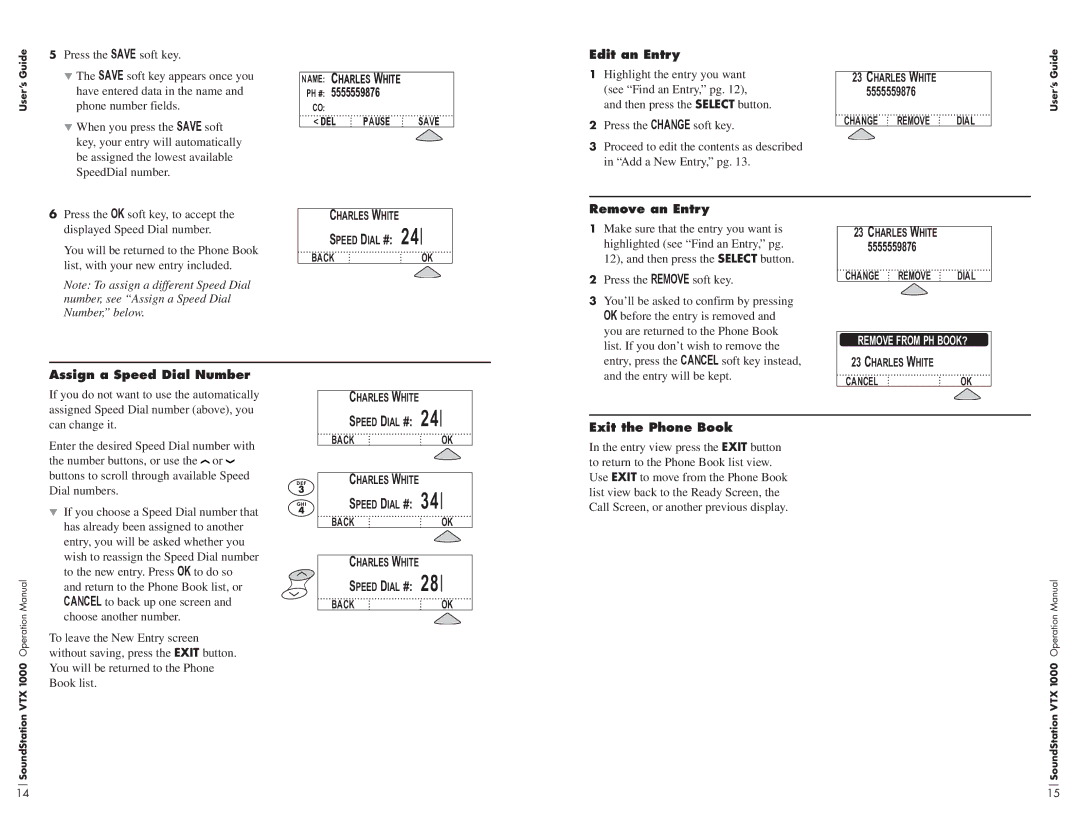User’s Guide
5Press the SAVE soft key.
The SAVE soft key appears once you have entered data in the name and phone number fields.
When you press the SAVE soft key, your entry will automatically be assigned the lowest available SpeedDial number.
NAME: Charles White
PH #: 5555559876
CO:
< DEL | PAUSE | SAVE |
Edit an Entry
1Highlight the entry you want (see “Find an Entry,” pg. 12), and then press the SELECT button.
2Press the CHANGE soft key.
3Proceed to edit the contents as described in “Add a New Entry,” pg. 13.
23Charles White 5555559876
CHANGE REMOVE DIAL
User’s Guide
6Press the OK soft key, to accept the displayed Speed Dial number.
You will be returned to the Phone Book list, with your new entry included.
Note: To assign a different Speed Dial number, see “Assign a Speed Dial Number,” below.
Charles White 847769837_ 24 Speed Dial #:
BACKOK
Remove an Entry
1Make sure that the entry you want is highlighted (see “Find an Entry,” pg. 12), and then press the SELECT button.
2Press the REMOVE soft key.
3 You’ll be asked to confirm by pressing |
OK before the entry is removed and |
you are returned to the Phone Book |
list. If you don’t wish to remove the |
entry, press the CANCEL soft key instead, |
23Charles White 5555559876
CHANGE REMOVE DIAL
REMOVE FROM PH BOOK?
23 Charles White
Assign a Speed Dial Number
and the entry will be kept. |
CANCELOK
If you do not want to use the automatically assigned Speed Dial number (above), you can change it.
Enter the desired Speed Dial number with the number buttons, or use the ![]() or
or ![]()
Charles White 847769837_ 24 Speed Dial #:
BACKOK
Exit the Phone Book
In the entry view press the EXIT button to return to the Phone Book list view.
SoundStation VTX 1000 Operation Manual
buttons to scroll through available Speed Dial numbers.
If you choose a Speed Dial number that has already been assigned to another entry, you will be asked whether you wish to reassign the Speed Dial number to the new entry. Press OK to do so and return to the Phone Book list, or CANCEL to back up one screen and choose another number.
To leave the New Entry screen without saving, press the EXIT button. You will be returned to the Phone Book list.
Charles White 847769837_ 34 Speed Dial #:
BACKOK
Charles White 847769837_ 28 Speed Dial #:
BACKOK
Use EXIT to move from the Phone Book list view back to the Ready Screen, the Call Screen, or another previous display.
SoundStation VTX 1000 Operation Manual
14 | 15 |