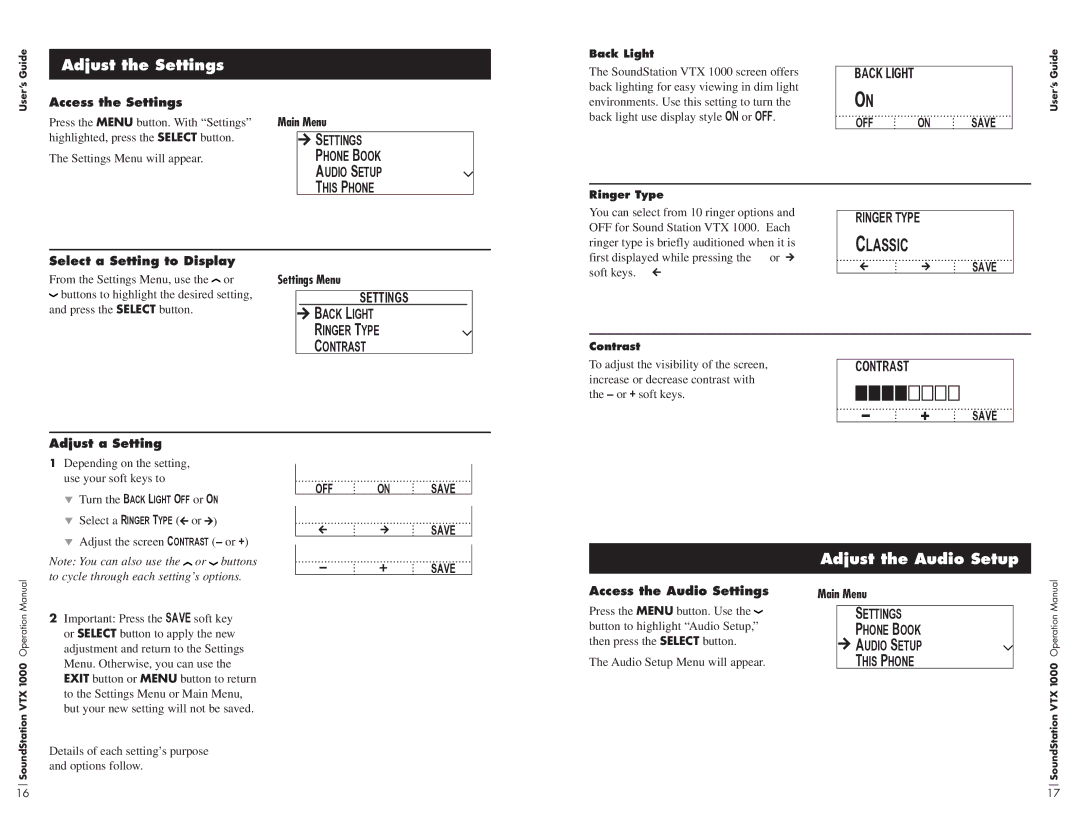Guide
Adjust the Settings
Back Light
The SoundStation VTX 1000 screen offers back lighting for easy viewing in dim light
BACK LIGHT
Guide
User’s
Access the Settings
Press the MENU button. With “Settings” highlighted, press the SELECT button.
The Settings Menu will appear.
Main Menu
 Settings
Settings
Phone Book
Audio Setup
This Phone
environments. Use this setting to turn the back light use display style ON or OFF.
On
OFF ON SAVE
User’s
Ringer Type |
| |
You can select from 10 ringer options and |
| |
RINGER TYPE | ||
OFF for Sound Station VTX 1000. Each | ||
Classic | ||
ringer type is briefly auditioned when it is |
Select a Setting to Display
From the Settings Menu, use the or | Settings Menu | |||
buttons to highlight the desired setting, |
|
|
|
|
|
| SETTINGS | ||
and press the SELECT button. |
|
| Back Light |
|
|
|
| Ringer Type | |
|
|
| Contrast | |
Adjust a Setting
first displayed while pressing the | or | SAVE |
soft keys. |
| |
|
|
Contrast |
|
|
|
To adjust the visibility of the screen, |
|
|
|
CONTRAST |
|
| |
increase or decrease contrast with |
|
|
|
the – or + soft keys. | - |
|
|
| + | SAVE |
SoundStation VTX 1000 Operation Manual
1Depending on the setting, use your soft keys to
Turn the Back Light Off or On
Select a Ringer Type (![]() or
or![]() )
)
Adjust the screen Contrast (– or +)
Note: You can also use the ![]() or
or ![]() buttons to cycle through each setting’s options.
buttons to cycle through each setting’s options.
2Important: Press the SAVE soft key or SELECT button to apply the new adjustment and return to the Settings Menu. Otherwise, you can use the EXIT button or MENU button to return to the Settings Menu or Main Menu, but your new setting will not be saved.
Details of each setting’s purpose and options follow.
OFF ON SAVE
SAVE
SAVE
Access the Audio Settings
Press the MENU button. Use the ![]() button to highlight “Audio Setup,” then press the SELECT button.
button to highlight “Audio Setup,” then press the SELECT button.
The Audio Setup Menu will appear.
Adjust the Audio Setup
Main Menu
Settings
Phone Book
![]() Audio Setup
Audio Setup
This Phone
SoundStation VTX 1000 Operation Manual
16 | 17 |