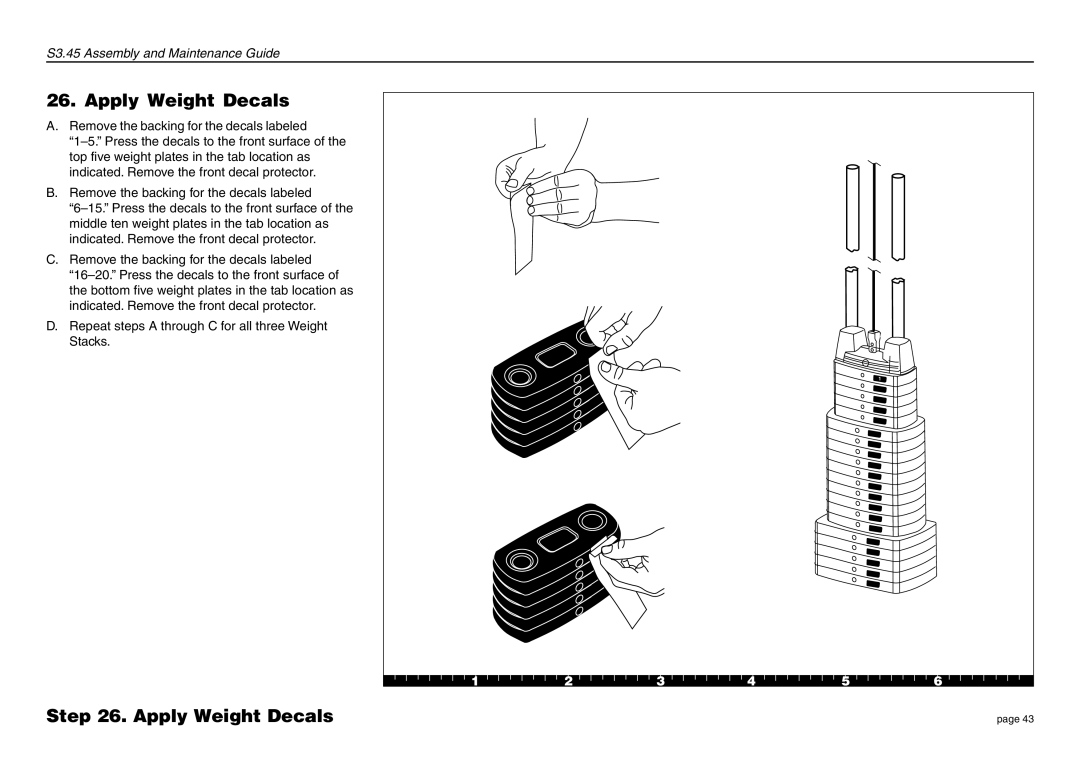S3.45 specifications
The Precor S3.45 is a premium elliptical trainer designed to deliver an exceptional workout experience. Renowned for its durability and innovative features, it caters to both fitness enthusiasts and beginners alike. One of the standout characteristics of the S3.45 is its ergonomic design, which ensures optimal body positioning during workouts. This allows users to engage in a low-impact cardiovascular exercise while minimizing the strain on joints, making it an ideal choice for users of all fitness levels.At the heart of the S3.45 is a robust commercial-grade construction, built to withstand frequent use in both home and gym settings. The frame is designed for stability and balance, ensuring a smooth workout regardless of intensity. The adjustable stride length, which typically ranges from 18 to 24 inches, offers users the flexibility to customize their workouts to suit individual preferences. This feature is particularly beneficial for accommodating different heights and fitness goals, enhancing overall user satisfaction.
Additionally, the Precor S3.45 features advanced ergonomic handlebars that provide multiple grip positions, allowing for a comfortable upper body workout. The integration of moving handlebars enables a total body workout, engaging both the arms and legs effectively. Meanwhile, the stationary grips allow for recovery breaks or focused leg workouts.
Moreover, the S3.45 is equipped with state-of-the-art technology that includes a user-friendly console. The console offers a variety of pre-programmed workouts, heart rate monitoring, and performance tracking capabilities. Users can easily monitor their time, distance, calories burned, and heart rate during workouts, promoting a more informed exercise regime. The Bluetooth compatibility further enhances connectivity with fitness apps, enabling users to track their progress over time.
Another noteworthy feature of the Precor S3.45 is its whisper-quiet operation, thanks to its high-quality resistance system. This allows users to engage in their workout without disturbing others, making it a suitable choice for home settings or communal spaces.
In summary, the Precor S3.45 elliptical trainer stands out for its impressive features, including a durable design, adjustable stride length, advanced technology integration, and quiet operation. These characteristics combine to provide a satisfying and effective workout experience, establishing the S3.45 as a top choice for anyone looking to enhance their fitness routine.