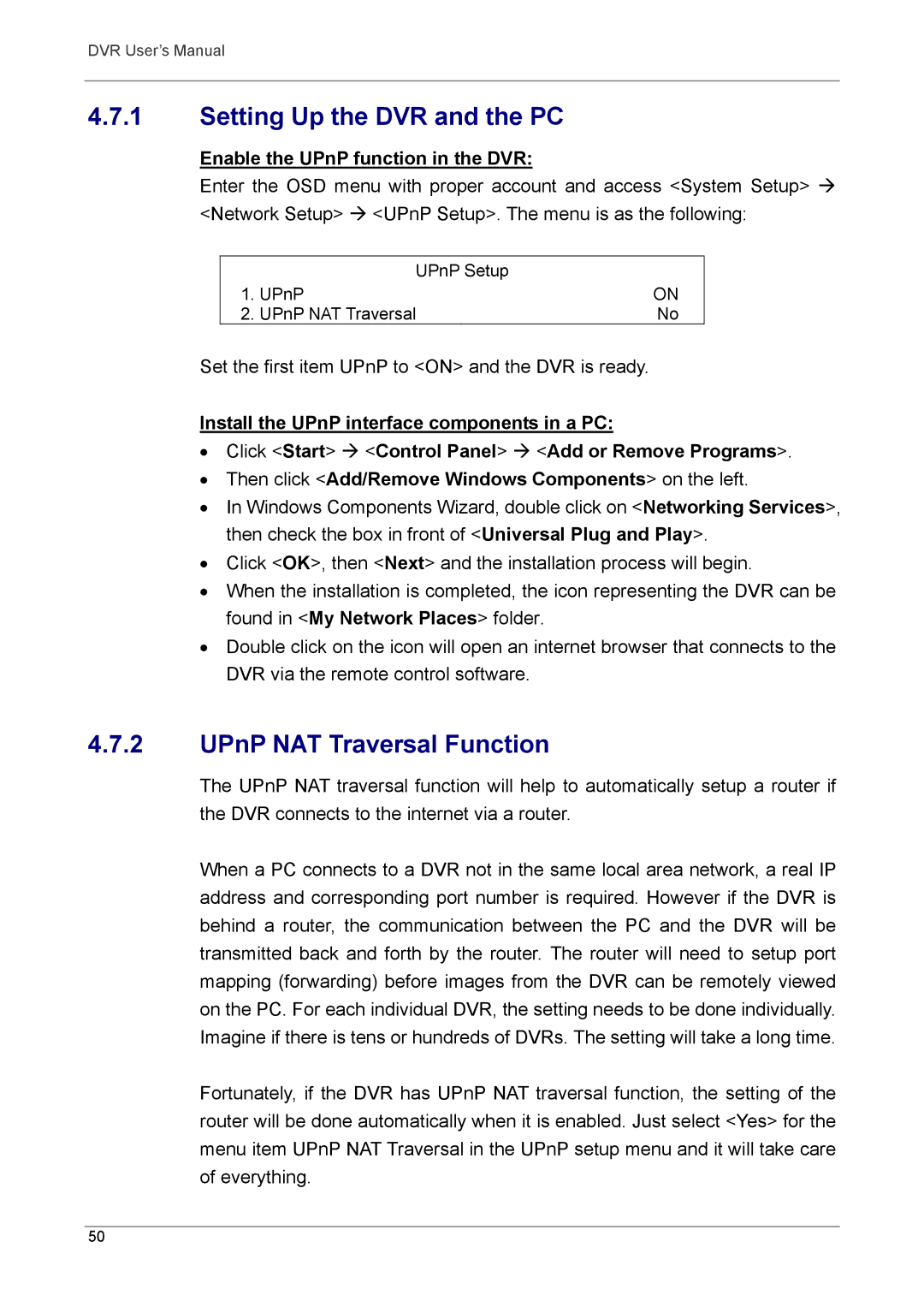DVR User’s Manual
4.7.1Setting Up the DVR and the PC
Enable the UPnP function in the DVR:
Enter the OSD menu with proper account and access <System Setup> Æ <Network Setup> Æ <UPnP Setup>. The menu is as the following:
UPnP Setup |
|
1. UPnP | ON |
2. UPnP NAT Traversal | No |
Set the first item UPnP to <ON> and the DVR is ready.
Install the UPnP interface components in a PC:
•Click <Start> Æ <Control Panel> Æ <Add or Remove Programs>.
•Then click <Add/Remove Windows Components> on the left.
•In Windows Components Wizard, double click on <Networking Services>, then check the box in front of <Universal Plug and Play>.
•Click <OK>, then <Next> and the installation process will begin.
•When the installation is completed, the icon representing the DVR can be found in <My Network Places> folder.
•Double click on the icon will open an internet browser that connects to the DVR via the remote control software.
4.7.2UPnP NAT Traversal Function
The UPnP NAT traversal function will help to automatically setup a router if the DVR connects to the internet via a router.
When a PC connects to a DVR not in the same local area network, a real IP address and corresponding port number is required. However if the DVR is behind a router, the communication between the PC and the DVR will be transmitted back and forth by the router. The router will need to setup port mapping (forwarding) before images from the DVR can be remotely viewed on the PC. For each individual DVR, the setting needs to be done individually. Imagine if there is tens or hundreds of DVRs. The setting will take a long time.
Fortunately, if the DVR has UPnP NAT traversal function, the setting of the router will be done automatically when it is enabled. Just select <Yes> for the menu item UPnP NAT Traversal in the UPnP setup menu and it will take care of everything.
50