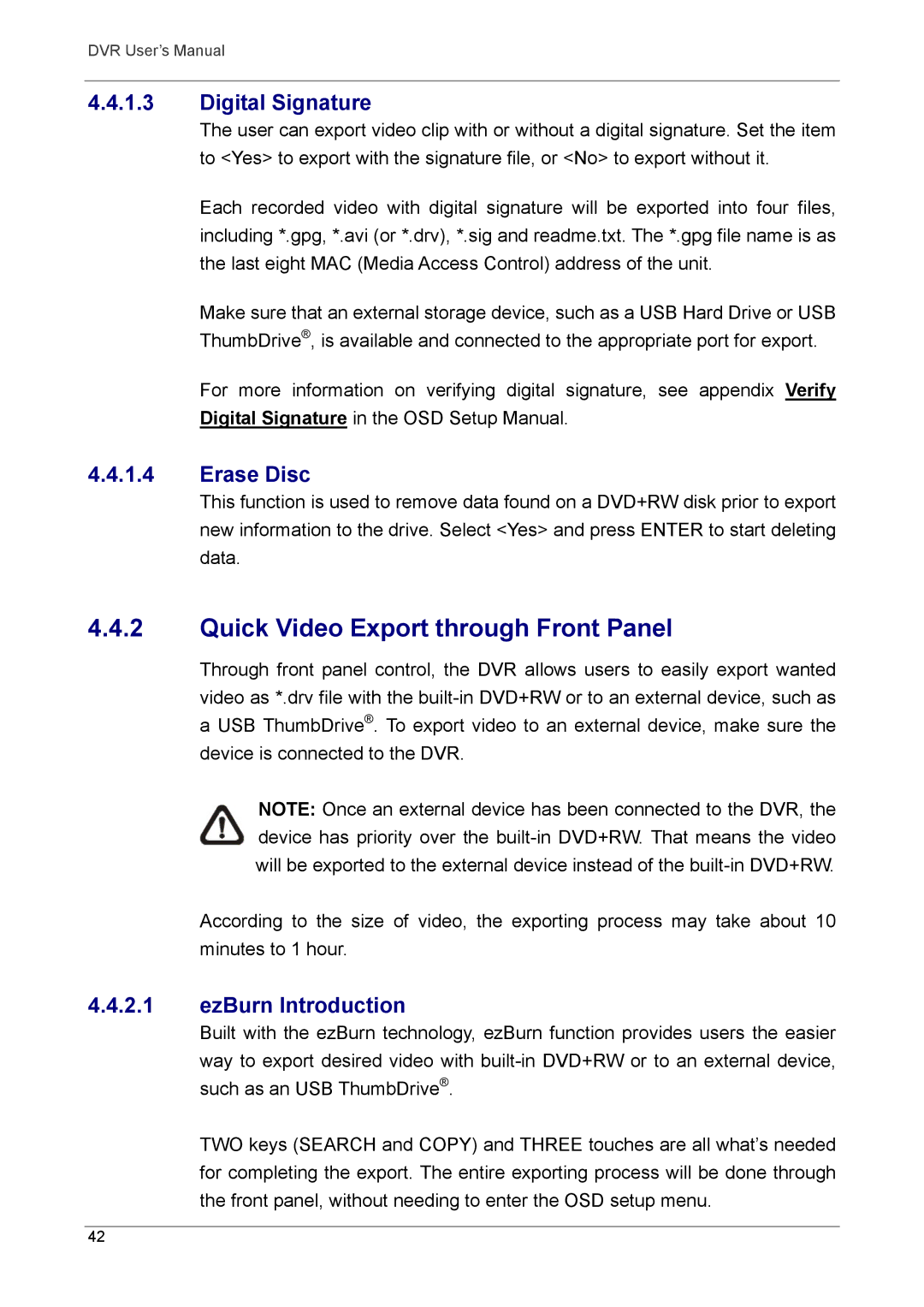DVR User’s Manual
4.4.1.3Digital Signature
The user can export video clip with or without a digital signature. Set the item to <Yes> to export with the signature file, or <No> to export without it.
Each recorded video with digital signature will be exported into four files, including *.gpg, *.avi (or *.drv), *.sig and readme.txt. The *.gpg file name is as the last eight MAC (Media Access Control) address of the unit.
Make sure that an external storage device, such as a USB Hard Drive or USB ThumbDrive®, is available and connected to the appropriate port for export.
For more information on verifying digital signature, see appendix Verify Digital Signature in the OSD Setup Manual.
4.4.1.4Erase Disc
This function is used to remove data found on a DVD+RW disk prior to export new information to the drive. Select <Yes> and press ENTER to start deleting data.
4.4.2Quick Video Export through Front Panel
Through front panel control, the DVR allows users to easily export wanted video as *.drv file with the
NOTE: Once an external device has been connected to the DVR, the device has priority over the
According to the size of video, the exporting process may take about 10 minutes to 1 hour.
4.4.2.1ezBurn Introduction
Built with the ezBurn technology, ezBurn function provides users the easier way to export desired video with
TWO keys (SEARCH and COPY) and THREE touches are all what’s needed for completing the export. The entire exporting process will be done through the front panel, without needing to enter the OSD setup menu.
42