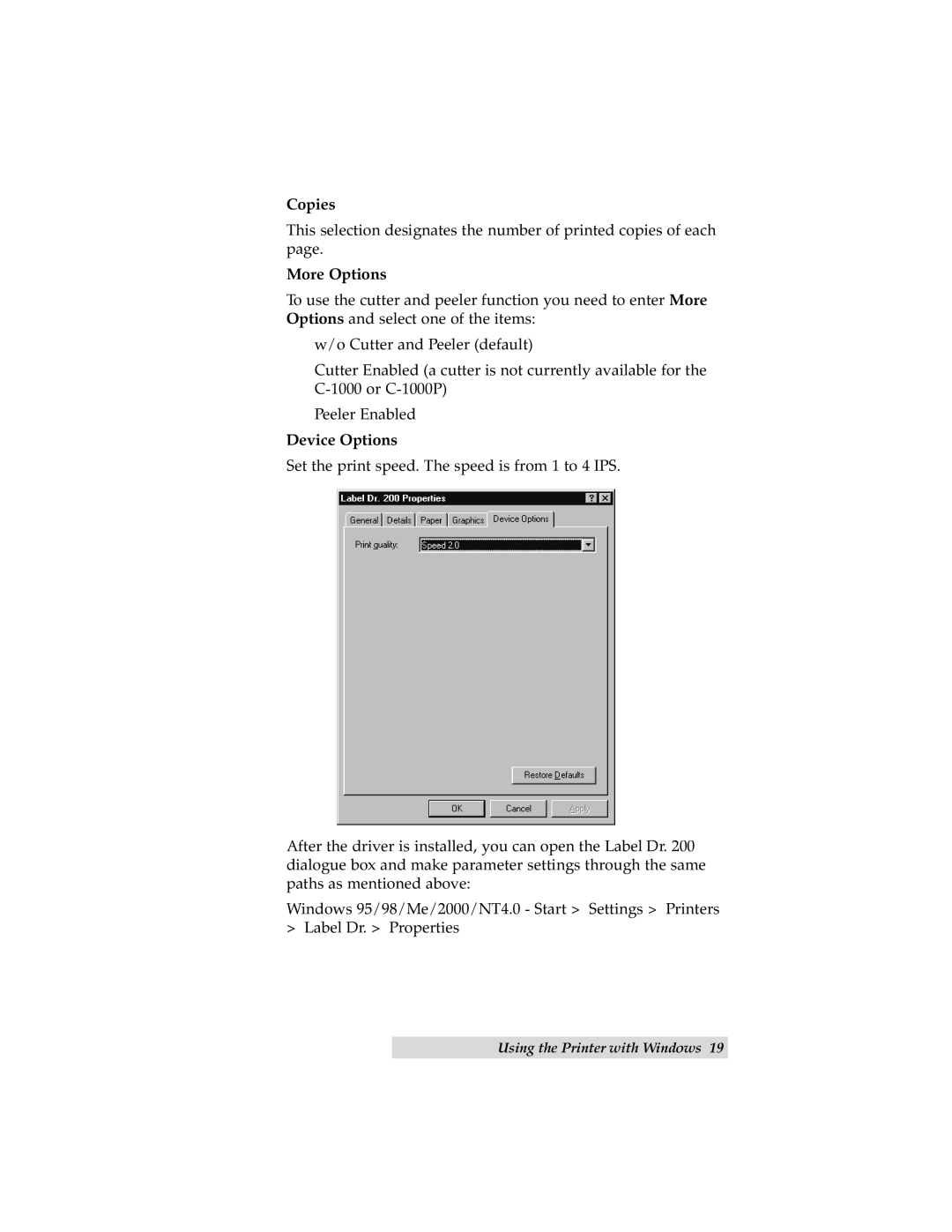Copies
This selection designates the number of printed copies of each page.
More Options
To use the cutter and peeler function you need to enter More Options and select one of the items:
w/o Cutter and Peeler (default)
Cutter Enabled (a cutter is not currently available for the
Peeler Enabled
Device Options
Set the print speed. The speed is from 1 to 4 IPS.
After the driver is installed, you can open the Label Dr. 200 dialogue box and make parameter settings through the same paths as mentioned above:
Windows 95/98/Me/2000/NT4.0 - Start > Settings > Printers > Label Dr. > Properties
Using the Printer with Windows 19