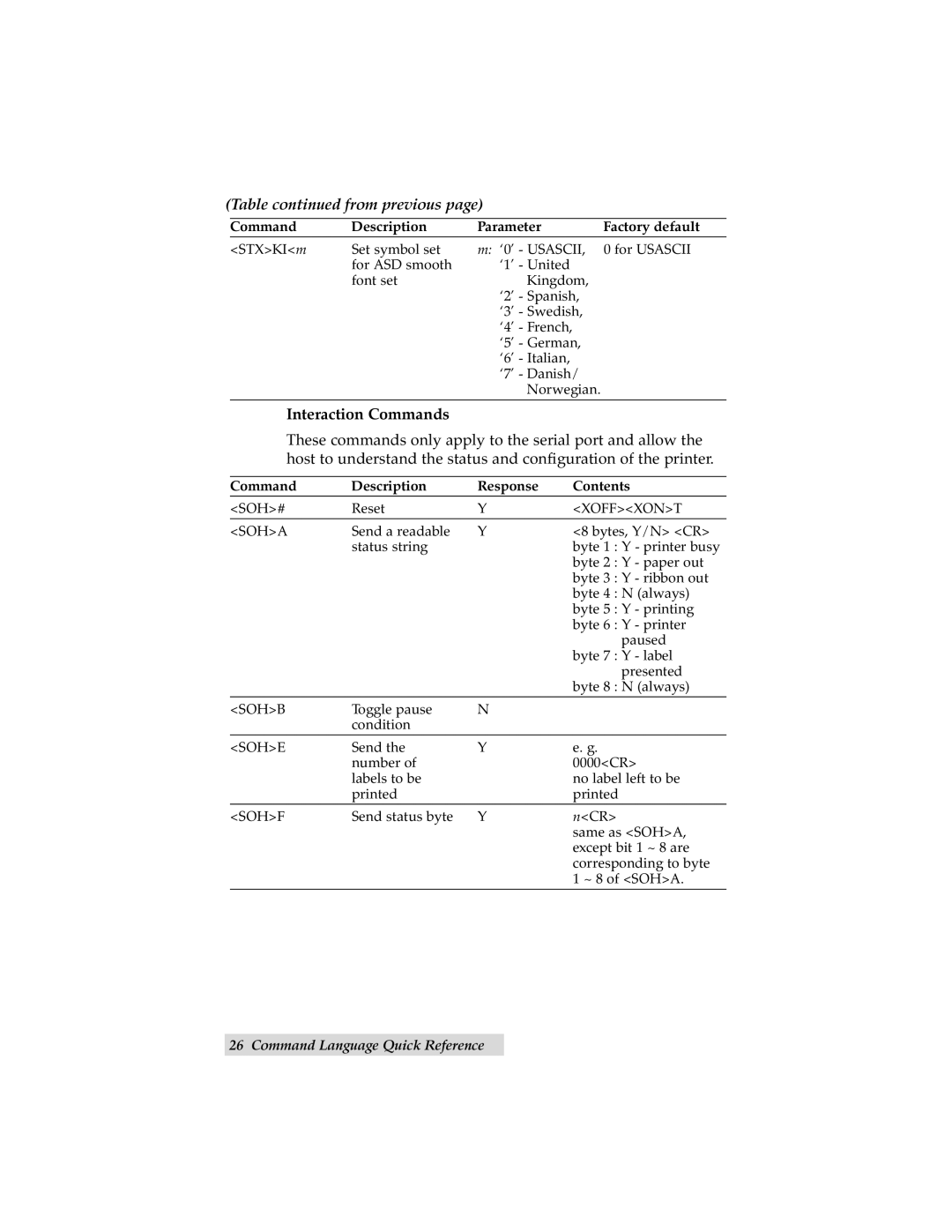(Table continued from previous page)
Command | Description | Parameter | Factory default |
<STX>KI<m | Set symbol set | m: ‘0’ - USASCII, | 0 for USASCII |
| for ASD smooth | ‘1’ - United |
|
| font set | Kingdom, |
|
|
| ‘2’ - Spanish, |
|
|
| ‘3’ - Swedish, |
|
|
| ‘4’ - French, |
|
|
| ‘5’ - German, |
|
|
| ‘6’ - Italian, |
|
|
| ‘7’ - Danish/ |
|
|
| Norwegian. |
|
Interaction Commands
These commands only apply to the serial port and allow the host to understand the status and configuration of the printer.
Command | Description | Response | Contents |
<SOH># | Reset | Y | <XOFF><XON>T |
<SOH>A | Send a readable | Y | <8 bytes, Y/N> <CR> |
| status string |
| byte 1 : Y - printer busy |
|
|
| byte 2 : Y - paper out |
|
|
| byte 3 : Y - ribbon out |
|
|
| byte 4 : N (always) |
|
|
| byte 5 : Y - printing |
|
|
| byte 6 : Y - printer |
|
|
| paused |
|
|
| byte 7 : Y - label |
|
|
| presented |
|
|
| byte 8 : N (always) |
<SOH>B | Toggle pause | N |
|
| condition |
|
|
<SOH>E | Send the | Y | e. g. |
| number of |
| 0000<CR> |
| labels to be |
| no label left to be |
| printed |
| printed |
<SOH>F | Send status byte | Y | n<CR> |
|
|
| same as <SOH>A, |
|
|
| except bit 1 ~ 8 are |
|
|
| corresponding to byte |
|
|
| 1 ~ 8 of <SOH>A. |
26 Command Language Quick Reference