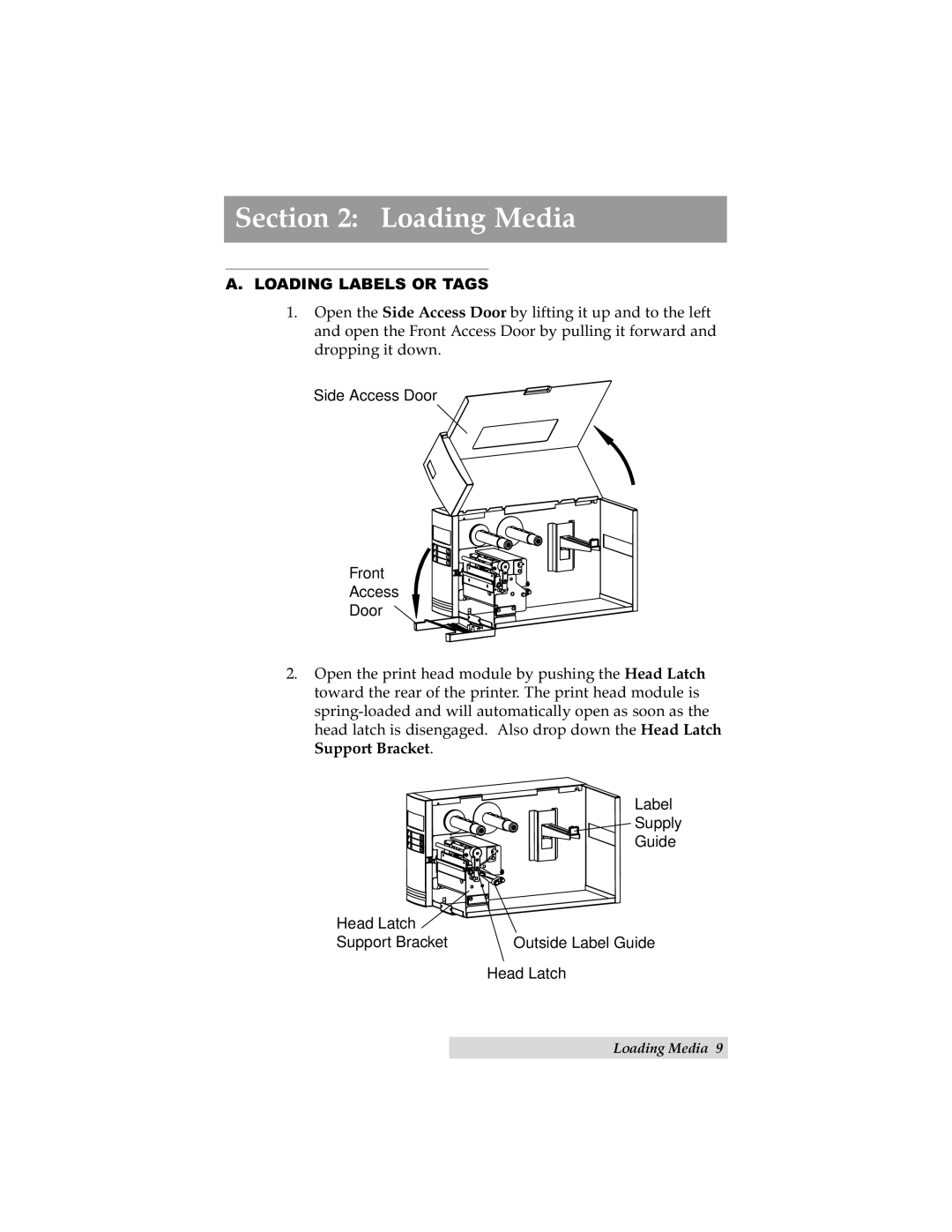Section 2: Loading Media
A.LOADING LABELS OR TAGS
1.Open the Side Access Door by lifting it up and to the left and open the Front Access Door by pulling it forward and dropping it down.
Side Access Door
Front
Access
Door
2.Open the print head module by pushing the Head Latch toward the rear of the printer. The print head module is
Label
Supply
Guide
Head Latch |
|
Support Bracket | Outside Label Guide |
| Head Latch |
Loading Media 9