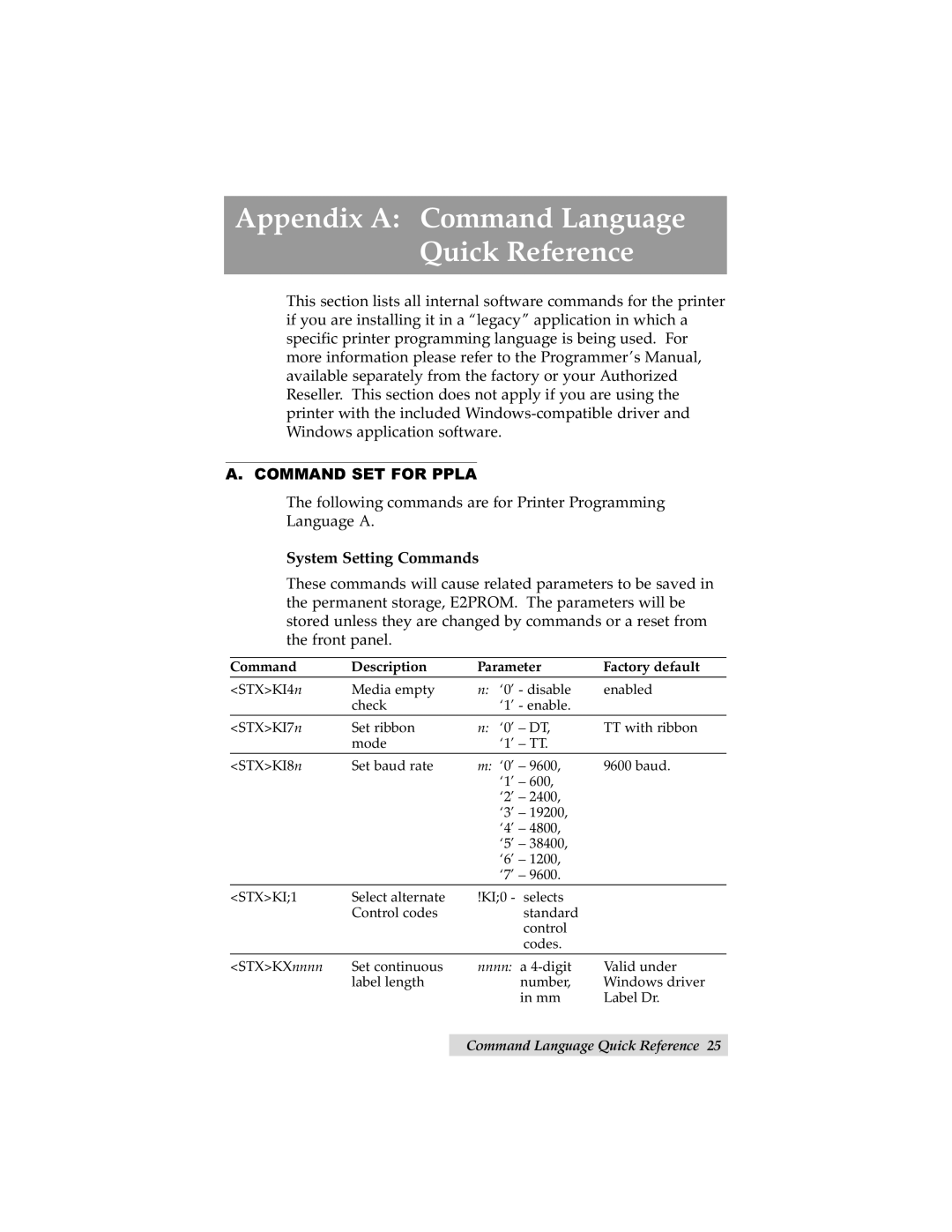Appendix A: Command Language Quick Reference
This section lists all internal software commands for the printer if you are installing it in a “legacy” application in which a specific printer programming language is being used. For more information please refer to the Programmer’s Manual, available separately from the factory or your Authorized Reseller. This section does not apply if you are using the printer with the included
A. COMMAND SET FOR PPLA
The following commands are for Printer Programming Language A.
System Setting Commands
These commands will cause related parameters to be saved in the permanent storage, E2PROM. The parameters will be stored unless they are changed by commands or a reset from the front panel.
Command | Description | Parameter | Factory default | |
<STX>KI4n | Media empty | n: | ‘0’ - disable | enabled |
| check |
| ‘1’ - enable. |
|
<STX>KI7n | Set ribbon | n: | ‘0’ – DT, | TT with ribbon |
| mode |
| ‘1’ – TT. |
|
<STX>KI8n | Set baud rate | m: ‘0’ – 9600, | 9600 baud. | |
|
|
| ‘1’ – 600, |
|
|
|
| ‘2’ – 2400, |
|
|
|
| ‘3’ – 19200, |
|
|
|
| ‘4’ – 4800, |
|
|
|
| ‘5’ – 38400, |
|
|
|
| ‘6’ – 1200, |
|
|
|
| ‘7’ – 9600. |
|
<STX>KI;1 | Select alternate | !KI;0 - selects |
| |
| Control codes |
| standard |
|
|
|
| control |
|
|
|
| codes. |
|
<STX>KXnnnn | Set continuous | nnnn: a | Valid under | |
| label length |
| number, | Windows driver |
|
|
| in mm | Label Dr. |
Command Language Quick Reference 25