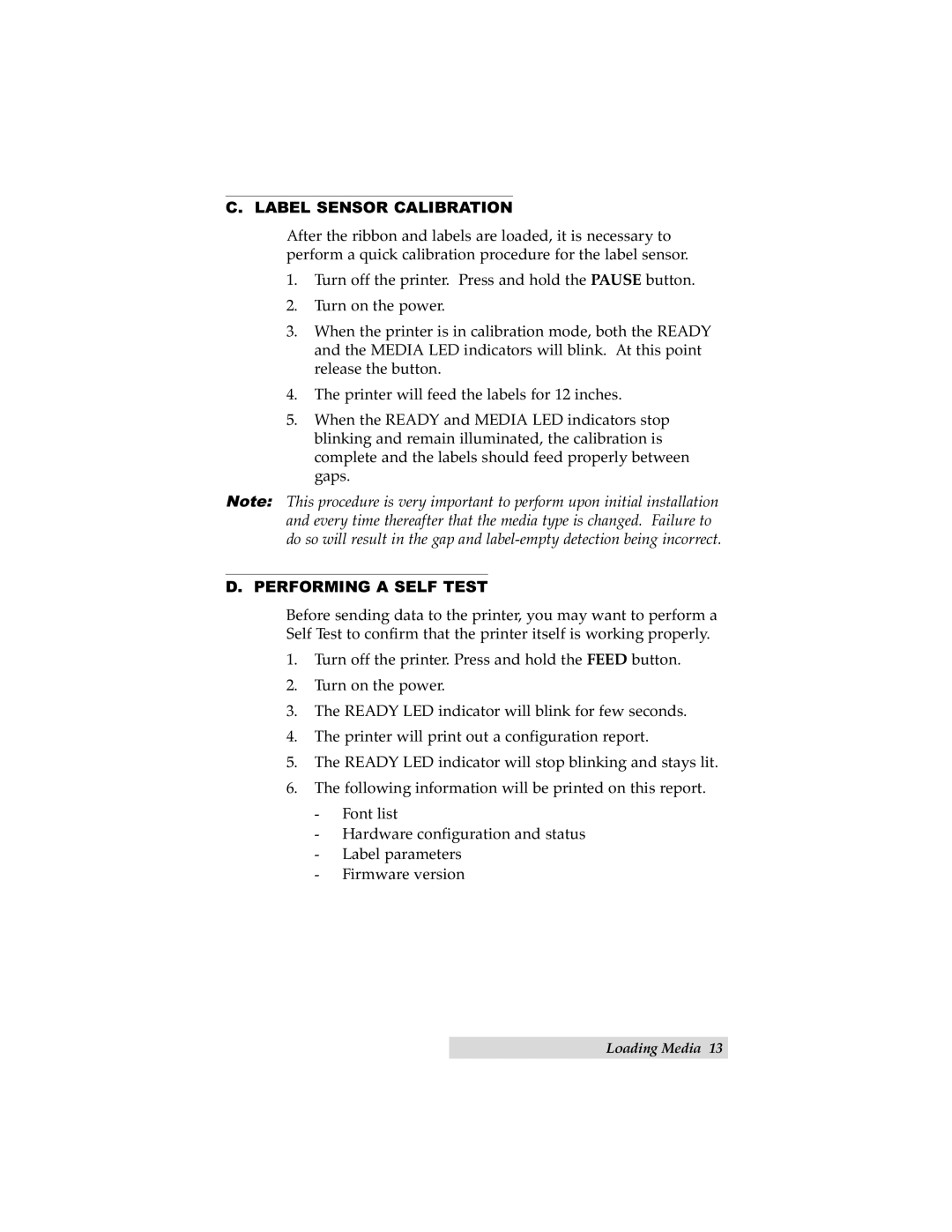C. LABEL SENSOR CALIBRATION
After the ribbon and labels are loaded, it is necessary to perform a quick calibration procedure for the label sensor.
1.Turn off the printer. Press and hold the PAUSE button.
2.Turn on the power.
3.When the printer is in calibration mode, both the READY and the MEDIA LED indicators will blink. At this point release the button.
4.The printer will feed the labels for 12 inches.
5.When the READY and MEDIA LED indicators stop blinking and remain illuminated, the calibration is complete and the labels should feed properly between gaps.
Note: This procedure is very important to perform upon initial installation and every time thereafter that the media type is changed. Failure to do so will result in the gap and
D. PERFORMING A SELF TEST
Before sending data to the printer, you may want to perform a Self Test to confirm that the printer itself is working properly.
1.Turn off the printer. Press and hold the FEED button.
2.Turn on the power.
3.The READY LED indicator will blink for few seconds.
4.The printer will print out a configuration report.
5.The READY LED indicator will stop blinking and stays lit.
6.The following information will be printed on this report.
-Font list
-Hardware configuration and status
-Label parameters
-Firmware version