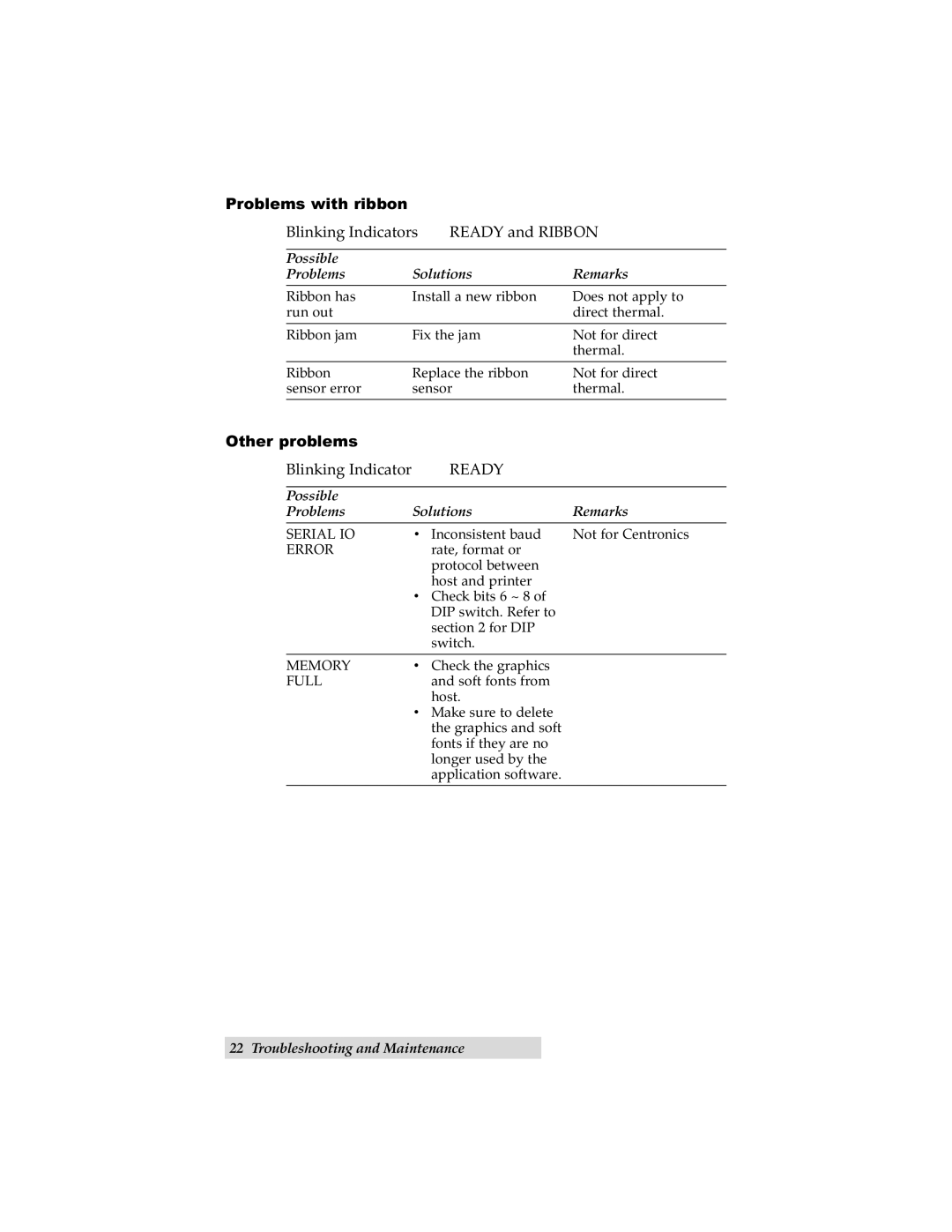Problems with ribbon |
|
|
| |
| Blinking Indicators | READY and RIBBON | ||
|
|
|
|
|
| Possible |
|
|
|
| Problems | Solutions | Remarks | |
| Ribbon has | Install a new ribbon | Does not apply to | |
| run out |
|
| direct thermal. |
|
|
|
| |
| Ribbon jam | Fix the jam | Not for direct | |
|
|
|
| thermal. |
|
|
|
| |
| Ribbon | Replace the ribbon | Not for direct | |
| sensor error | sensor | thermal. | |
Other problems |
|
|
| |
| Blinking Indicator |
| READY |
|
|
|
|
|
|
| Possible |
|
|
|
| Problems | Solutions | Remarks | |
|
|
|
|
|
| SERIAL IO | • | Inconsistent baud | Not for Centronics |
| ERROR |
| rate, format or |
|
|
|
| protocol between |
|
|
|
| host and printer |
|
|
| • Check bits 6 ~ 8 of |
| |
|
|
| DIP switch. Refer to |
|
|
|
| section 2 for DIP |
|
|
|
| switch. |
|
| MEMORY | • | Check the graphics |
|
| FULL |
| and soft fonts from |
|
|
|
| host. |
|
|
| • Make sure to delete |
| |
|
|
| the graphics and soft |
|
|
|
| fonts if they are no |
|
|
|
| longer used by the |
|
|
|
| application software. |
|
22 Troubleshooting and Maintenance