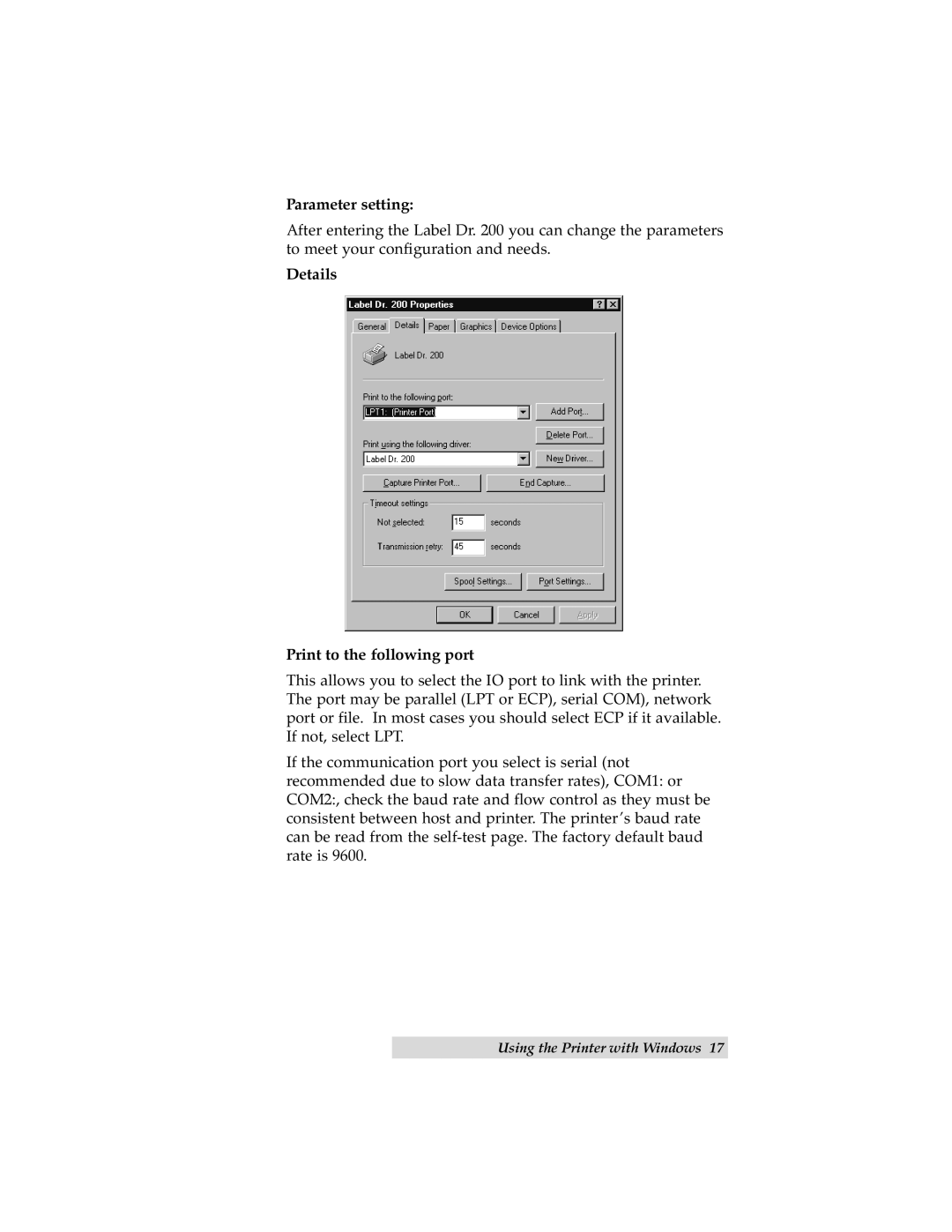Parameter setting:
After entering the Label Dr. 200 you can change the parameters to meet your configuration and needs.
Details
Print to the following port
This allows you to select the IO port to link with the printer. The port may be parallel (LPT or ECP), serial COM), network port or file. In most cases you should select ECP if it available. If not, select LPT.
If the communication port you select is serial (not recommended due to slow data transfer rates), COM1: or COM2:, check the baud rate and flow control as they must be consistent between host and printer. The printer’s baud rate can be read from the
Using the Printer with Windows 17