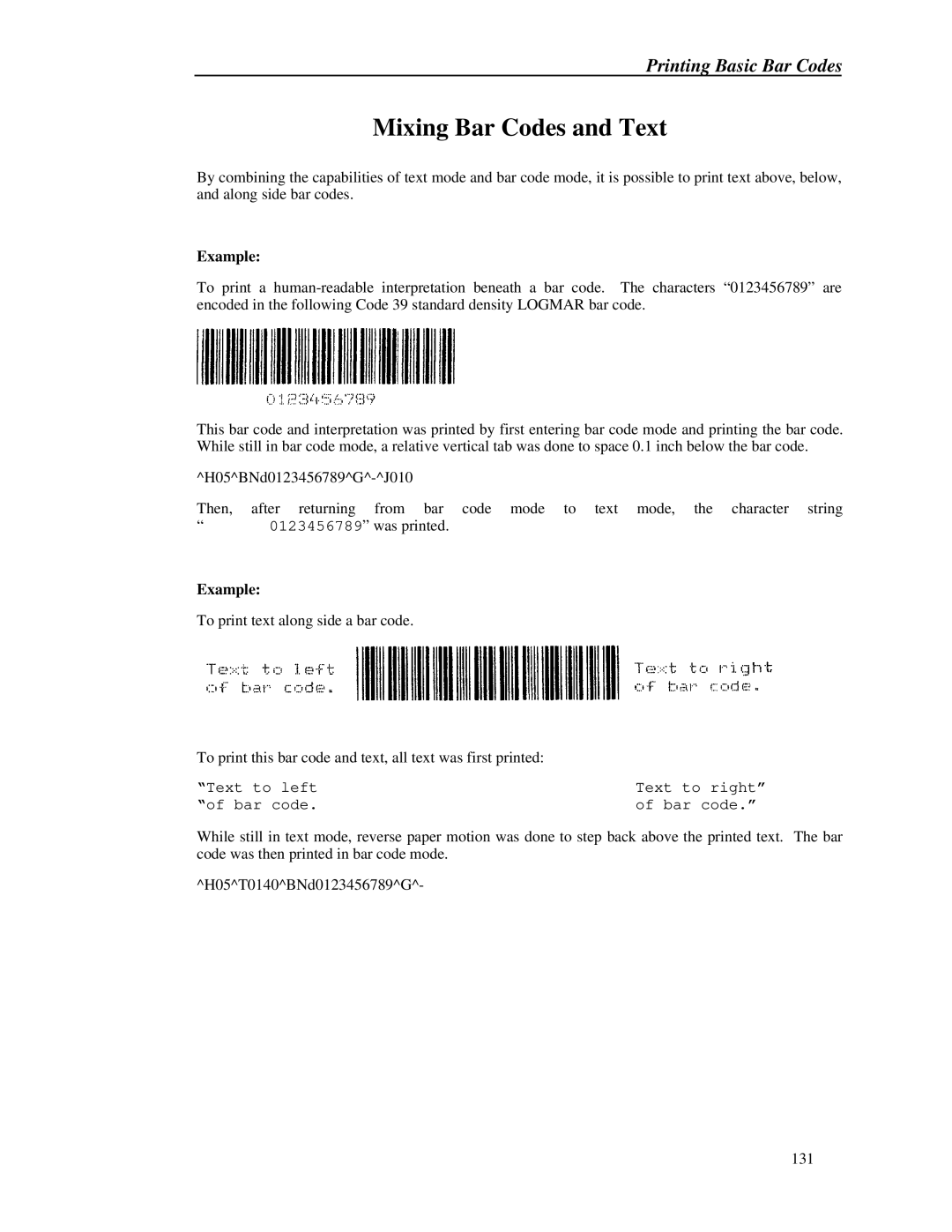Printing Basic Bar Codes
Mixing Bar Codes and Text
By combining the capabilities of text mode and bar code mode, it is possible to print text above, below, and along side bar codes.
Example:
To print a
This bar code and interpretation was printed by first entering bar code mode and printing the bar code. While still in bar code mode, a relative vertical tab was done to space 0.1 inch below the bar code.
Then, after returning from bar code mode to text mode, the character string
“0123456789” was printed.
Example:
To print text along side a bar code.
To print this bar code and text, all text was first printed: |
|
“Text to left | Text to right” |
“of bar code. | of bar code.” |
While still in text mode, reverse paper motion was done to step back above the printed text. The bar code was then printed in bar code mode.
^H05^T0140^BNd0123456789^G^-
131