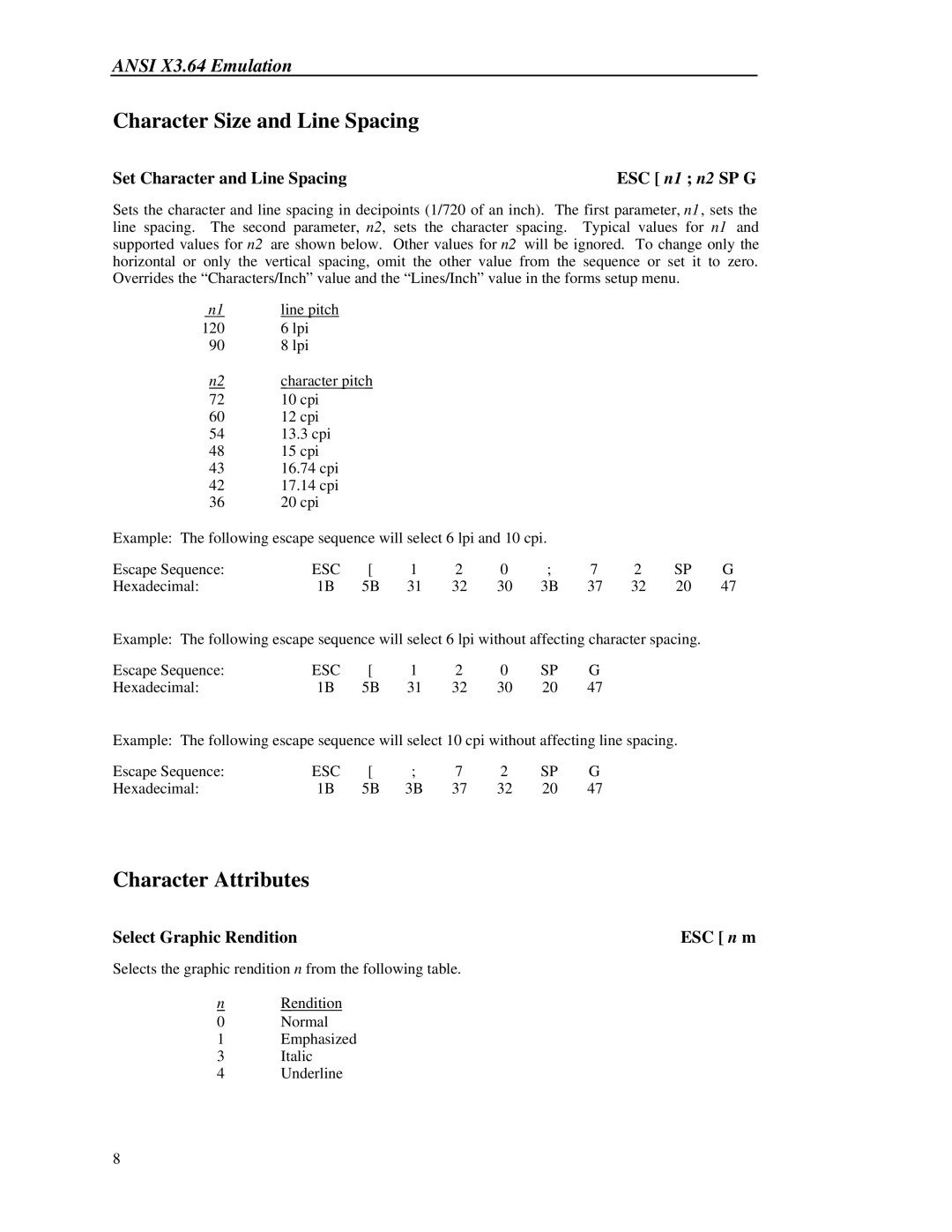ANSI X3.64 Emulation
Character Size and Line Spacing
Set Character and Line Spacing | ESC [ n1 ; n2 SP G |
Sets the character and line spacing in decipoints (1/720 of an inch). The first parameter, n1, sets the line spacing. The second parameter, n2, sets the character spacing. Typical values for n1 and supported values for n2 are shown below. Other values for n2 will be ignored. To change only the horizontal or only the vertical spacing, omit the other value from the sequence or set it to zero. Overrides the “Characters/Inch” value and the “Lines/Inch” value in the forms setup menu.
| n1 |
| line pitch |
|
120 |
| 6 lpi | ||
90 |
| 8 lpi | ||
| n2 |
| character pitch | |
72 |
| 10 cpi | ||
60 |
| 12 cpi | ||
54 |
| 13.3 cpi | ||
48 |
| 15 cpi | ||
43 |
| 16.74 cpi | ||
42 |
| 17.14 cpi | ||
36 |
| 20 cpi | ||
Example: The following escape sequence will select 6 lpi and 10 cpi.
Escape Sequence: | ESC | [ | 1 | 2 | 0 | ; | 7 | 2 | SP | G |
Hexadecimal: | 1B | 5B | 31 | 32 | 30 | 3B | 37 | 32 | 20 | 47 |
Example: The following escape sequence will select 6 lpi without affecting character spacing.
Escape Sequence: | ESC | [ | 1 | 2 | 0 | SP | G |
Hexadecimal: | 1B | 5B | 31 | 32 | 30 | 20 | 47 |
Example: The following escape sequence will select 10 cpi without affecting line spacing.
Escape Sequence: | ESC | [ | ; | 7 | 2 | SP | G |
Hexadecimal: | 1B | 5B | 3B | 37 | 32 | 20 | 47 |
Character Attributes
Select Graphic Rendition | ESC [ n m |
Selects the graphic rendition n from the following table.
nRendition
0Normal
1Emphasized
3Italic
4Underline
8