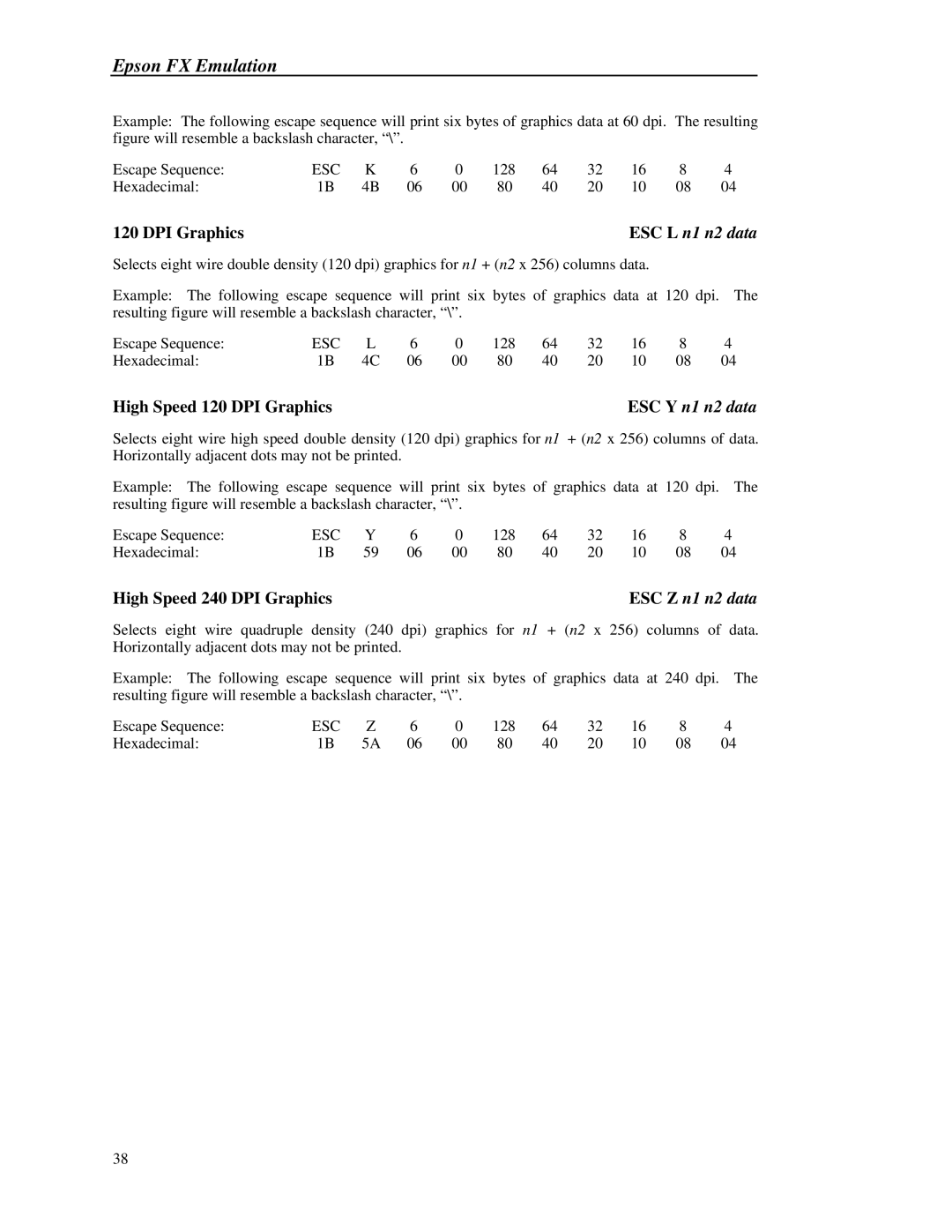Epson FX Emulation
Example: The following escape sequence will print six bytes of graphics data at 60 dpi. The resulting figure will resemble a backslash character, “\”.
Escape Sequence: | ESC | K | 6 | 0 | 128 | 64 | 32 | 16 | 8 | 4 |
Hexadecimal: | 1B | 4B | 06 | 00 | 80 | 40 | 20 | 10 | 08 | 04 |
120 DPI Graphics |
|
|
|
|
|
|
| ESC L n1 n2 data | ||
Selects eight wire double density (120 dpi) graphics for n1 + (n2 x 256) columns data.
Example: The following escape sequence will print six bytes of graphics data at 120 dpi. The resulting figure will resemble a backslash character, “\”.
Escape Sequence: | ESC | L | 6 | 0 | 128 | 64 | 32 | 16 | 8 | 4 |
Hexadecimal: | 1B | 4C | 06 | 00 | 80 | 40 | 20 | 10 | 08 | 04 |
High Speed 120 DPI Graphics |
|
|
|
|
|
| ESC Y n1 n2 data | |||
Selects eight wire high speed double density (120 dpi) graphics for n1 + (n2 x 256) columns of data. Horizontally adjacent dots may not be printed.
Example: The following escape sequence will print six bytes of graphics data at 120 dpi. The resulting figure will resemble a backslash character, “\”.
Escape Sequence: | ESC | Y | 6 | 0 | 128 | 64 | 32 | 16 | 8 | 4 |
Hexadecimal: | 1B | 59 | 06 | 00 | 80 | 40 | 20 | 10 | 08 | 04 |
High Speed 240 DPI Graphics |
|
|
|
|
|
| ESC Z n1 n2 data | |||
Selects eight wire quadruple density (240 dpi) graphics for n1 + (n2 x 256) columns of data. Horizontally adjacent dots may not be printed.
Example: The following escape sequence will print six bytes of graphics data at 240 dpi. The resulting figure will resemble a backslash character, “\”.
Escape Sequence: | ESC | Z | 6 | 0 | 128 | 64 | 32 | 16 | 8 | 4 |
Hexadecimal: | 1B | 5A | 06 | 00 | 80 | 40 | 20 | 10 | 08 | 04 |
38