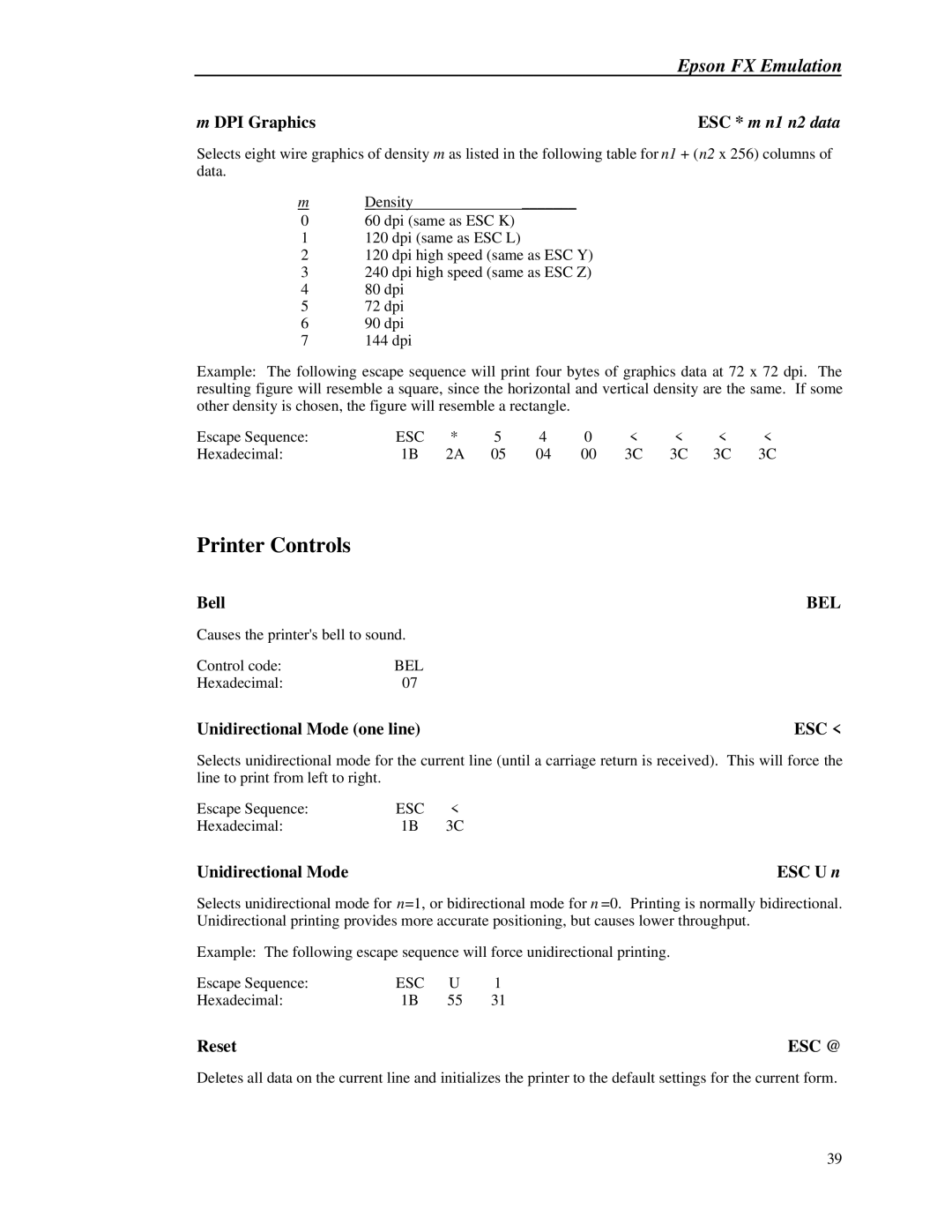Epson FX Emulation
m DPI Graphics | ESC * m n1 n2 data |
Selects eight wire graphics of density m as listed in the following table for n1 + (n2 x 256) columns of data.
m | Density | _______ |
060 dpi (same as ESC K)
1120 dpi (same as ESC L)
2120 dpi high speed (same as ESC Y)
3240 dpi high speed (same as ESC Z)
480 dpi
572 dpi
690 dpi
7144 dpi
Example: The following escape sequence will print four bytes of graphics data at 72 x 72 dpi. The resulting figure will resemble a square, since the horizontal and vertical density are the same. If some other density is chosen, the figure will resemble a rectangle.
Escape Sequence: | ESC | * | 5 | 4 | 0 | < | < | < | < |
Hexadecimal: | 1B | 2A | 05 | 04 | 00 | 3C | 3C | 3C | 3C |
Printer Controls
Bell |
| BEL |
Causes the printer's bell to sound. |
| |
Control code: | BEL |
|
Hexadecimal: | 07 |
|
Unidirectional Mode (one line) | ESC < | |
Selects unidirectional mode for the current line (until a carriage return is received). This will force the line to print from left to right.
Escape Sequence: | ESC | < |
Hexadecimal: | 1B | 3C |
Unidirectional Mode |
| ESC U n |
Selects unidirectional mode for n=1, or bidirectional mode for n =0. Printing is normally bidirectional. Unidirectional printing provides more accurate positioning, but causes lower throughput.
Example: The following escape sequence will force unidirectional printing.
Escape Sequence: | ESC | U | 1 |
Hexadecimal: | 1B | 55 | 31 |
Reset |
|
| ESC @ |
Deletes all data on the current line and initializes the printer to the default settings for the current form.
39