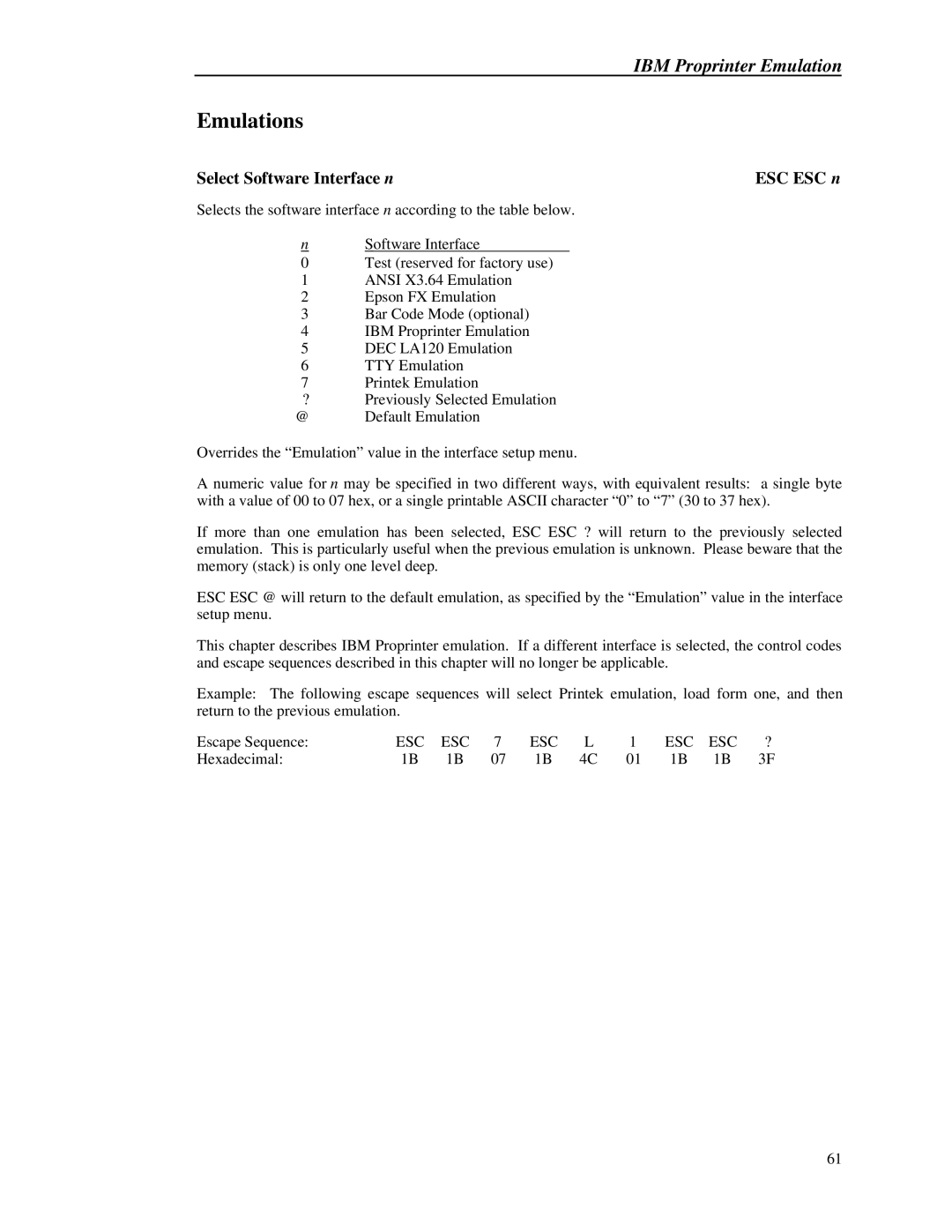IBM Proprinter Emulation
Emulations
Select Software Interface n | ESC ESC n |
Selects the software interface n according to the table below.
nSoftware Interface
0Test (reserved for factory use)
1ANSI X3.64 Emulation
2Epson FX Emulation
3Bar Code Mode (optional)
4IBM Proprinter Emulation
5DEC LA120 Emulation
6TTY Emulation
7Printek Emulation
?Previously Selected Emulation
@Default Emulation
Overrides the “Emulation” value in the interface setup menu.
A numeric value for n may be specified in two different ways, with equivalent results: a single byte with a value of 00 to 07 hex, or a single printable ASCII character “0” to “7” (30 to 37 hex).
If more than one emulation has been selected, ESC ESC ? will return to the previously selected emulation. This is particularly useful when the previous emulation is unknown. Please beware that the memory (stack) is only one level deep.
ESC ESC @ will return to the default emulation, as specified by the “Emulation” value in the interface setup menu.
This chapter describes IBM Proprinter emulation. If a different interface is selected, the control codes and escape sequences described in this chapter will no longer be applicable.
Example: The following escape sequences will select Printek emulation, load form one, and then return to the previous emulation.
Escape Sequence: | ESC | ESC | 7 | ESC | L | 1 | ESC | ESC | ? |
Hexadecimal: | 1B | 1B | 07 | 1B | 4C | 01 | 1B | 1B | 3F |
61