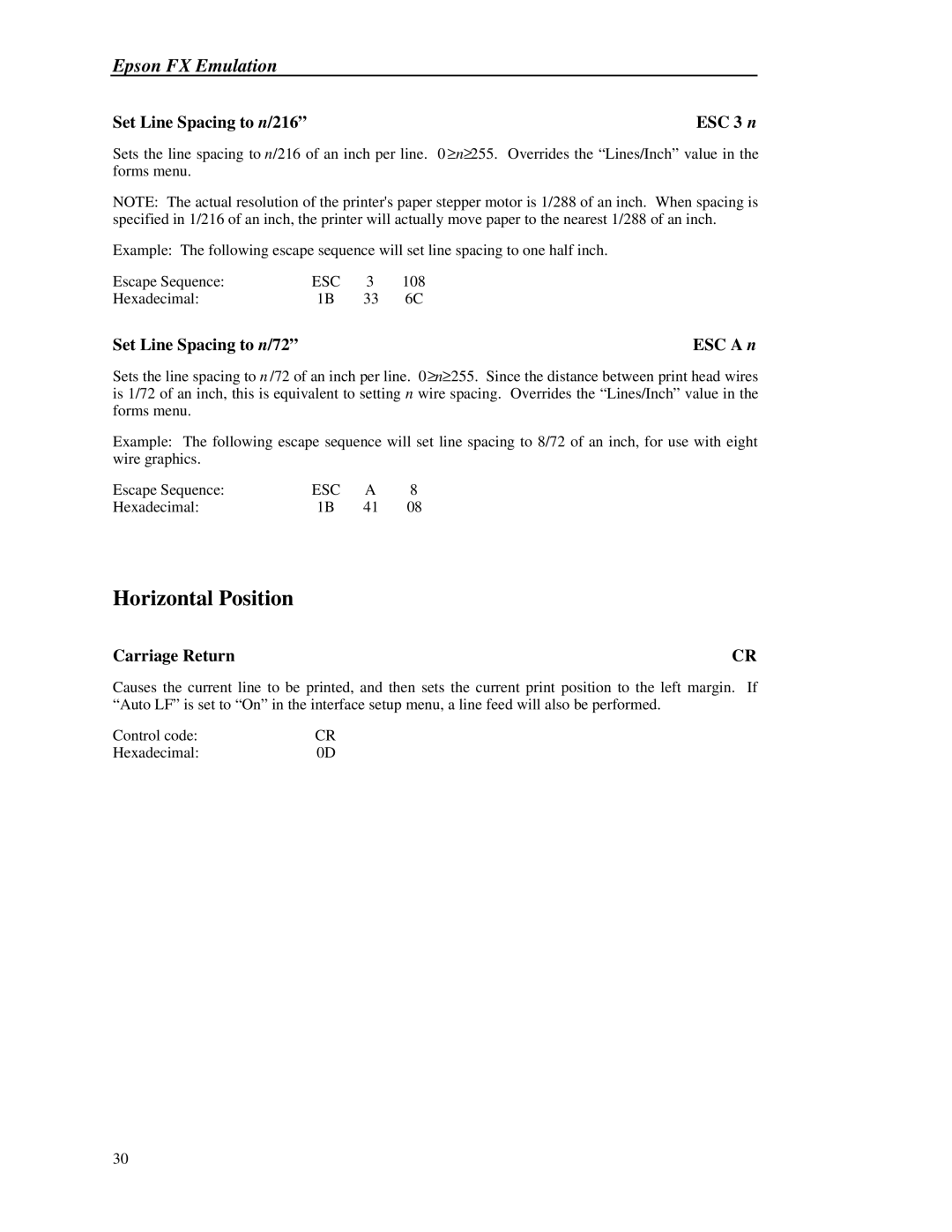Epson FX Emulation
Set Line Spacing to n/216” | ESC 3 n |
Sets the line spacing to n/216 of an inch per line. 0 ≥n≥255. Overrides the “Lines/Inch” value in the forms menu.
NOTE: The actual resolution of the printer's paper stepper motor is 1/288 of an inch. When spacing is specified in 1/216 of an inch, the printer will actually move paper to the nearest 1/288 of an inch.
Example: The following escape sequence will set line spacing to one half inch.
Escape Sequence: | ESC | 3 | 108 |
Hexadecimal: | 1B | 33 | 6C |
Set Line Spacing to n/72” |
|
| ESC A n |
Sets the line spacing to n /72 of an inch per line. 0≥n≥255. Since the distance between print head wires is 1/72 of an inch, this is equivalent to setting n wire spacing. Overrides the “Lines/Inch” value in the forms menu.
Example: The following escape sequence will set line spacing to 8/72 of an inch, for use with eight wire graphics.
Escape Sequence: | ESC | A | 8 |
Hexadecimal: | 1B | 41 | 08 |
Horizontal Position
Carriage Return | CR |
Causes the current line to be printed, and then sets the current print position to the left margin. If “Auto LF” is set to “On” in the interface setup menu, a line feed will also be performed.
Control code: | CR |
Hexadecimal: | 0D |
30