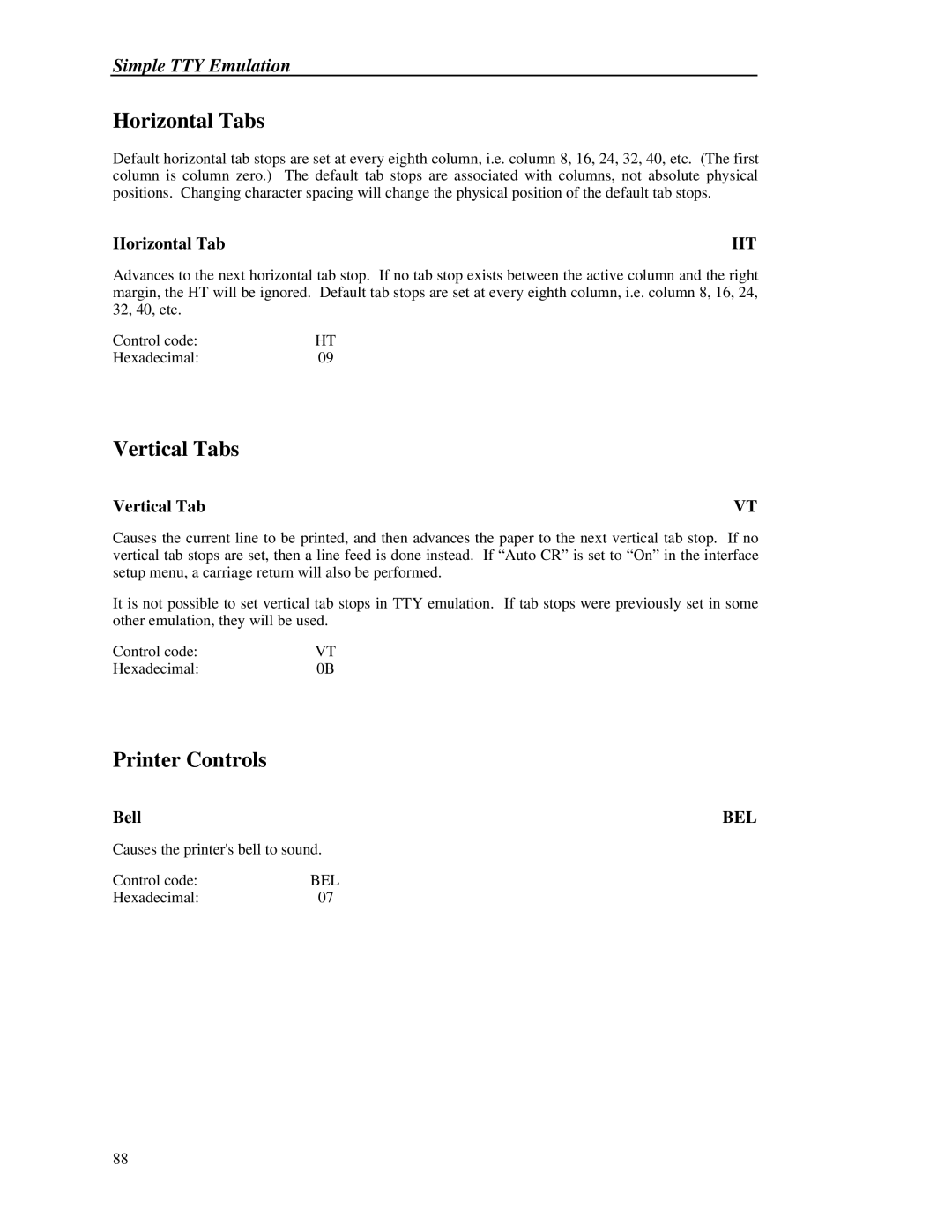Simple TTY Emulation
Horizontal Tabs
Default horizontal tab stops are set at every eighth column, i.e. column 8, 16, 24, 32, 40, etc. (The first column is column zero.) The default tab stops are associated with columns, not absolute physical positions. Changing character spacing will change the physical position of the default tab stops.
Horizontal Tab | HT |
Advances to the next horizontal tab stop. If no tab stop exists between the active column and the right margin, the HT will be ignored. Default tab stops are set at every eighth column, i.e. column 8, 16, 24, 32, 40, etc.
Control code: | HT |
Hexadecimal: | 09 |
Vertical Tabs
Vertical Tab | VT |
Causes the current line to be printed, and then advances the paper to the next vertical tab stop. If no vertical tab stops are set, then a line feed is done instead. If “Auto CR” is set to “On” in the interface setup menu, a carriage return will also be performed.
It is not possible to set vertical tab stops in TTY emulation. If tab stops were previously set in some other emulation, they will be used.
Control code: | VT |
Hexadecimal: | 0B |
Printer Controls
Bell | BEL |
Causes the printer's bell to sound. | |
Control code: | BEL |
Hexadecimal: | 07 |
88