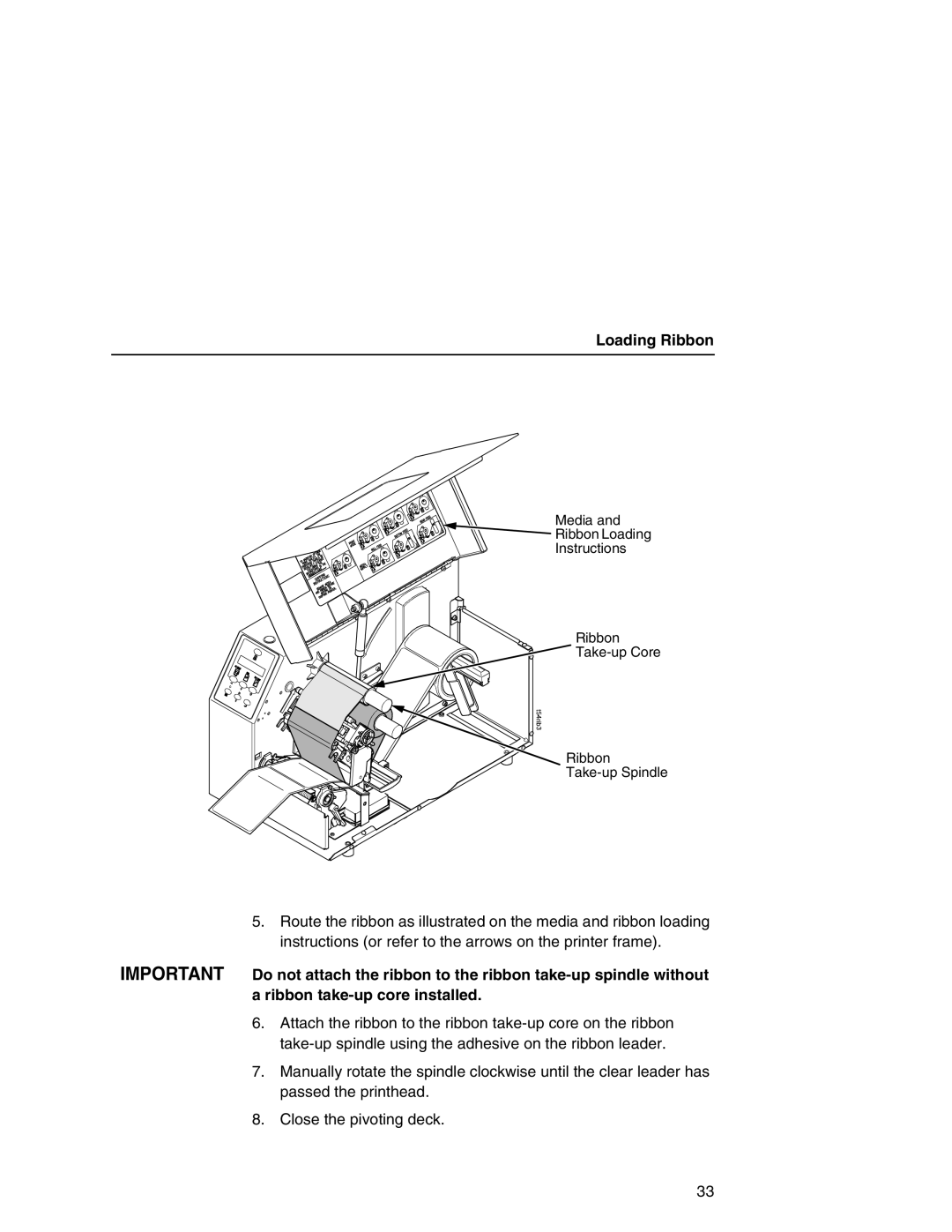Loading Ribbon
Media and
![]() Ribbon Loading
Ribbon Loading
Instructions
Ribbon
Ribbon
5.Route the ribbon as illustrated on the media and ribbon loading instructions (or refer to the arrows on the printer frame).
IMPORTANT Do not attach the ribbon to the ribbon
6.Attach the ribbon to the ribbon
7.Manually rotate the spindle clockwise until the clear leader has passed the printhead.
8.Close the pivoting deck.
33