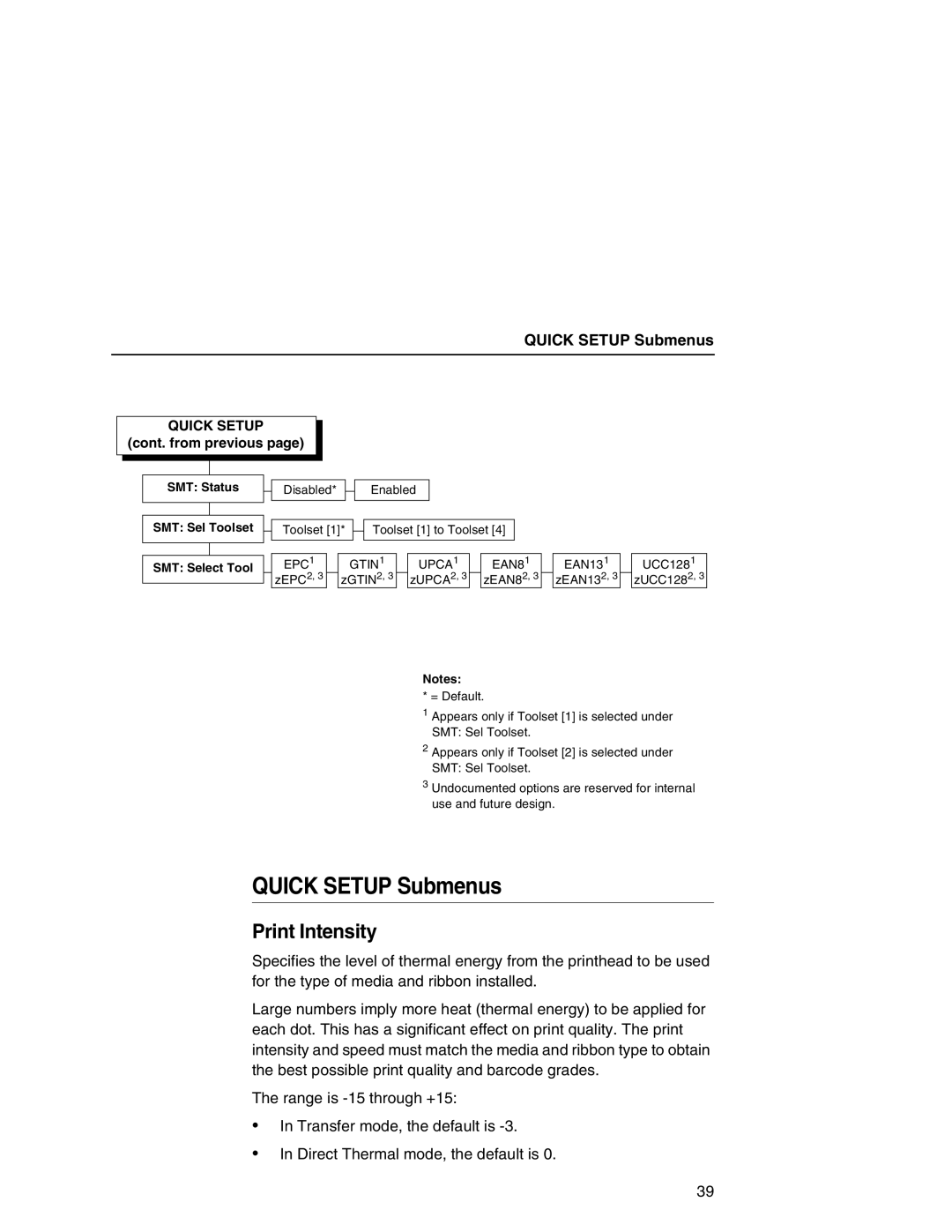QUICK SETUP Submenus
QUICK SETUP
(cont. from previous page)
SMT: Status
SMT: Sel Toolset
SMT: Select Tool
Disabled* ![]()
![]() Enabled
Enabled
Toolset [1]* ![]()
![]() Toolset [1] to Toolset [4]
Toolset [1] to Toolset [4]
| EPC1 |
|
| GTIN1 |
|
| UPCA1 |
|
| EAN81 |
|
| EAN131 |
|
| UCC1281 |
|
| zEPC2, | 3 |
| zGTIN2, | 3 |
| zUPCA2, | 3 |
| zEAN82, | 3 |
| zEAN132, | 3 |
| zUCC1282, | 3 |
|
|
|
|
|
| ||||||||||||
|
|
|
|
|
|
|
|
|
|
|
|
Notes:
* = Default.
1Appears only if Toolset [1] is selected under SMT: Sel Toolset.
2Appears only if Toolset [2] is selected under SMT: Sel Toolset.
3Undocumented options are reserved for internal use and future design.
QUICK SETUP Submenus
Print Intensity
Specifies the level of thermal energy from the printhead to be used for the type of media and ribbon installed.
Large numbers imply more heat (thermal energy) to be applied for each dot. This has a significant effect on print quality. The print intensity and speed must match the media and ribbon type to obtain the best possible print quality and barcode grades.
The range is
•In Transfer mode, the default is
•In Direct Thermal mode, the default is 0.
39