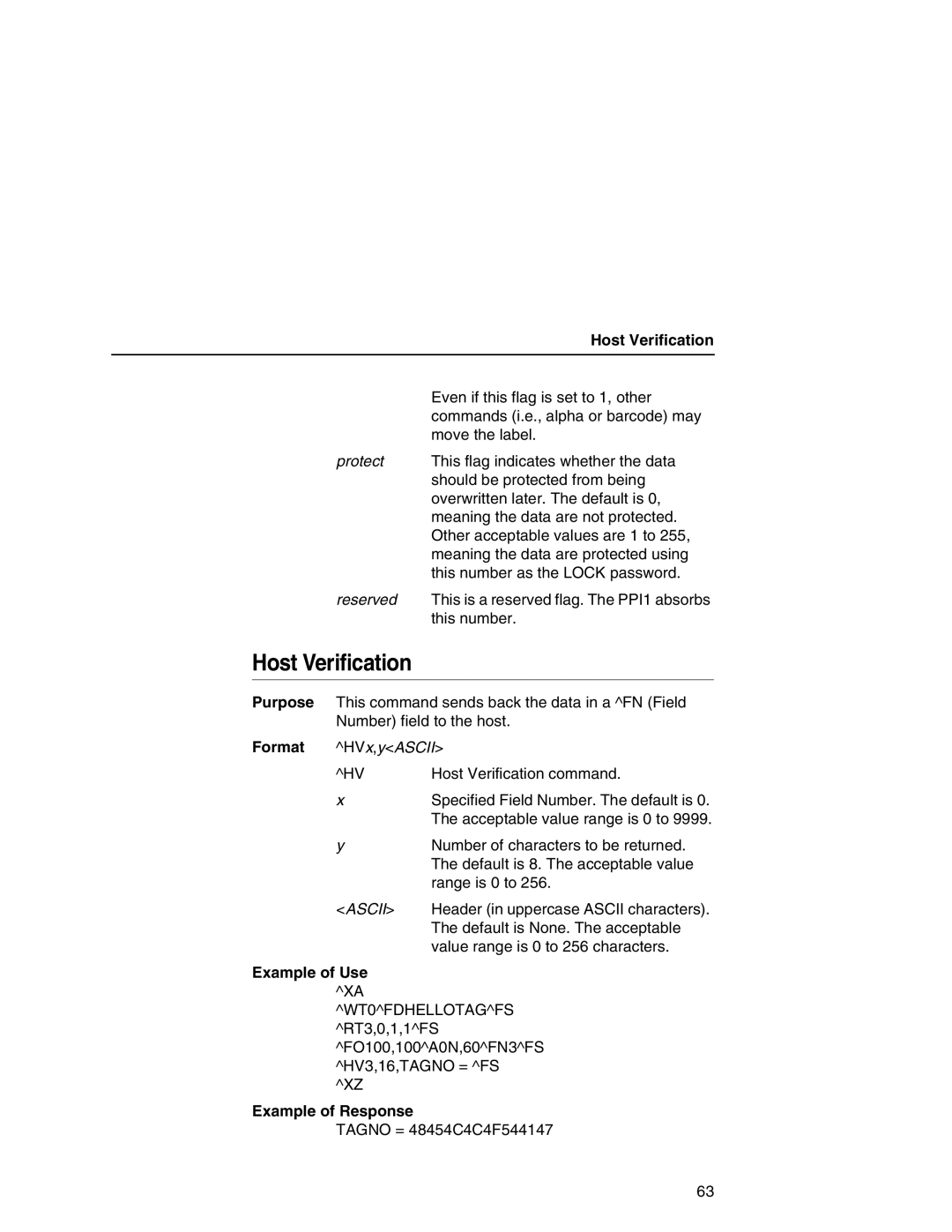Host Verification
Even if this flag is set to 1, other commands (i.e., alpha or barcode) may move the label.
protect This flag indicates whether the data should be protected from being overwritten later. The default is 0, meaning the data are not protected. Other acceptable values are 1 to 255, meaning the data are protected using this number as the LOCK password.
reserved This is a reserved flag. The PPI1 absorbs this number.
Host Verification
Purpose This command sends back the data in a ^FN (Field Number) field to the host.
Format ^HVx,y<ASCII>
^HV | Host Verification command. |
xSpecified Field Number. The default is 0. The acceptable value range is 0 to 9999.
yNumber of characters to be returned. The default is 8. The acceptable value range is 0 to 256.
<ASCII> Header (in uppercase ASCII characters). The default is None. The acceptable value range is 0 to 256 characters.
Example of Use ^XA ^WT0^FDHELLOTAG^FS ^RT3,0,1,1^FS ^FO100,100^A0N,60^FN3^FS ^HV3,16,TAGNO = ^FS
^XZ
Example of Response
TAGNO = 48454C4C4F544147
63