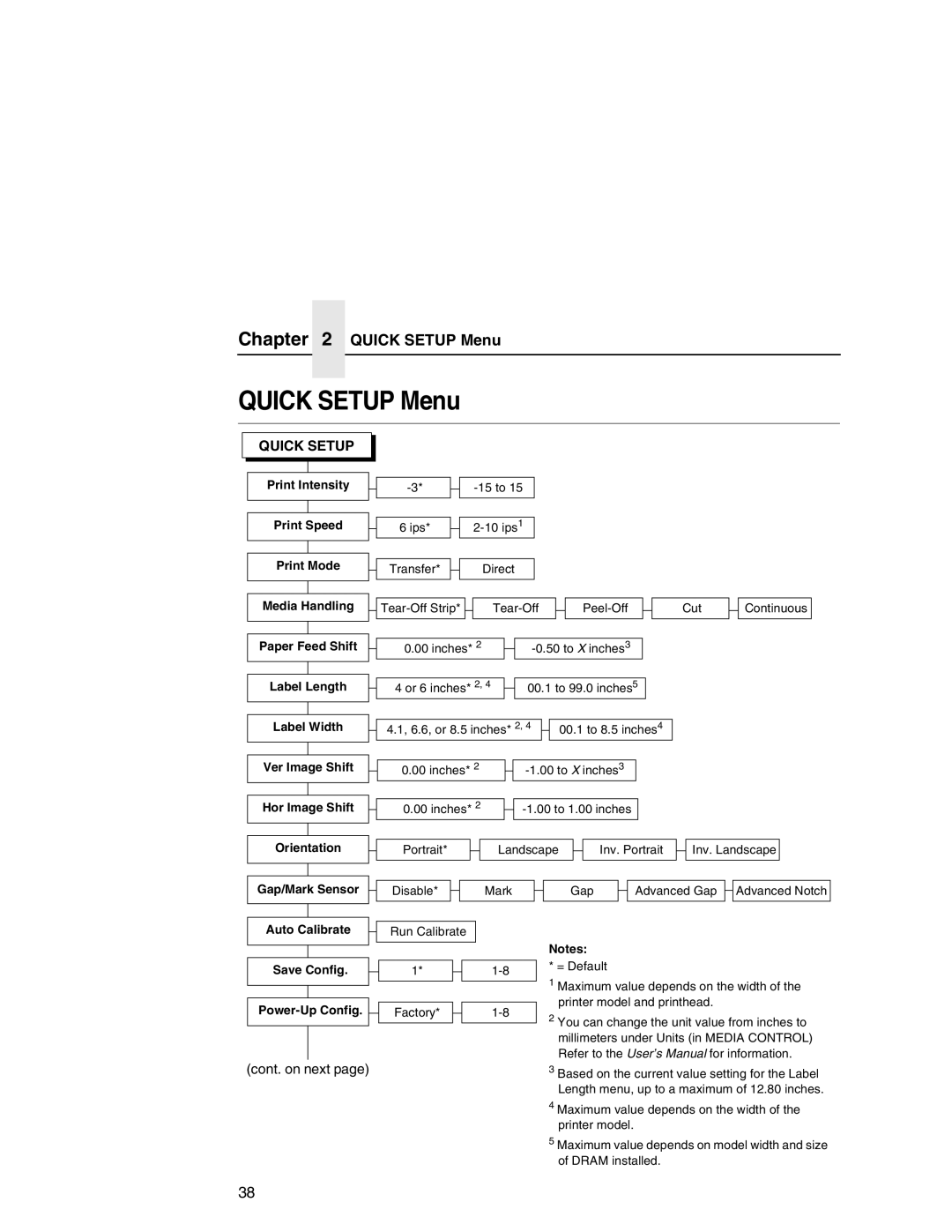Chapter 2 QUICK SETUP Menu
QUICK SETUP Menu
QUICK SETUP
Print Intensity
Print Speed
Print Mode
6ips*
Transfer*
Direct
|
|
|
|
|
|
|
Media Handling |
|
|
| |||
|
|
| ||||
|
|
|
|
|
|
|
|
|
|
|
|
|
|
|
|
|
|
|
|
|
| Cut |
| Continuous |
|
| ||
|
|
|
|
Paper Feed Shift
Label Length
Label Width
Ver Image Shift
Hor Image Shift
|
|
|
|
|
| 0.00 inches* 2 |
|
| |
|
| |||
|
|
|
|
|
| 4 or 6 inches* 2, 4 |
| 00.1 to 99.0 inches5 | |
|
| |||
|
|
|
|
|
4.1, 6.6, or 8.5 inches* 2, 4 ![]() 00.1 to 8.5 inches4
00.1 to 8.5 inches4
|
|
|
|
|
| 0.00 inches* 2 |
|
| |
|
|
| ||
|
|
|
|
|
| 0.00 inches* 2 |
|
| |
|
|
| ||
|
|
|
|
|
Orientation
Gap/Mark Sensor
Auto Calibrate
Portrait*
Disable*
Run Calibrate
Landscape |
|
|
| Inv. Portrait |
| Inv. Landscape |
| ||||||
|
|
|
| ||||||||||
|
|
|
|
|
|
|
|
|
|
|
|
|
|
|
|
|
|
|
|
|
|
| |||||
Mark |
|
| Gap |
|
| Advanced Gap |
| Advanced Notch | |||||
|
|
|
| ||||||||||
|
|
|
|
|
|
|
|
|
|
|
|
|
|
Notes:
Save Config. |
|
|
| |
| 1* |
| ||
|
| |||
|
|
|
| |
|
|
|
|
|
|
|
|
|
|
| Factory* |
| ||
|
| |||
|
|
|
|
|
|
|
|
|
|
|
|
|
|
|
(cont. on next page)
* = Default
1Maximum value depends on the width of the printer model and printhead.
2You can change the unit value from inches to millimeters under Units (in MEDIA CONTROL) Refer to the User’s Manual for information.
3Based on the current value setting for the Label Length menu, up to a maximum of 12.80 inches.
4Maximum value depends on the width of the printer model.
5Maximum value depends on model width and size of DRAM installed.
38