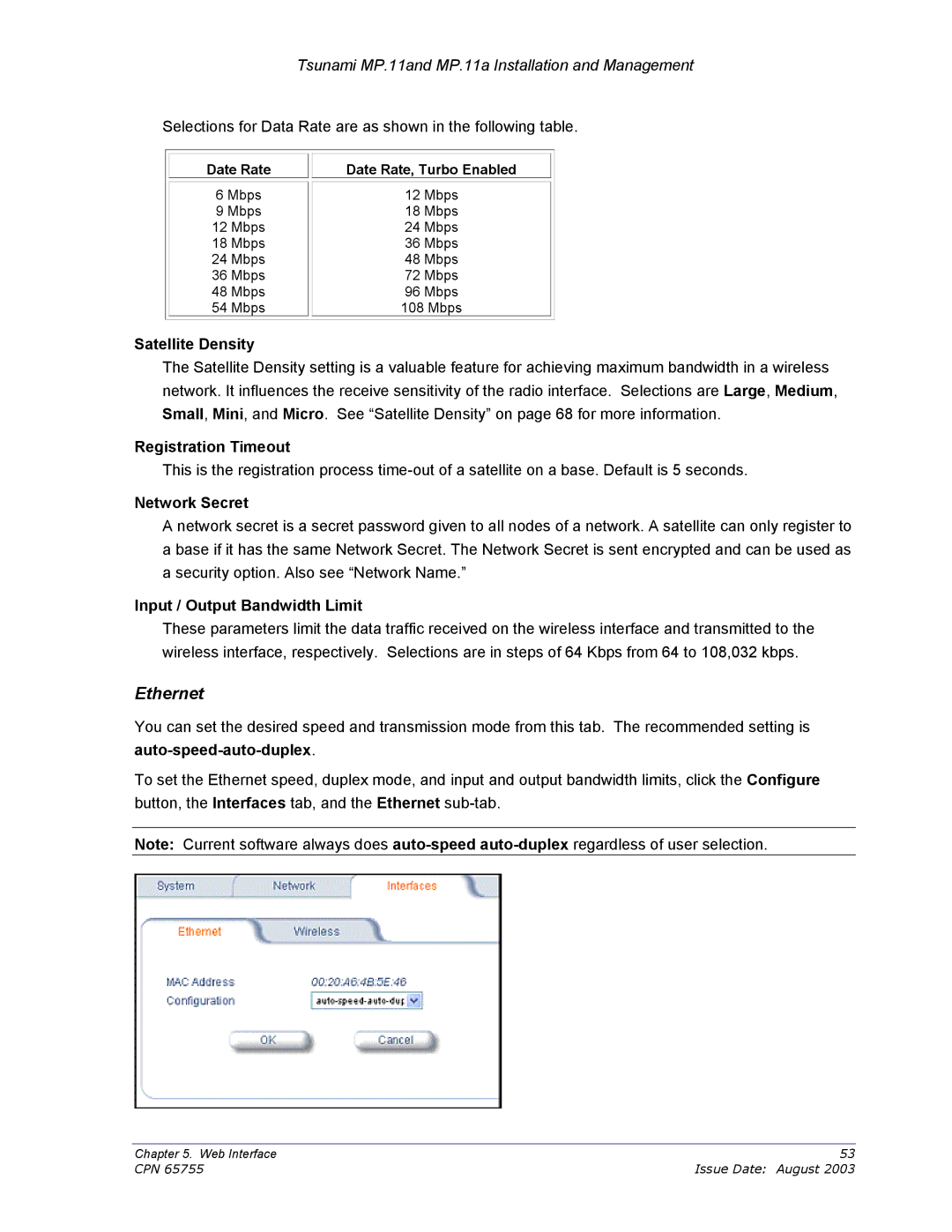CPN 65755B specifications
Proxim CPN 65755B is a cutting-edge wireless communication device designed to deliver exceptional performance in various networking applications. This product stands out in the crowded market of wireless technology due to its robust features, advanced technologies, and optimized characteristics suitable for both enterprise and industrial deployments.One of the main features of the Proxim CPN 65755B is its high throughput capability. The device supports advanced wireless standards, allowing for data rates that can reach up to 1 Gbps. This makes it an ideal choice for bandwidth-intensive applications, such as video streaming, online gaming, and high-speed internet access. With its capacity to handle multiple simultaneous connections, the CPN 65755B ensures seamless performance even in environments with heavy traffic.
The Proxim CPN 65755B operates on the 5 GHz frequency band, which significantly reduces interference and enhances the overall quality of the wireless signal. This frequency band is less congested than the 2.4 GHz band, providing greater bandwidth and superior performance for high-density environments, such as office buildings, stadiums, and large public venues.
One of the standout technologies employed in the CPN 65755B is MIMO (Multiple Input Multiple Output). MIMO technology allows the device to transmit and receive multiple data streams simultaneously, dramatically improving the speed and efficiency of the wireless connection. Coupled with Beamforming technology, which focuses the wireless signal directly towards the communicating device, users can expect a reliable and stable connection even at long distances.
Security is another critical characteristic of the Proxim CPN 65755B. With robust encryption standards, such as WPA3, the device ensures that data transmitted over the network remains secure from unauthorized access. This feature is particularly essential for businesses that handle sensitive information.
In addition to its powerful performance, the Proxim CPN 65755B is designed for easy deployment and management. It features a user-friendly interface, allowing system administrators to configure and monitor the network effortlessly. Its compact and durable design also makes it suitable for indoor and outdoor installations, further enhancing its versatility.
Overall, the Proxim CPN 65755B is a versatile and powerful wireless communication device that caters to a broad range of applications. Its combination of high throughput, advanced technologies, security features, and ease of management makes it an excellent choice for organizations looking to enhance their wireless networking capabilities.