Troubleshooting | 10 |
Incorrect operation is often mistaken for trouble or malfunction. If you think that there is something wrong with this component, check the points below. Sometimes the trouble may lie in another component. Inspect the other components and electrical appliances being used. If the trouble cannot be rectified after checking the items below, ask your nearest Pioneer authorized service center or your dealer to carry out repair work.
During playback
Problem | Check | Remedy |
|
|
|
English
•Data does not play.
•Data does not play properly.
Is one of the following messages | • Check whether the data is playable on this unit (page 18). |
displayed? | • Check whether the data being played is damaged. |
• UNSUPPORTED VIDEO | • Check the Pioneer website for information on encoding software |
CONTENTS | and settings whose operation Pioneer has verified (page 17). |
• OPEN FILE ERROR | • Operation is not guaranteed for encoding software and settings |
• DECODE ERROR | whose operation Pioneer has not verified. |
|
|
Is the main unit display’s | • The temperature inside this unit is high. Turn the power off and |
backlight flashing and the | wait for the temperature to lower. |
message Internal Temp. High | • Check whether the surrounding temperature is 45 °C or greater. |
Condition! displayed? |
|
|
|
Has a time map table file been | • If there is no time map table file, it may happen that no error |
created? | message such as UNSUPPORTED VIDEO CONTENTS is displayed |
| and the unit cannot make the proper judgment. Create a time map |
| table file before playing. |
• No picture is displayed. | Is the resolution properly set? | • For the video signals output from the HDMI OUT and |
• Picture is not clear. |
| COMPONENT VIDEO OUT terminals, use the OUTPUT |
|
| RESOLUTION (+, |
|
| and audio signals (page 43). |
|
| • For the video signals output from the Video Out terminals, set |
|
| the TV SYSTEM switch according to the monitor being used. The |
|
| TV SYSTEM switch setting is only applied after the power is turned |
|
| off then back on. |
|
|
|
| • Is the equipment connected | Depending on the HDMI cable being used and this unit’s settings, |
| with an HDMI cable other than a | 1080p signals may not be output properly. Restore the factory |
| High Speed HDMI® Cable (with a | defaults at Initial Settings Options Initialize (page 47). |
| Standard HDMI® Cable)? | Now, to output 1080p signals, connect using a High Speed HDMI® |
| • Is the equipment connected | Cable with no |
|
| |
| using an HDMI cable with |
|
| equalizer? |
|
|
|
|
• Picture is stretched. | Is the display’s picture size | See the display’s operating instructions and set the TV’s aspect |
• Picture is cut off. | (aspect ratio) properly set? | ratio properly. |
• Aspect ratio cannot be | Is this unit’s TV Screen setting | Set this unit’s TV Screen setting properly (page 46). |
switched. | properly set? |
|
|
|
|
|
| When outputting video signals with a resolution of 1080/59.94i, |
|
| 1080/59.94p, 720/59.94p, 1080/50i, 1080/50p or 720/50p from the |
|
| HDMI OUT or COMPONENT VIDEO OUT terminals, the signals |
|
| may be output with an aspect ratio of 16:9, even when TV Screen |
|
| is set to 4:3 (page 46). |
|
|
|
Picture is interrupted. |
| • The picture may be interrupted when the resolution is switched. |
|
| • The picture may be interrupted when the SD memory card |
|
| reading speed is too low. |
|
| • The picture may be disturbed if one of the operations below is |
|
| performed while playing video signals with a high bit rate. Either |
|
| stop playback and change the settings, or check operation in |
|
| advance before playing. |
|
| – Operations for changing settings, etc. (page 45) |
|
| – Text crawl setting and operation |
|
| – Monitor OSD or On Screen Display display (page 36) |
|
| – Display of still picture files |
|
| – Signal transfer with device connected to the |
|
| or LAN (10/100) port |
|
| – File operations on an SD memory card or USB storage device |
77
En