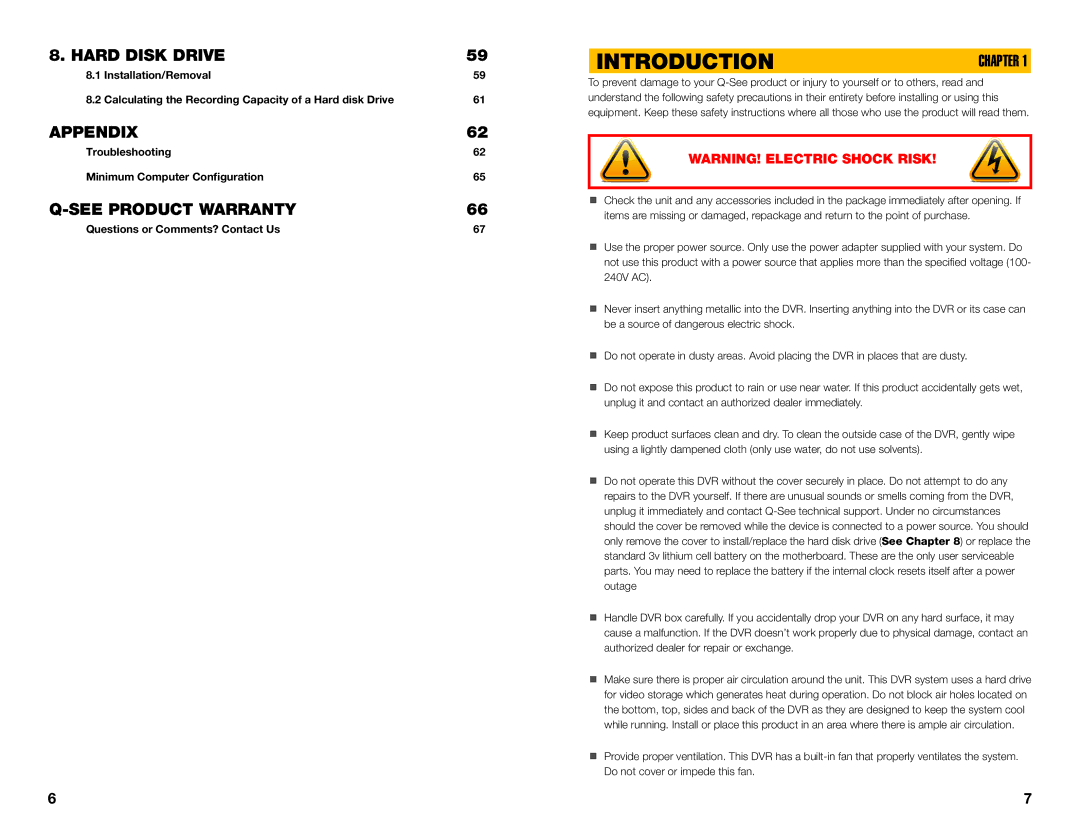8. HARD DISK DRIVE | 59 | |
8.1 | Installation/Removal | 59 |
8.2 | Calculating the Recording Capacity of a Hard disk Drive | 61 |
APPENDIX | 62 | |
Troubleshooting | 62 | |
Minimum Computer Configuration | 65 | |
66 | ||
Questions or Comments? Contact Us | 67 | |
INTRODUCTION | CHAPTER 1 |
To prevent damage to your
WARNING! ELECTRIC SHOCK RISK! |
nCheck the unit and any accessories included in the package immediately after opening. If items are missing or damaged, repackage and return to the point of purchase.
nUse the proper power source. Only use the power adapter supplied with your system. Do not use this product with a power source that applies more than the specified voltage (100- 240V AC).
nNever insert anything metallic into the DVR. Inserting anything into the DVR or its case can be a source of dangerous electric shock.
nDo not operate in dusty areas. Avoid placing the DVR in places that are dusty.
nDo not expose this product to rain or use near water. If this product accidentally gets wet, unplug it and contact an authorized dealer immediately.
nKeep product surfaces clean and dry. To clean the outside case of the DVR, gently wipe using a lightly dampened cloth (only use water, do not use solvents).
nDo not operate this DVR without the cover securely in place. Do not attempt to do any repairs to the DVR yourself. If there are unusual sounds or smells coming from the DVR, unplug it immediately and contact
nHandle DVR box carefully. If you accidentally drop your DVR on any hard surface, it may cause a malfunction. If the DVR doesn’t work properly due to physical damage, contact an authorized dealer for repair or exchange.
nMake sure there is proper air circulation around the unit. This DVR system uses a hard drive for video storage which generates heat during operation. Do not block air holes located on the bottom, top, sides and back of the DVR as they are designed to keep the system cool while running. Install or place this product in an area where there is ample air circulation.
nProvide proper ventilation. This DVR has a
6 | 7 |