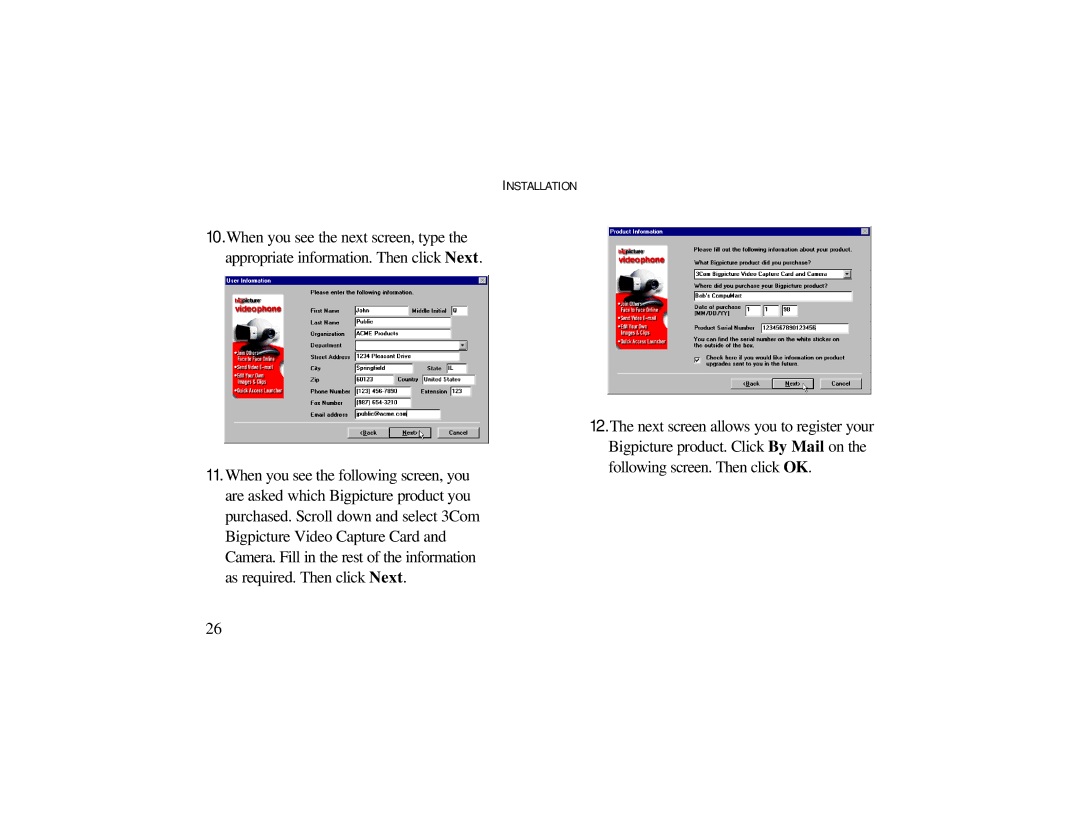INSTALLATION
10.When you see the next screen, type the appropriate information. Then click Next.
11.When you see the following screen, you are asked which Bigpicture product you purchased. Scroll down and select 3Com Bigpicture Video Capture Card and Camera. Fill in the rest of the information as required. Then click Next.
12.The next screen allows you to register your Bigpicture product. Click By Mail on the following screen. Then click OK.
26