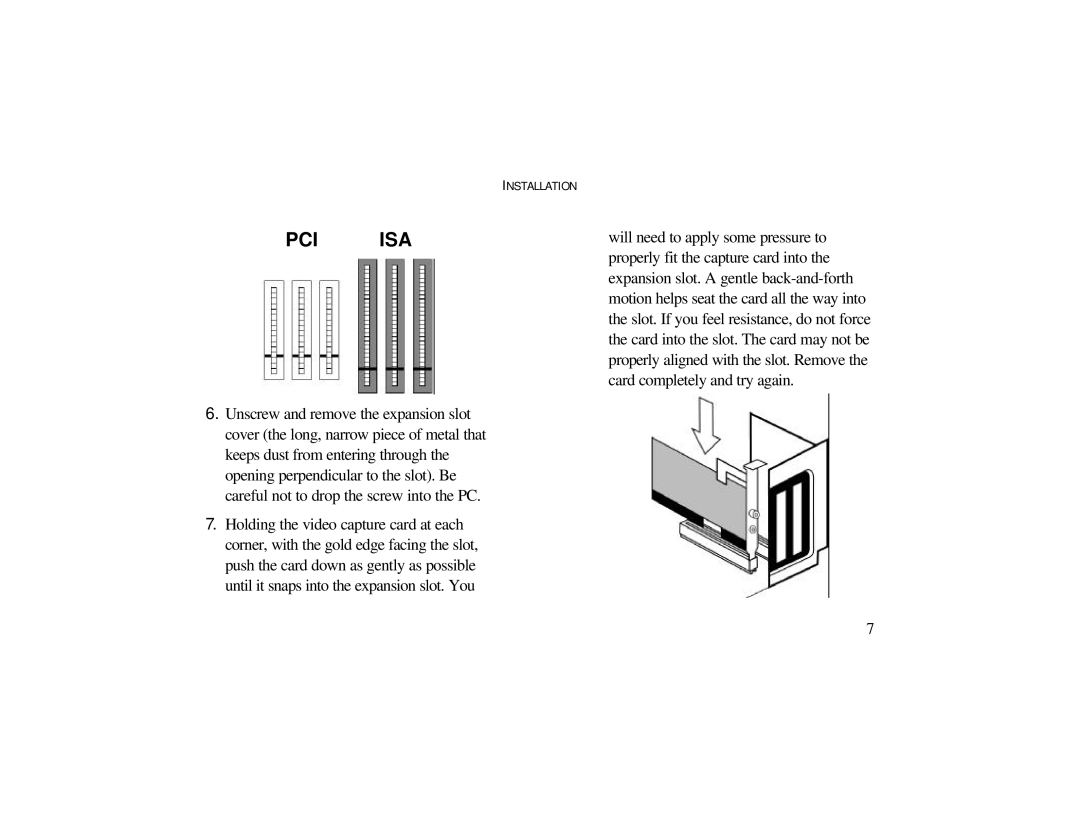INSTALLATION
PCI ISA
6.Unscrew and remove the expansion slot cover (the long, narrow piece of metal that keeps dust from entering through the opening perpendicular to the slot). Be careful not to drop the screw into the PC.
7.Holding the video capture card at each corner, with the gold edge facing the slot, push the card down as gently as possible until it snaps into the expansion slot. You
will need to apply some pressure to properly fit the capture card into the expansion slot. A gentle
7