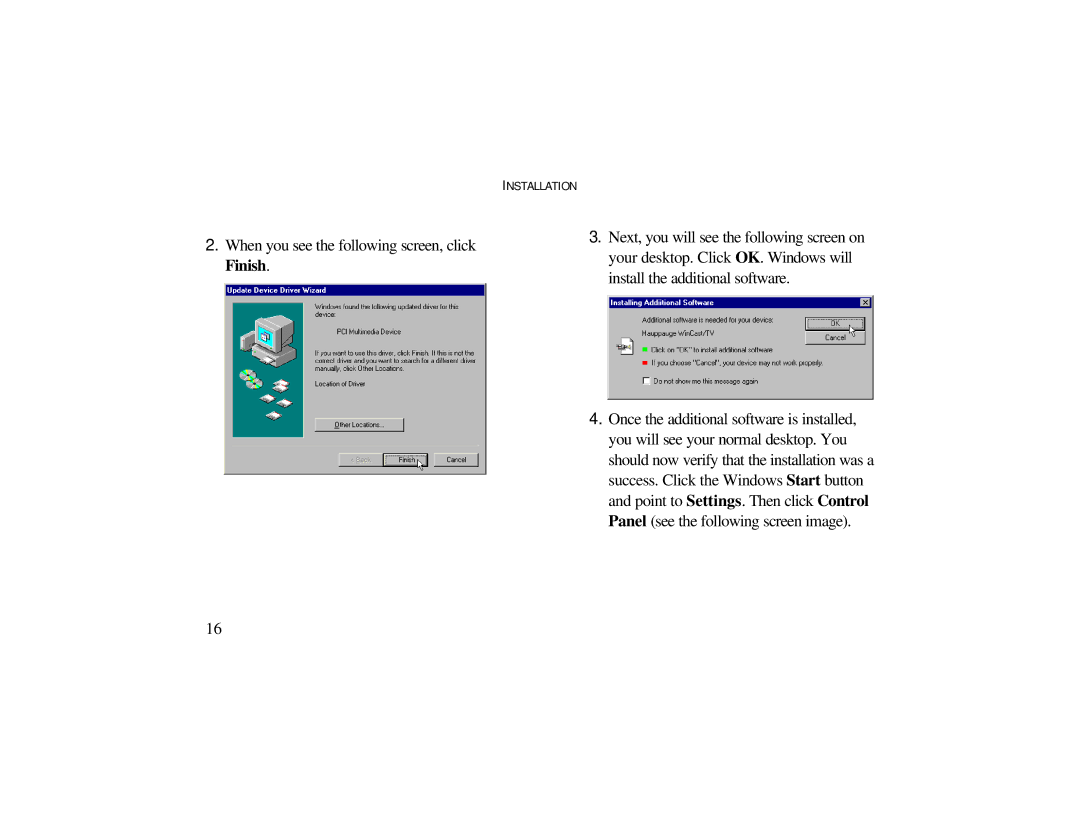2.When you see the following screen, click Finish.
INSTALLATION
3.Next, you will see the following screen on your desktop. Click OK. Windows will install the additional software.
4.Once the additional software is installed, you will see your normal desktop. You should now verify that the installation was a success. Click the Windows Start button and point to Settings. Then click Control Panel (see the following screen image).
16