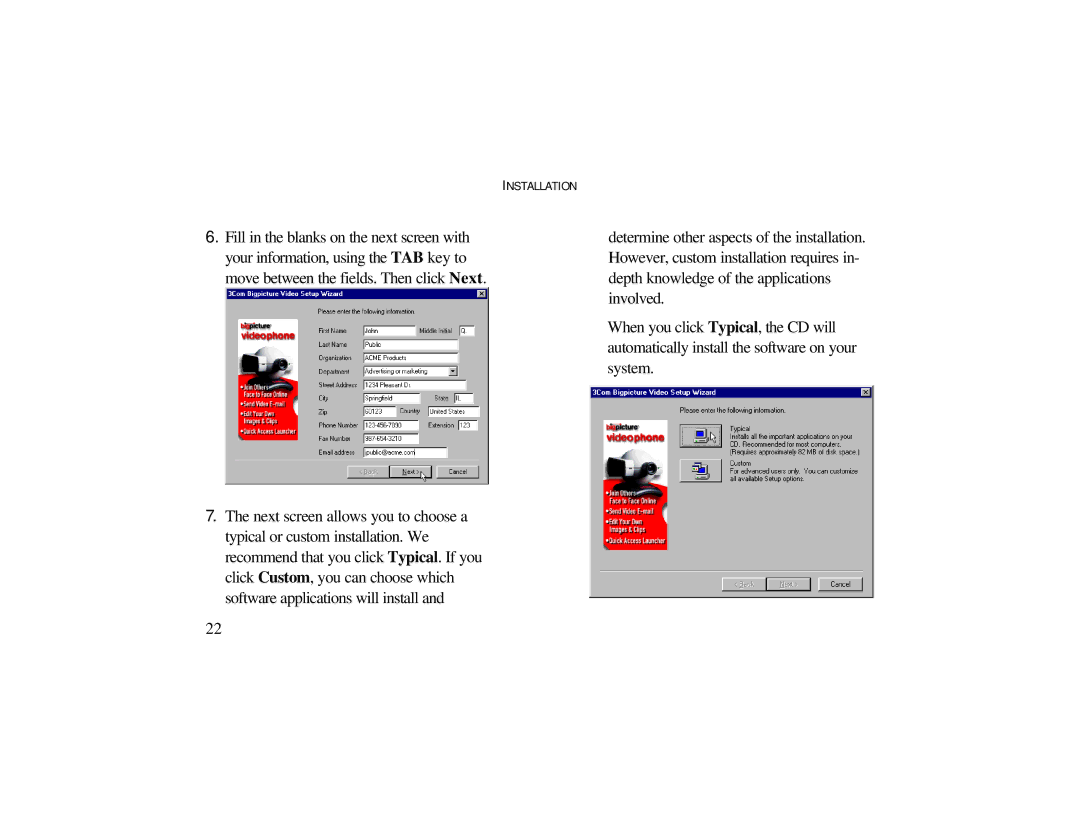INSTALLATION
6.Fill in the blanks on the next screen with your information, using the TAB key to move between the fields. Then click Next.
7.The next screen allows you to choose a typical or custom installation. We recommend that you click Typical. If you click Custom, you can choose which software applications will install and
determine other aspects of the installation. However, custom installation requires in- depth knowledge of the applications involved.
When you click Typical, the CD will automatically install the software on your system.
22