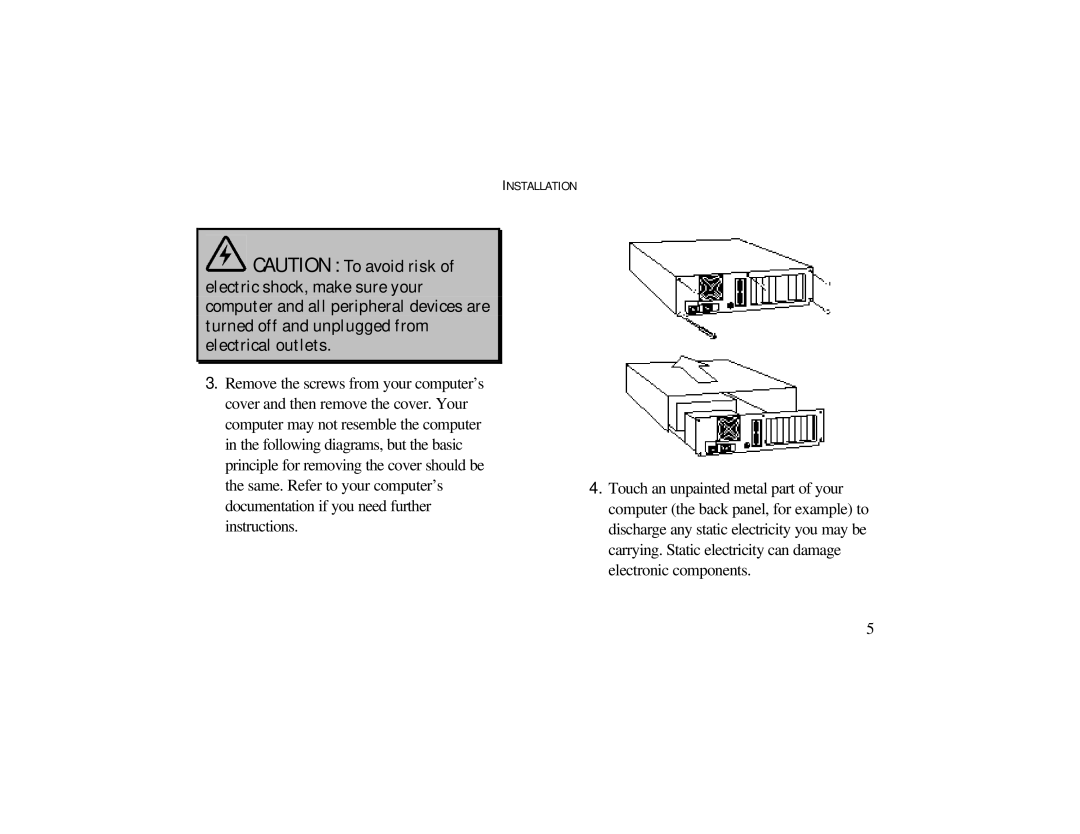INSTALLATION
![]() CAUTION : To avoid risk of electric shock, make sure your computer and all peripheral devices are turned off and unplugged from electrical outlets.
CAUTION : To avoid risk of electric shock, make sure your computer and all peripheral devices are turned off and unplugged from electrical outlets.
3.Remove the screws from your computer’s cover and then remove the cover. Your computer may not resemble the computer in the following diagrams, but the basic principle for removing the cover should be the same. Refer to your computer’s documentation if you need further instructions.
4.Touch an unpainted metal part of your computer (the back panel, for example) to discharge any static electricity you may be carrying. Static electricity can damage electronic components.
5