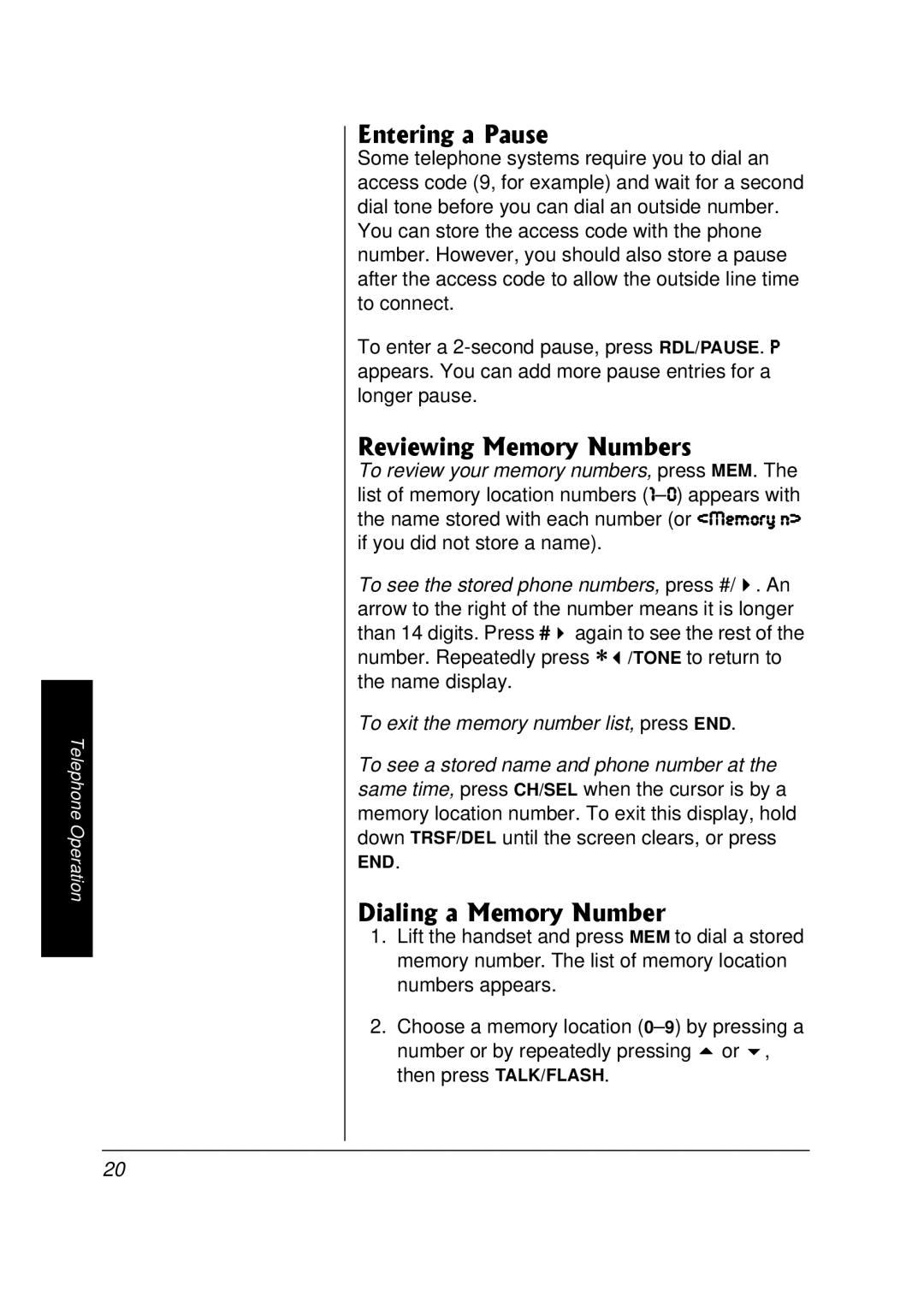Telephone Operation
'PVGTKPI"C"2CWUG
Some telephone systems require you to dial an access code (9, for example) and wait for a second dial tone before you can dial an outside number. You can store the access code with the phone number. However, you should also store a pause after the access code to allow the outside line time to connect.
To enter a
4GXKGYKPI"/GOQT["0WODGTU
To review your memory numbers, press MEM. The
list of memory location numbers
To see the stored phone numbers, press #/7. An arrow to the right of the number means it is longer than 14 digits. Press #7 again to see the rest of the number. Repeatedly press ∗6/TONE to return to the name display.
To exit the memory number list, press END.
To see a stored name and phone number at the same time, press CH/SEL when the cursor is by a memory location number. To exit this display, hold down TRSF/DEL until the screen clears, or press END.
&KCNKPI"C"/GOQT["0WODGT
1.Lift the handset and press MEM to dial a stored memory number. The list of memory location numbers appears.
2.Choose a memory location
20