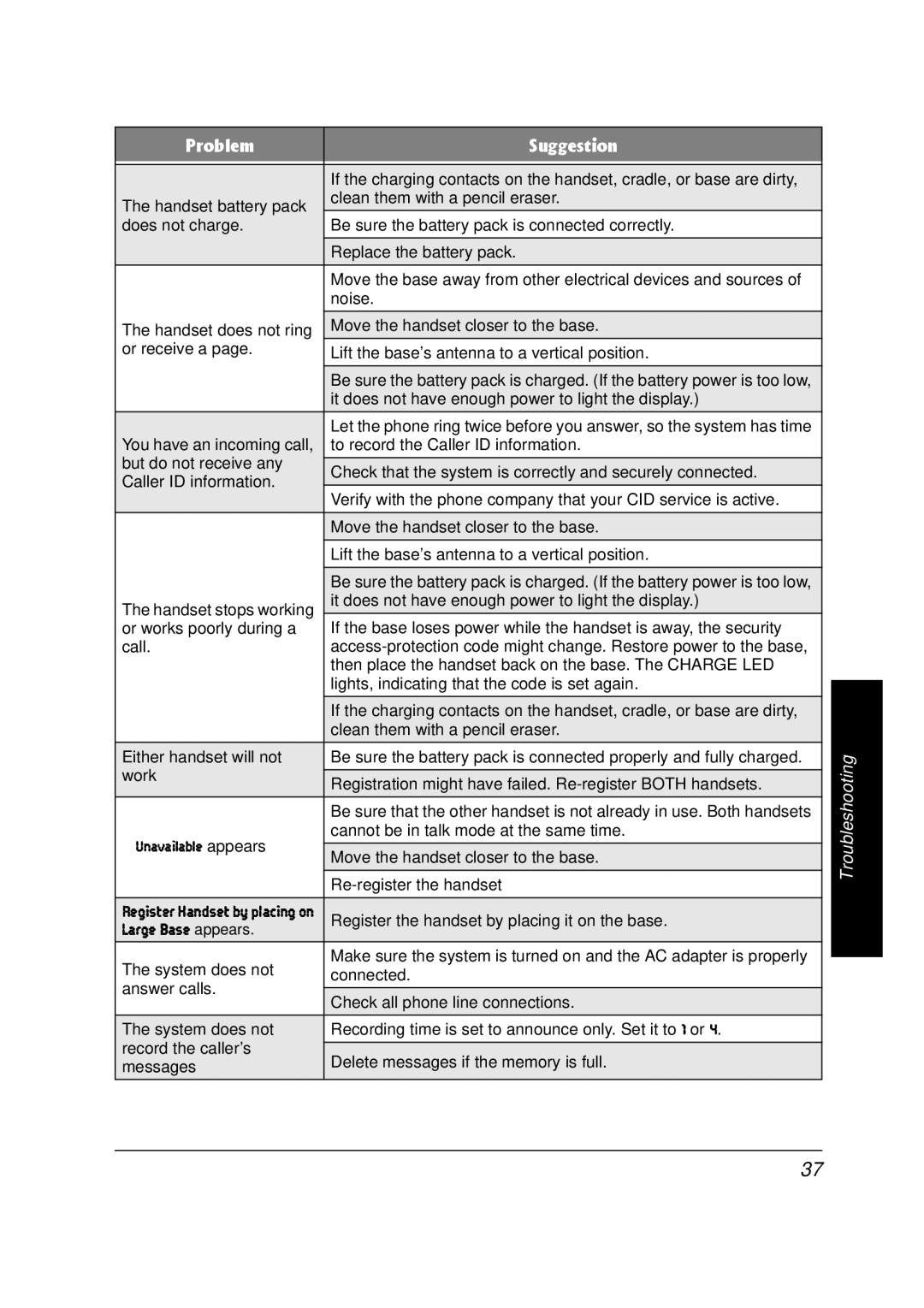2TQDNGO | 5WIIGUVKQP |
|
|
|
|
|
|
| If the charging contacts on the handset, cradle, or base are dirty, |
|
|
The handset battery pack | clean them with a pencil eraser. |
|
|
Be sure the battery pack is connected correctly. |
|
| |
does not charge. |
|
| |
|
|
|
|
| Replace the battery pack. |
|
|
| Move the base away from other electrical devices and sources of |
|
|
| noise. |
|
|
|
|
|
|
The handset does not ring | Move the handset closer to the base. |
|
|
or receive a page. | Lift the base’s antenna to a vertical position. |
|
|
|
|
|
|
| Be sure the battery pack is charged. (If the battery power is too low, |
|
|
| it does not have enough power to light the display.) |
|
|
You have an incoming call, | Let the phone ring twice before you answer, so the system has time |
|
|
to record the Caller ID information. |
|
| |
but do not receive any |
|
|
|
Check that the system is correctly and securely connected. |
|
| |
Caller ID information. |
|
| |
Verify with the phone company that your CID service is active. |
|
| |
|
|
| |
| Move the handset closer to the base. |
|
|
| Lift the base’s antenna to a vertical position. |
|
|
|
|
|
|
| Be sure the battery pack is charged. (If the battery power is too low, |
|
|
The handset stops working | it does not have enough power to light the display.) |
|
|
If the base loses power while the handset is away, the security |
|
| |
or works poorly during a |
|
| |
call. |
|
| |
| then place the handset back on the base. The CHARGE LED |
|
|
| lights, indicating that the code is set again. |
|
|
|
| ||
|
|
|
|
| If the charging contacts on the handset, cradle, or base are dirty, |
|
|
| clean them with a pencil eraser. |
|
|
Either handset will not | Be sure the battery pack is connected properly and fully charged. |
| Troubleshooting |
work |
|
| |
Registration might have failed. |
|
| |
|
|
| |
| Be sure that the other handset is not already in use. Both handsets |
|
|
KdWlW_bWXb[ appears | cannot be in talk mode at the same time. |
|
|
|
|
| |
Move the handset closer to the base. |
|
| |
|
|
| |
|
|
| |
|
|
|
|
H[]_ij[hý>WdZi[jýXoýfbWY_d]ýedý | Register the handset by placing it on the base. |
|
|
BWh][ý8Wi[ appears. |
|
|
|
The system does not | Make sure the system is turned on and the AC adapter is properly |
|
|
| |||
connected. |
|
| |
answer calls. |
|
| |
|
|
| |
Check all phone line connections. |
|
| |
|
|
| |
The system does not | Recording time is set to announce only. Set it to ' or *. |
|
|
record the caller’s |
|
|
|
Delete messages if the memory is full. |
|
| |
messages |
|
| |
|
|
| |
|
|
|
|
37