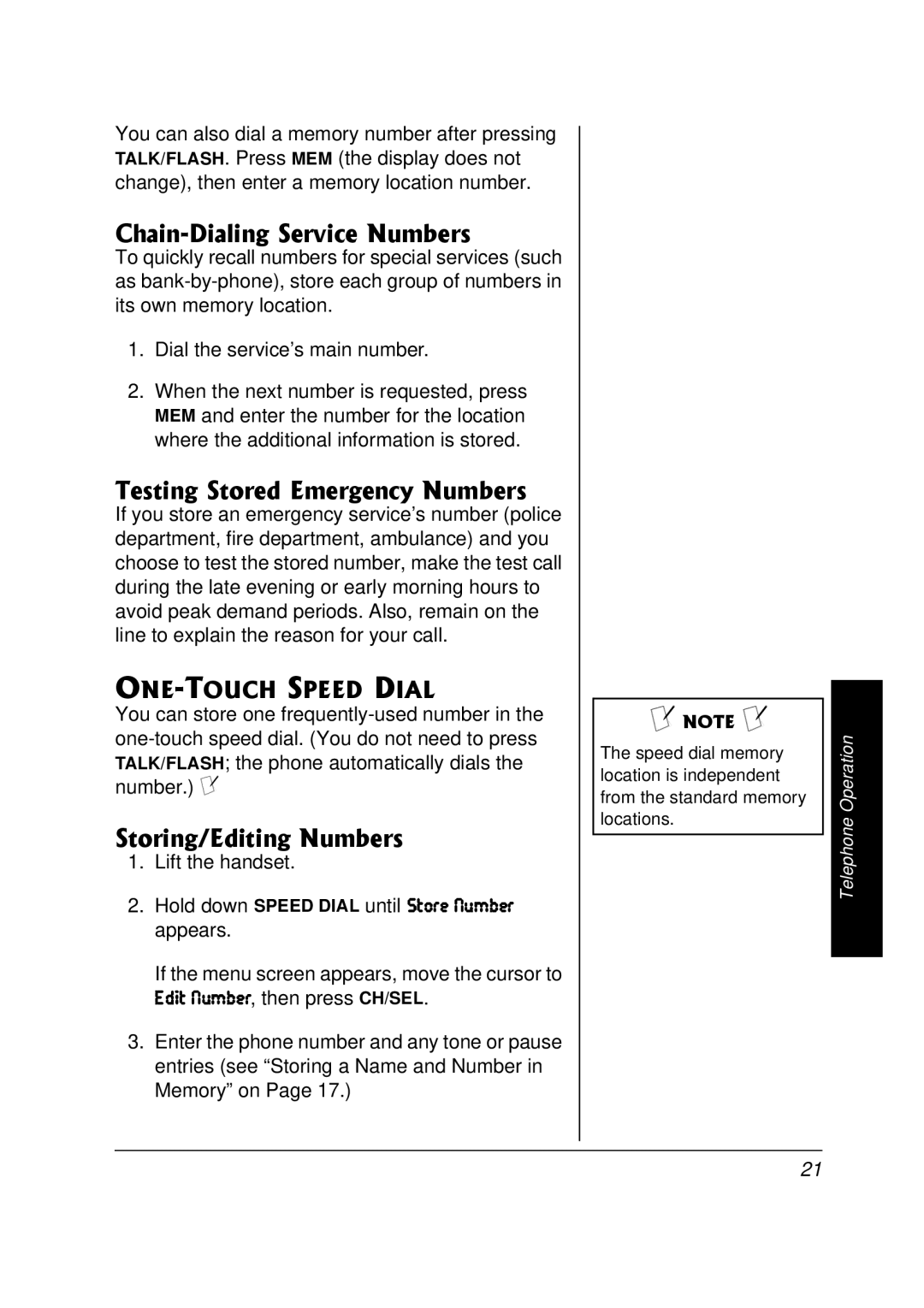You can also dial a memory number after pressing TALK/FLASH. Press MEM (the display does not change), then enter a memory location number.
%JCKP/&KCNKPI"5GTXKEG"0WODGTU
To quickly recall numbers for special services (such as
1.Dial the service’s main number.
2.When the next number is requested, press MEM and enter the number for the location where the additional information is stored.
6GUVKPI"5VQTGF"'OGTIGPE["0WODGTU
If you store an emergency service’s number (police department, fire department, ambulance) and you choose to test the stored number, make the test call during the late evening or early morning hours to avoid peak demand periods. Also, remain on the line to explain the reason for your call.
10'/617%*"52''&"&+#.
You can store one
5VQTKPI1'FKVKPI"0WODGTU
1.Lift the handset.
2.Hold down SPEED DIAL until Ijeh[ýDkcX[h appears.
If the menu screen appears, move the cursor to
;Z_jýDkcX[h, then press CH/SEL.
3.Enter the phone number and any tone or pause entries (see “Storing a Name and Number in Memory” on Page 17.)
±"016'"±"
The speed dial memory location is independent from the standard memory locations.
Telephone Operation
21