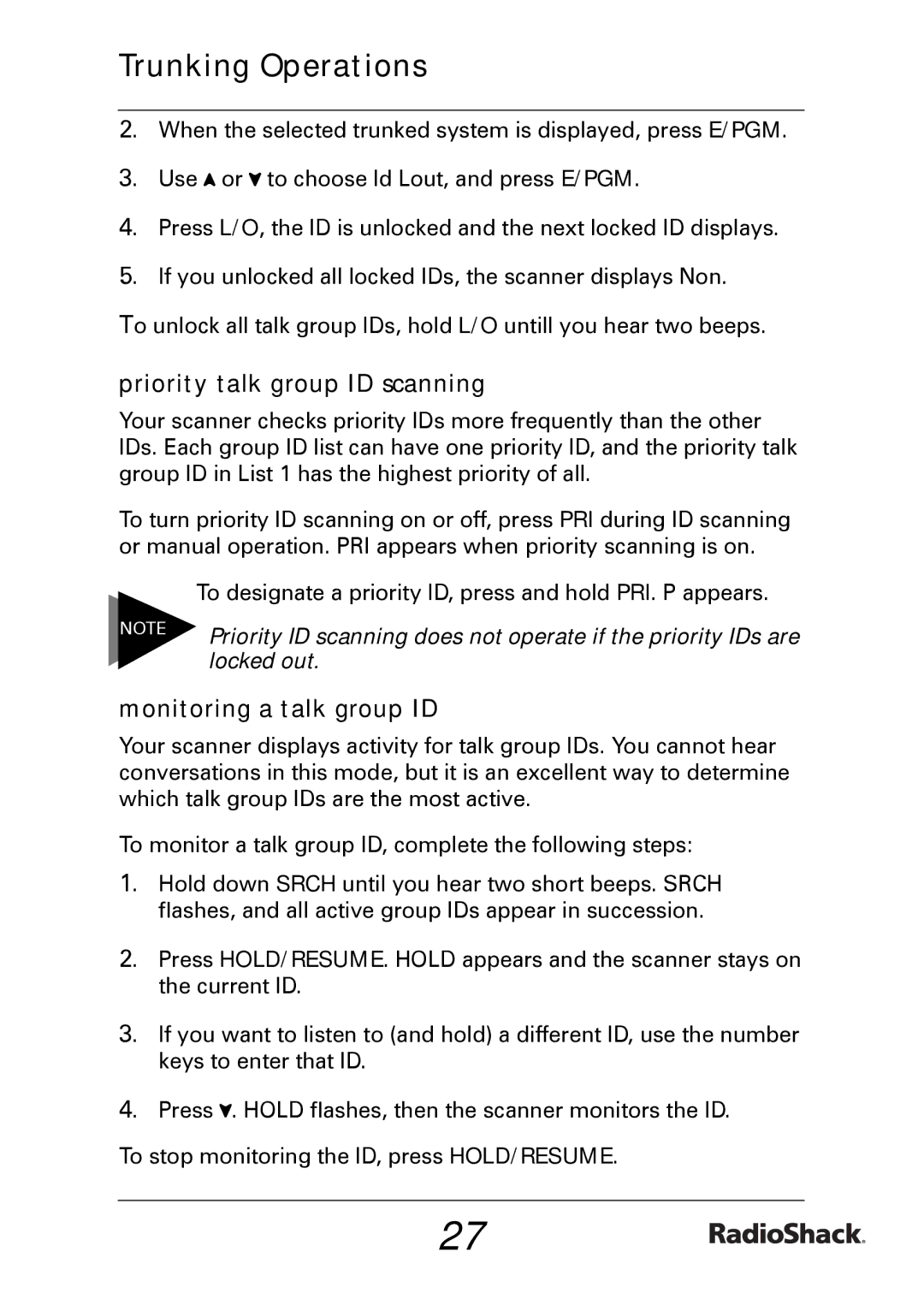Trunking Operations
2. When the selected trunked system is displayed, press E/PGM.
3. Use ![]() or
or ![]() to choose Id Lout, and press E/PGM.
to choose Id Lout, and press E/PGM.
4. Press L/O, the ID is unlocked and the next locked ID displays.
5. If you unlocked all locked IDs, the scanner displays Non.
To unlock all talk group IDs, hold L/O untill you hear two beeps.
priority talk group ID scanning
Your scanner checks priority IDs more frequently than the other IDs. Each group ID list can have one priority ID, and the priority talk group ID in List 1 has the highest priority of all.
To turn priority ID scanning on or off, press PRI during ID scanning or manual operation. PRI appears when priority scanning is on.
To designate a priority ID, press and hold PRI. P appears.
NOTE | Priority ID scanning does not operate if the priority IDs are |
| |
| locked out. |
monitoring a talk group ID
Your scanner displays activity for talk group IDs. You cannot hear conversations in this mode, but it is an excellent way to determine which talk group IDs are the most active.
To monitor a talk group ID, complete the following steps:
1. Hold down SRCH until you hear two short beeps. SRCH flashes, and all active group IDs appear in succession.
2. Press HOLD/RESUME. HOLD appears and the scanner stays on the current ID.
3. If you want to listen to (and hold) a different ID, use the number keys to enter that ID.
4. Press ![]() . HOLD flashes, then the scanner monitors the ID.
. HOLD flashes, then the scanner monitors the ID.
To stop monitoring the ID, press HOLD/RESUME.
27