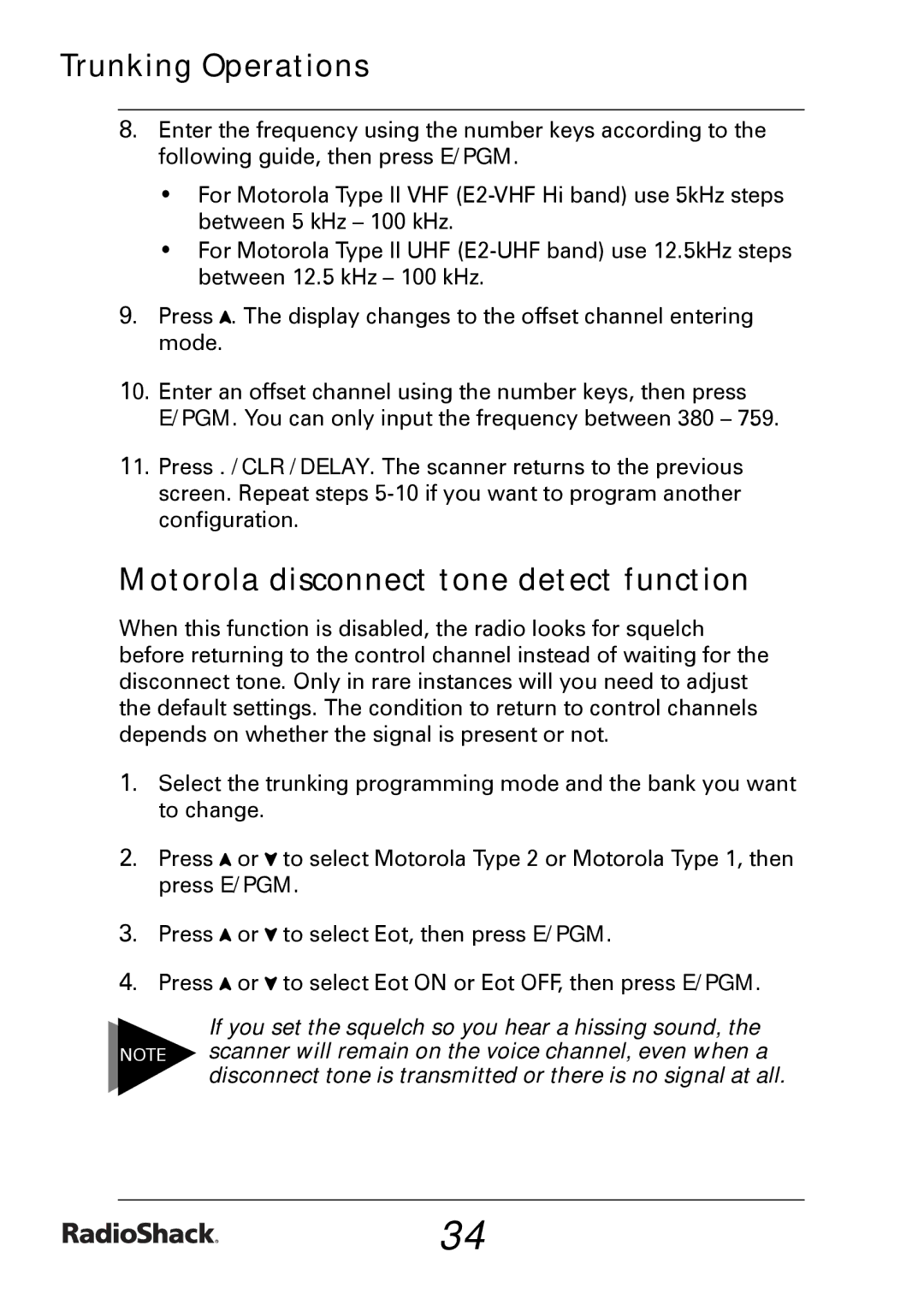Trunking Operations
8. Enter the frequency using the number keys according to the following guide, then press E/PGM.
•For Motorola Type II VHF
•For Motorola Type II UHF
9. Press ![]() . The display changes to the offset channel entering mode.
. The display changes to the offset channel entering mode.
10. Enter an offset channel using the number keys, then press E/PGM. You can only input the frequency between 380 – 759.
11. Press . /CLR /DELAY. The scanner returns to the previous screen. Repeat steps
Motorola disconnect tone detect function
When this function is disabled, the radio looks for squelch before returning to the control channel instead of waiting for the disconnect tone. Only in rare instances will you need to adjust the default settings. The condition to return to control channels depends on whether the signal is present or not.
1. Select the trunking programming mode and the bank you want to change.
2. Press ![]() or
or ![]() to select Motorola Type 2 or Motorola Type 1, then press E/PGM.
to select Motorola Type 2 or Motorola Type 1, then press E/PGM.
3. | Press | or | to select Eot, then press E/PGM. |
4. | Press | or | to select Eot ON or Eot OFF, then press E/PGM. |
If you set the squelch so you hear a hissing sound, the NOTE scanner will remain on the voice channel, even when a
disconnect tone is transmitted or there is no signal at all.
34