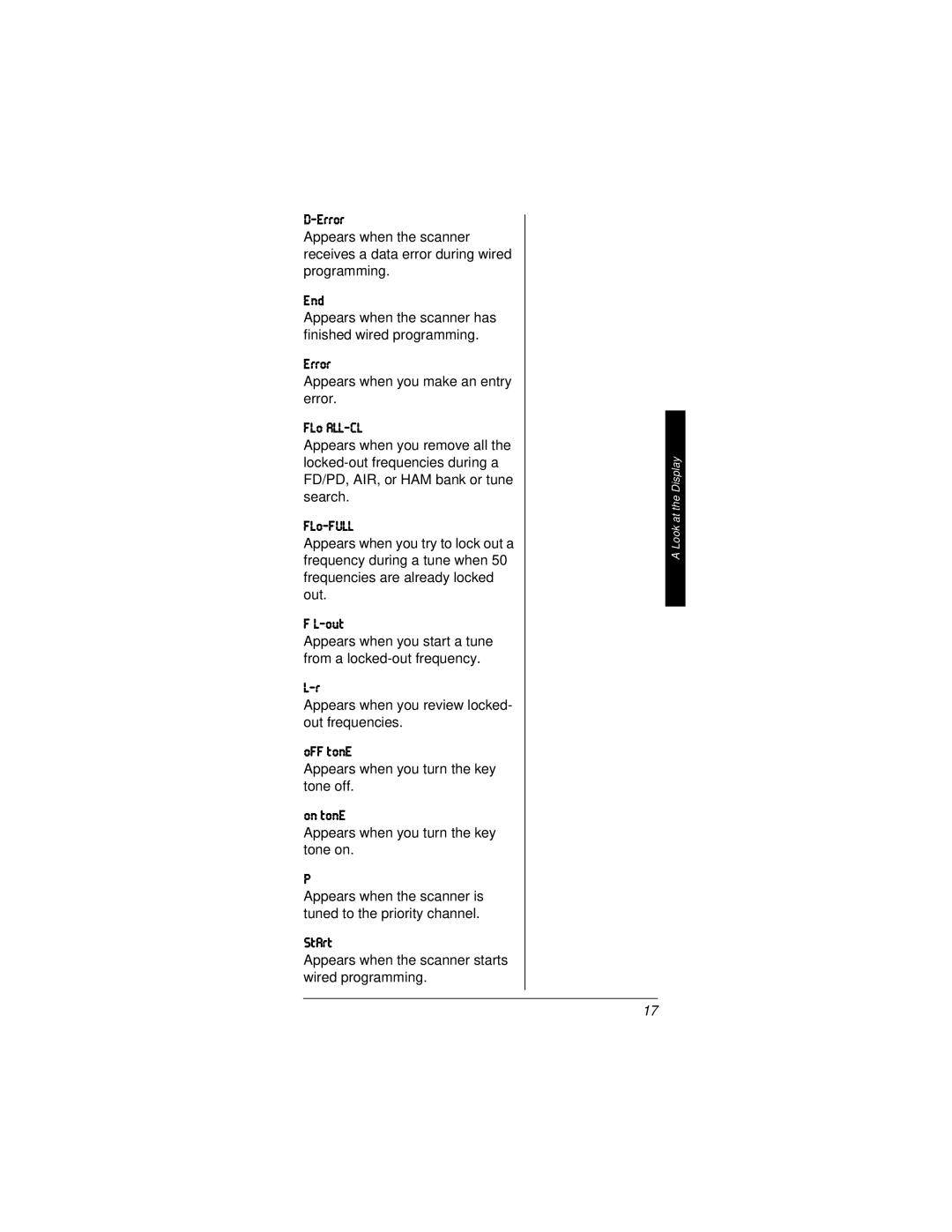:#;hheh
Appears when the scanner receives a data error during wired programming.
;dZ
Appears when the scanner has finished wired programming.
;hheh
Appears when you make an entry error.
<Beý7BB#9B
Appears when you remove all the
<Be#<KBB
Appears when you try to lock out a frequency during a tune when 50 frequencies are already locked out.
<ýB#ekj
Appears when you start a tune from a
B#h
Appears when you review locked- out frequencies.
e<<ýjed;
Appears when you turn the key tone off.
edýjed;
Appears when you turn the key tone on.
F
Appears when the scanner is tuned to the priority channel.
Ij7hj
Appears when the scanner starts wired programming.
A Look at the Display
17