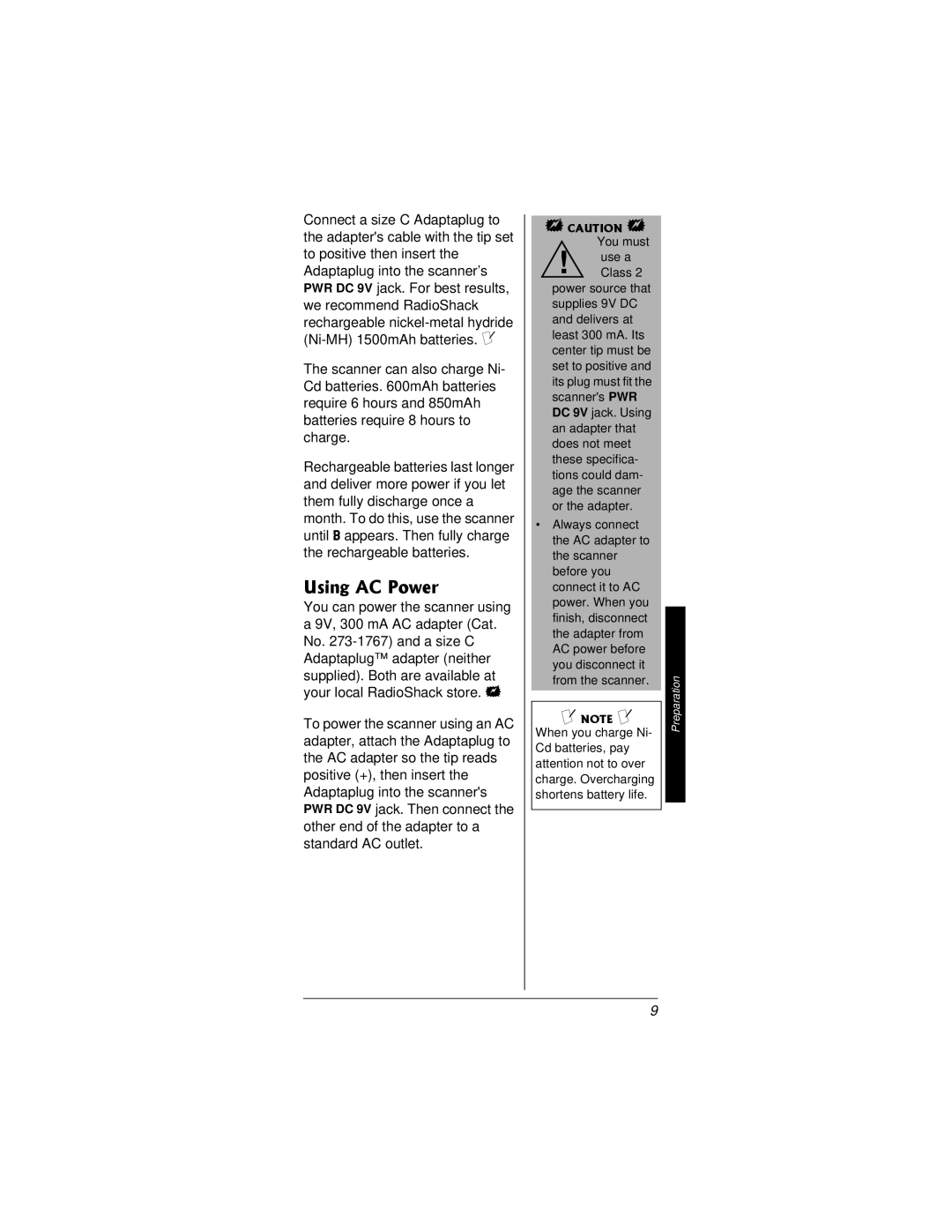Connect a size C Adaptaplug to the adapter's cable with the tip set to positive then insert the Adaptaplug into the scanner’s
jack. For best results,
we recommend RadioShack rechargeable
The scanner can also charge Ni- Cd batteries. 600mAh batteries require 6 hours and 850mAh batteries require 8 hours to charge.
Rechargeable batteries last longer and deliver more power if you let them fully discharge once a month. To do this, use the scanner until 8 appears. Then fully charge the rechargeable batteries.
7UKPI"#%"2QYGT
You can power the scanner using a 9V, 300 mA AC adapter (Cat. No.
To power the scanner using an AC adapter, attach the Adaptaplug to the AC adapter so the tip reads positive (+), then insert the Adaptaplug into the scanner's
jack. Then connect the
other end of the adapter to a standard AC outlet.
."%#76+10"."
! | You must |
use a | |
Class 2 |
power source that supplies 9V DC and delivers at least 300 mA. Its center tip must be set to positive and its plug must fit the scanner's PWR DC 9V jack. Using an adapter that does not meet these specifica- tions could dam- age the scanner or the adapter.
•Always connect the AC adapter to the scanner before you connect it to AC power. When you finish, disconnect the adapter from AC power before you disconnect it from the scanner.
±"016'"±"
When you charge Ni- Cd batteries, pay attention not to over charge. Overcharging shortens battery life.
Preparation
9