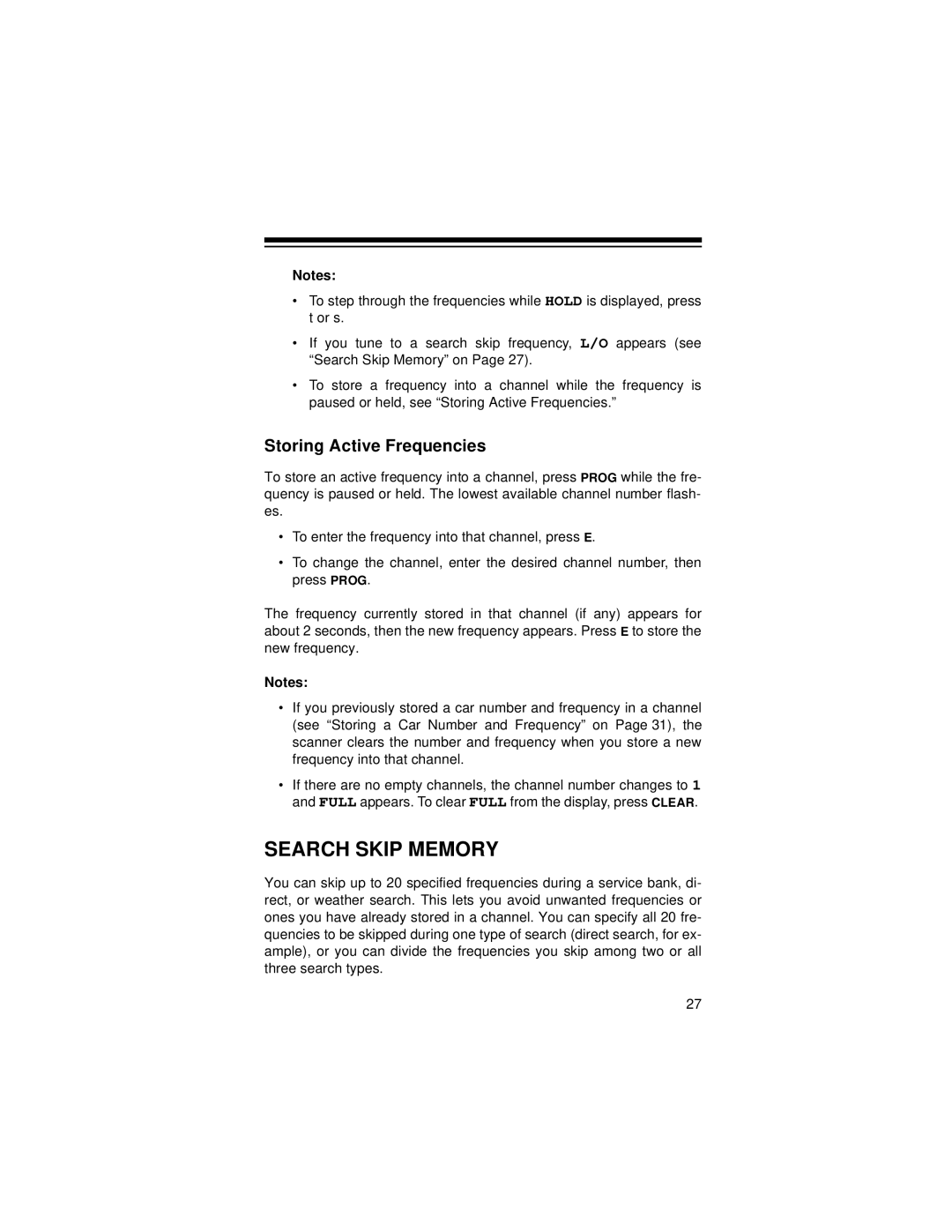Notes:
•To step through the frequencies while HOLD is displayed, press t or s.
•If you tune to a search skip frequency, L/O appears (see “Search Skip Memory” on Page 27).
•To store a frequency into a channel while the frequency is paused or held, see “Storing Active Frequencies.”
Storing Active Frequencies
To store an active frequency into a channel, press PROG while the fre- quency is paused or held. The lowest available channel number flash- es.
•To enter the frequency into that channel, press E.
•To change the channel, enter the desired channel number, then press PROG.
The frequency currently stored in that channel (if any) appears for about 2 seconds, then the new frequency appears. Press E to store the new frequency.
Notes:
•If you previously stored a car number and frequency in a channel (see “Storing a Car Number and Frequency” on Page 31), the scanner clears the number and frequency when you store a new frequency into that channel.
•If there are no empty channels, the channel number changes to 1 and FULL appears. To clear FULL from the display, press CLEAR.
SEARCH SKIP MEMORY
You can skip up to 20 specified frequencies during a service bank, di- rect, or weather search. This lets you avoid unwanted frequencies or ones you have already stored in a channel. You can specify all 20 fre- quencies to be skipped during one type of search (direct search, for ex- ample), or you can divide the frequencies you skip among two or all three search types.
27