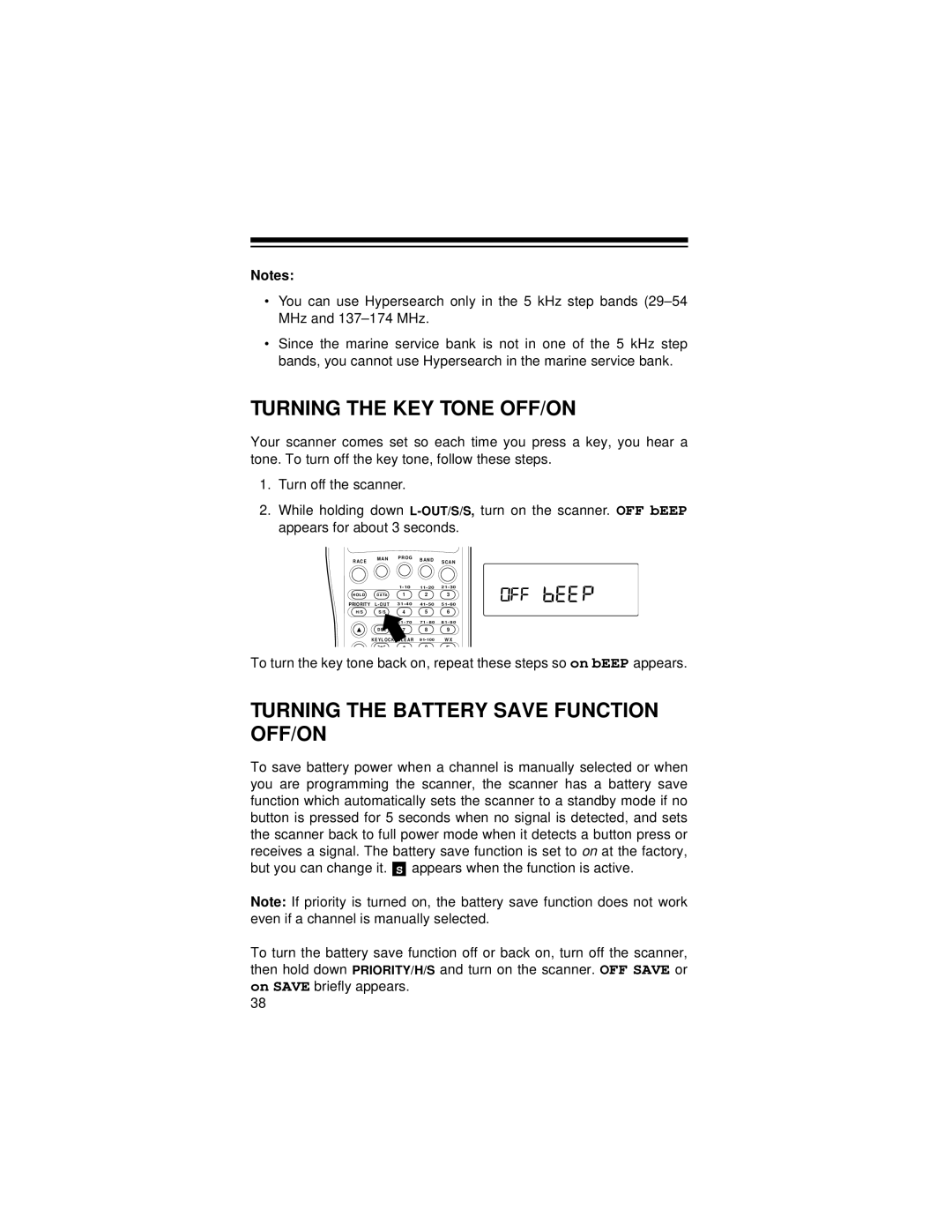Notes:
•You can use Hypersearch only in the 5 kHz step bands
•Since the marine service bank is not in one of the 5 kHz step bands, you cannot use Hypersearch in the marine service bank.
TURNING THE KEY TONE OFF/ON
Your scanner comes set so each time you press a key, you hear a tone. To turn off the key tone, follow these steps.
1.Turn off the scanner.
2.While holding down
R A C E | M A N | PR O G | B AN D | S C A N |
|
|
| ||
|
| 1- 10 | 21 | |
HOLD | D A T A | 1 | 2 | 3 |
PRIORITY L
H/S | S / S | 4 | 5 | 6 |
|
| 6 1 - 7 0 | 7 1 - 8 0 8 1 - 9 0 | |
| D E L | 7 | 8 | 9 |
| K E Y L O C K | C L E A R | W X | |
0 E
To turn the key tone back on, repeat these steps so on bEEP appears.
TURNING THE BATTERY SAVE FUNCTION OFF/ON
To save battery power when a channel is manually selected or when you are programming the scanner, the scanner has a battery save function which automatically sets the scanner to a standby mode if no button is pressed for 5 seconds when no signal is detected, and sets the scanner back to full power mode when it detects a button press or receives a signal. The battery save function is set to on at the factory, but you can change it. S appears when the function is active.
Note: If priority is turned on, the battery save function does not work even if a channel is manually selected.
To turn the battery save function off or back on, turn off the scanner, then hold down PRIORITY/H/S and turn on the scanner. OFF SAVE or on SAVE briefly appears.
38