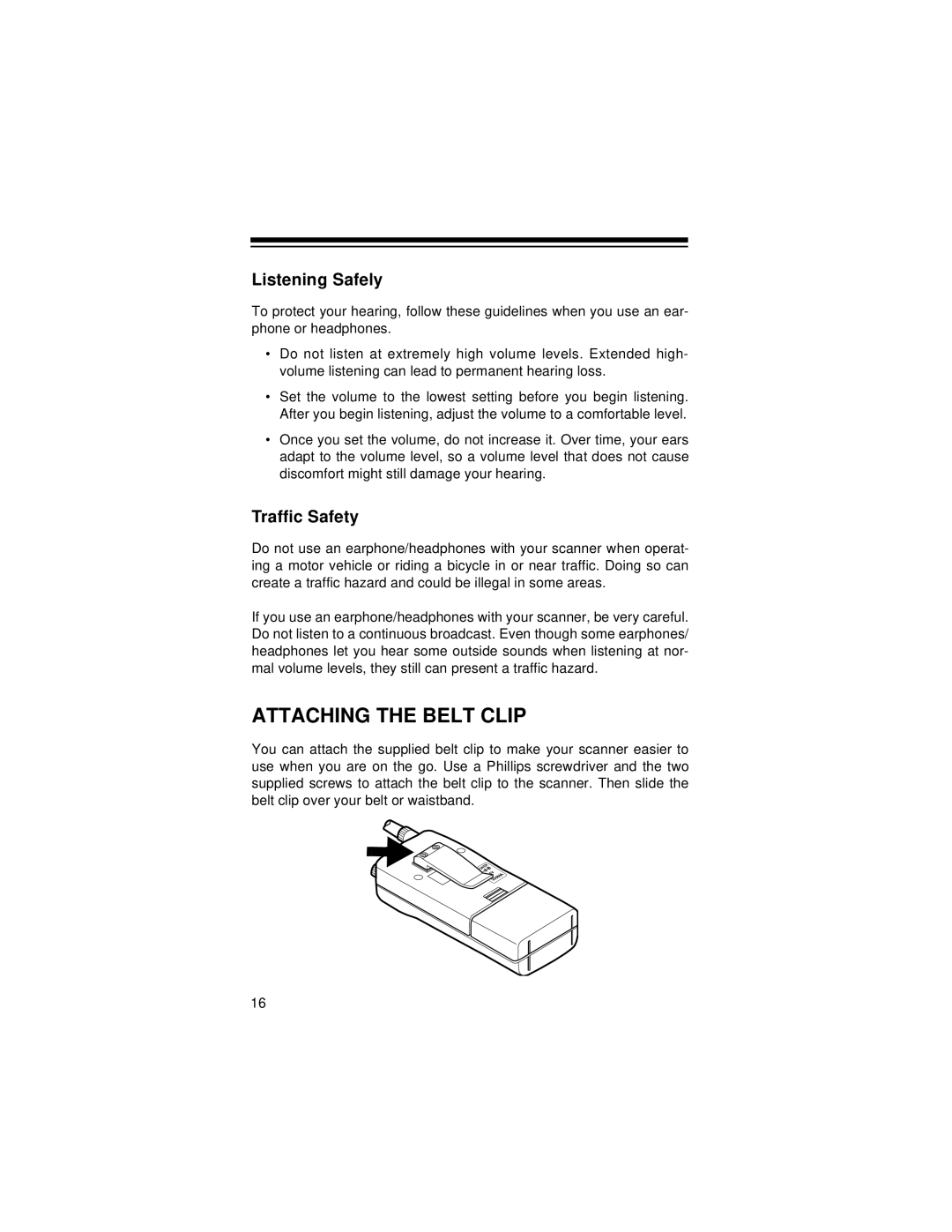Listening Safely
To protect your hearing, follow these guidelines when you use an ear- phone or headphones.
•Do not listen at extremely high volume levels. Extended high- volume listening can lead to permanent hearing loss.
•Set the volume to the lowest setting before you begin listening. After you begin listening, adjust the volume to a comfortable level.
•Once you set the volume, do not increase it. Over time, your ears adapt to the volume level, so a volume level that does not cause discomfort might still damage your hearing.
Traffic Safety
Do not use an earphone/headphones with your scanner when operat- ing a motor vehicle or riding a bicycle in or near traffic. Doing so can create a traffic hazard and could be illegal in some areas.
If you use an earphone/headphones with your scanner, be very careful. Do not listen to a continuous broadcast. Even though some earphones/ headphones let you hear some outside sounds when listening at nor- mal volume levels, they still can present a traffic hazard.
ATTACHING THE BELT CLIP
You can attach the supplied belt clip to make your scanner easier to use when you are on the go. Use a Phillips screwdriver and the two supplied screws to attach the belt clip to the scanner. Then slide the belt clip over your belt or waistband.
16