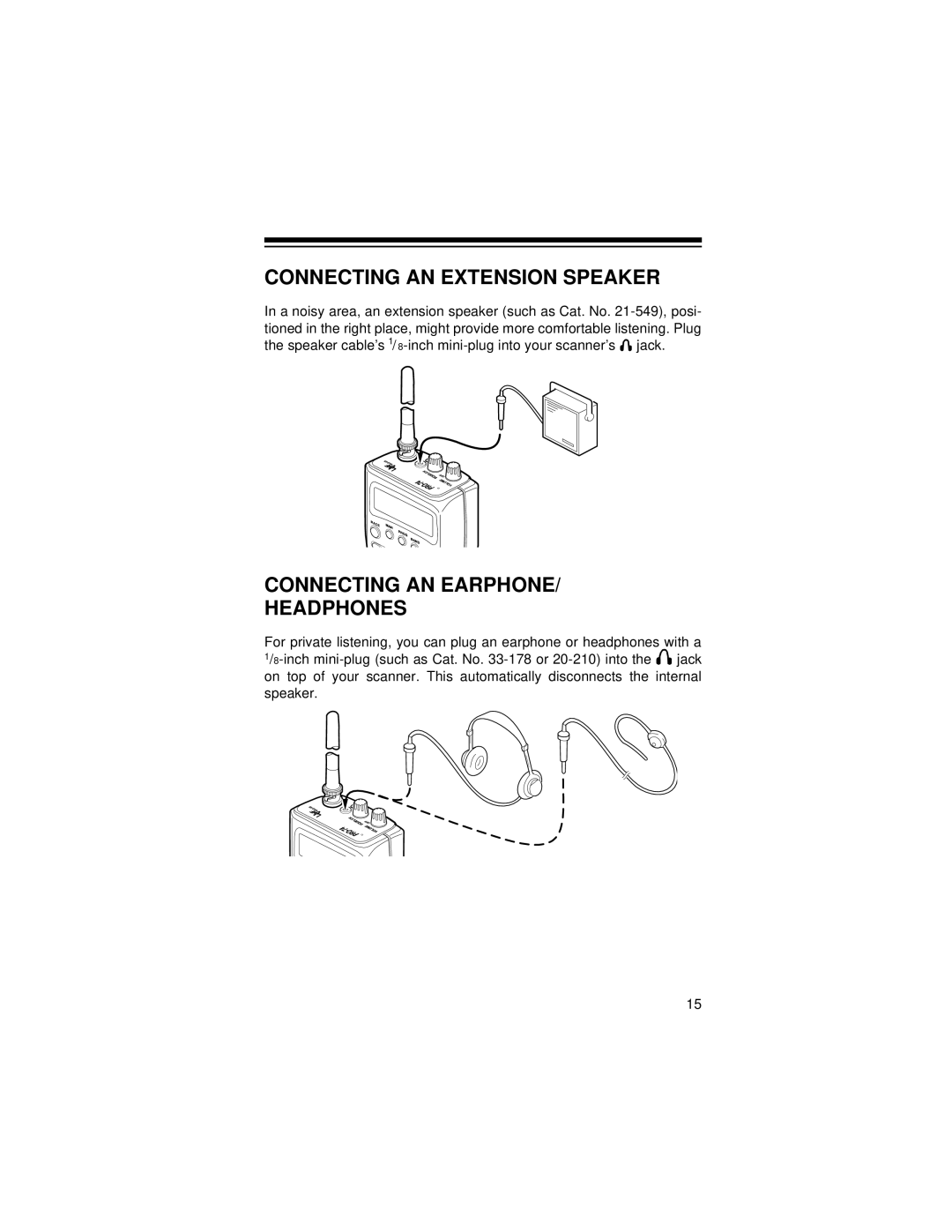CONNECTING AN EXTENSION SPEAKER
In a noisy area, an extension speaker (such as Cat. No. ![]()
![]() jack.
jack.
CONNECTING AN EARPHONE/
HEADPHONES
For private listening, you can plug an earphone or headphones with a ![]()
![]() jack on top of your scanner. This automatically disconnects the internal speaker.
jack on top of your scanner. This automatically disconnects the internal speaker.
15