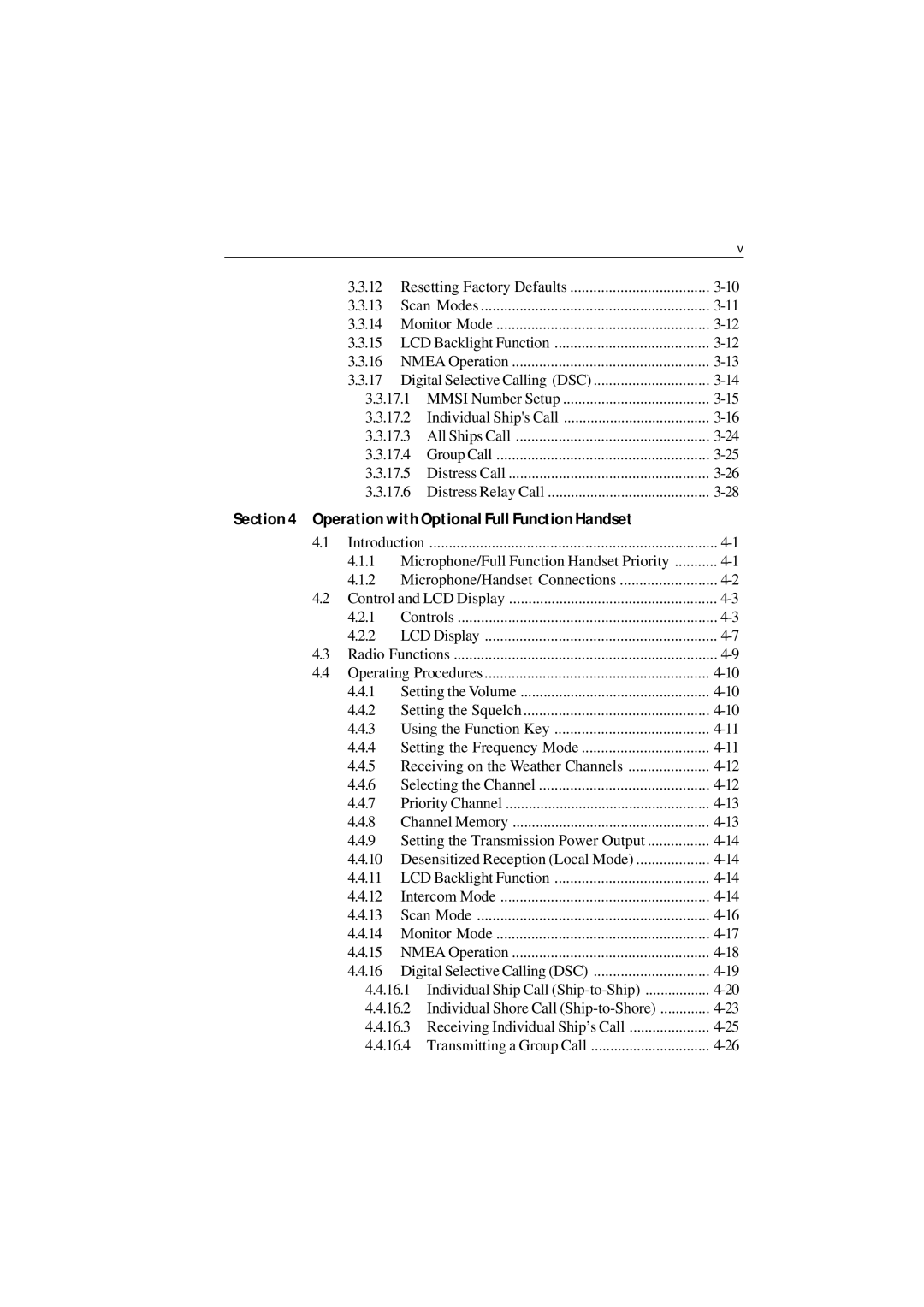|
|
|
| v |
| 3.3.12 | Resetting Factory Defaults | ||
| 3.3.13 | Scan Modes | ||
| 3.3.14 | Monitor Mode | ||
| 3.3.15 | LCD Backlight Function | ||
| 3.3.16 | NMEA Operation | ||
| 3.3.17 | Digital Selective Calling (DSC) | ||
| 3.3.17.1 | MMSI Number Setup | ||
| 3.3.17.2 | Individual Ship's Call | ||
| 3.3.17.3 | All Ships Call | ||
| 3.3.17.4 | Group Call | ||
| 3.3.17.5 | Distress Call | ||
| 3.3.17.6 | Distress Relay Call | ||
Section 4 Operation with Optional Full Function Handset |
| |||
4.1 | Introduction | .......................................................................... | ||
| 4.1.1 | Microphone/Full Function Handset Priority | ||
| 4.1.2 | Microphone/Handset Connections | ||
4.2 Control and LCD Display | ||||
| 4.2.1 | Controls | ||
| 4.2.2 | LCD Display | ||
4.3 | Radio Functions | |||
4.4 | Operating Procedures | |||
| 4.4.1 | Setting the Volume | ||
| 4.4.2 | Setting the Squelch | ||
| 4.4.3 | Using the Function Key | ||
| 4.4.4 | Setting the Frequency Mode | ||
| 4.4.5 | Receiving on the Weather Channels | ||
| 4.4.6 | Selecting the Channel | ||
| 4.4.7 | Priority Channel | ||
| 4.4.8 | Channel Memory | ||
| 4.4.9 | Setting the Transmission Power Output | ||
| 4.4.10 | Desensitized Reception (Local Mode) | ||
| 4.4.11 | LCD Backlight Function | ||
| 4.4.12 | Intercom Mode | ||
| 4.4.13 | Scan Mode | ||
| 4.4.14 | Monitor Mode | ||
| 4.4.15 | NMEA Operation | ||
| 4.4.16 | Digital Selective Calling (DSC) | ||
| 4.4.16.1 Individual Ship Call | |||
| 4.4.16.2 Individual Shore Call | |||
| 4.4.16.3 Receiving Individual Ship’s Call | |||
| 4.4.16.4 Transmitting a Group Call | |||
Page 8
Image 8