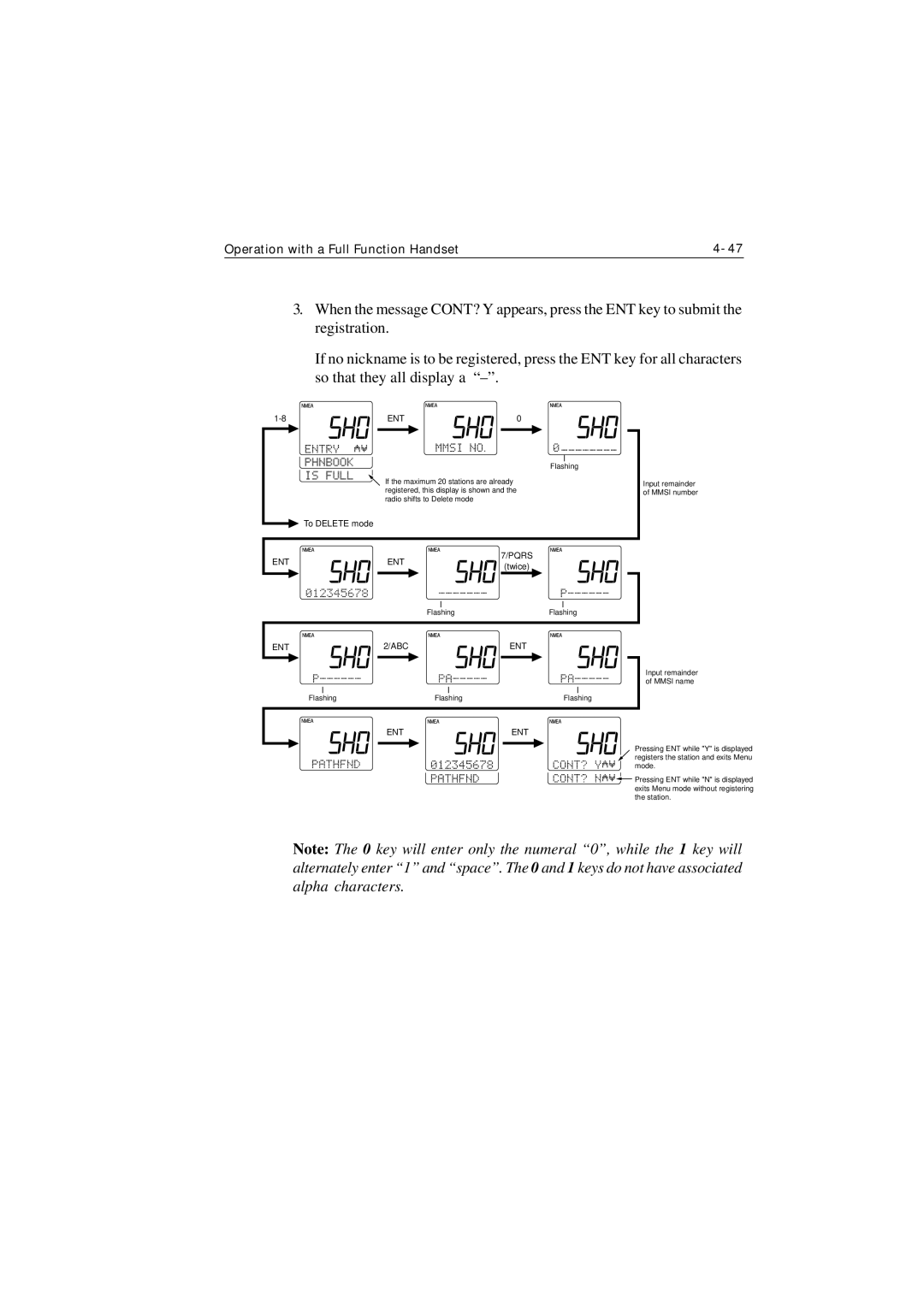Operation with a Full Function Handset |
3.When the message CONT? Y appears, press the ENT key to submit the registration.
If no nickname is to be registered, press the ENT key for all characters so that they all display a
ENT | 0 | ||
|
|
|
|
Flashing
If the maximum 20 stations are already registered, this display is shown and the radio shifts to Delete mode
Input remainder of MMSI number
| To DELETE mode |
|
|
|
| 7/PQRS | |||||||||
|
|
|
|
| |||||||||||
ENT | ENT | ||||||||||||||
| (twice) | ||||||||||||||
|
|
|
|
|
|
|
| ||||||||
|
|
|
|
|
|
|
|
|
|
|
|
|
| ||
|
|
|
|
|
|
|
|
|
|
|
|
|
|
| |
|
|
|
| Flashing |
|
|
| Flashing | |||||||
ENT | 2/ABC |
| ENT | ||||||||||||
|
|
|
|
|
|
|
|
|
|
|
|
|
| Input remainder | |
|
|
|
|
|
|
|
|
|
|
|
|
|
| ||
|
|
|
|
|
|
|
|
|
|
|
|
|
| of MMSI name | |
|
|
|
|
|
|
|
|
|
|
|
|
|
| ||
| Flashing |
| Flashing |
|
|
|
| Flashing | |||||||
|
|
| ENT |
| ENT | ||||||||||
|
|
|
|
|
|
|
|
|
|
|
|
|
| Pressing ENT while "Y" is displayed | |
|
|
|
|
|
|
|
|
|
|
|
|
|
| ||
|
|
|
|
|
|
|
|
|
|
|
|
|
| registers the station and exits Menu | |
|
|
|
|
|
|
|
|
|
|
|
|
|
| mode. | |
|
|
|
|
|
|
|
|
|
|
|
|
|
| Pressing ENT while "N" is displayed | |
|
|
|
|
|
|
|
|
|
|
|
|
|
| ||
|
|
|
|
|
|
|
|
|
|
|
|
|
| exits Menu mode without registering | |
|
|
|
|
|
|
|
|
|
|
|
|
|
| the station. | |
Note: The 0 key will enter only the numeral “0”, while the 1 key will alternately enter “1” and “space”. The 0 and 1 keys do not have associated alpha characters.