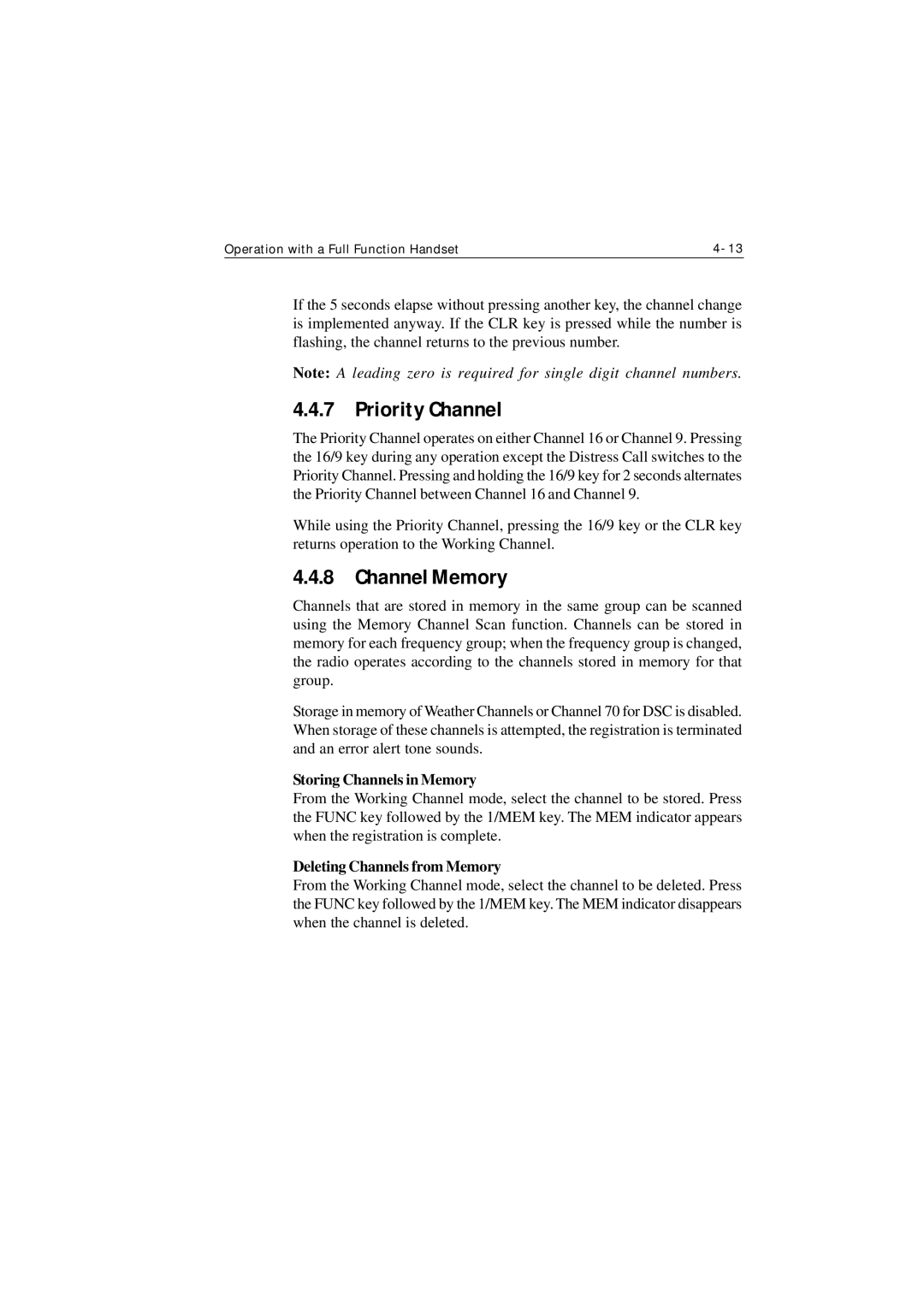Operation with a Full Function Handset |
If the 5 seconds elapse without pressing another key, the channel change is implemented anyway. If the CLR key is pressed while the number is flashing, the channel returns to the previous number.
Note: A leading zero is required for single digit channel numbers.
4.4.7Priority Channel
The Priority Channel operates on either Channel 16 or Channel 9. Pressing the 16/9 key during any operation except the Distress Call switches to the Priority Channel. Pressing and holding the 16/9 key for 2 seconds alternates the Priority Channel between Channel 16 and Channel 9.
While using the Priority Channel, pressing the 16/9 key or the CLR key returns operation to the Working Channel.
4.4.8Channel Memory
Channels that are stored in memory in the same group can be scanned using the Memory Channel Scan function. Channels can be stored in memory for each frequency group; when the frequency group is changed, the radio operates according to the channels stored in memory for that group.
Storage in memory of Weather Channels or Channel 70 for DSC is disabled. When storage of these channels is attempted, the registration is terminated and an error alert tone sounds.
Storing Channels in Memory
From the Working Channel mode, select the channel to be stored. Press the FUNC key followed by the 1/MEM key. The MEM indicator appears when the registration is complete.
Deleting Channels from Memory
From the Working Channel mode, select the channel to be deleted. Press the FUNC key followed by the 1/MEM key. The MEM indicator disappears when the channel is deleted.