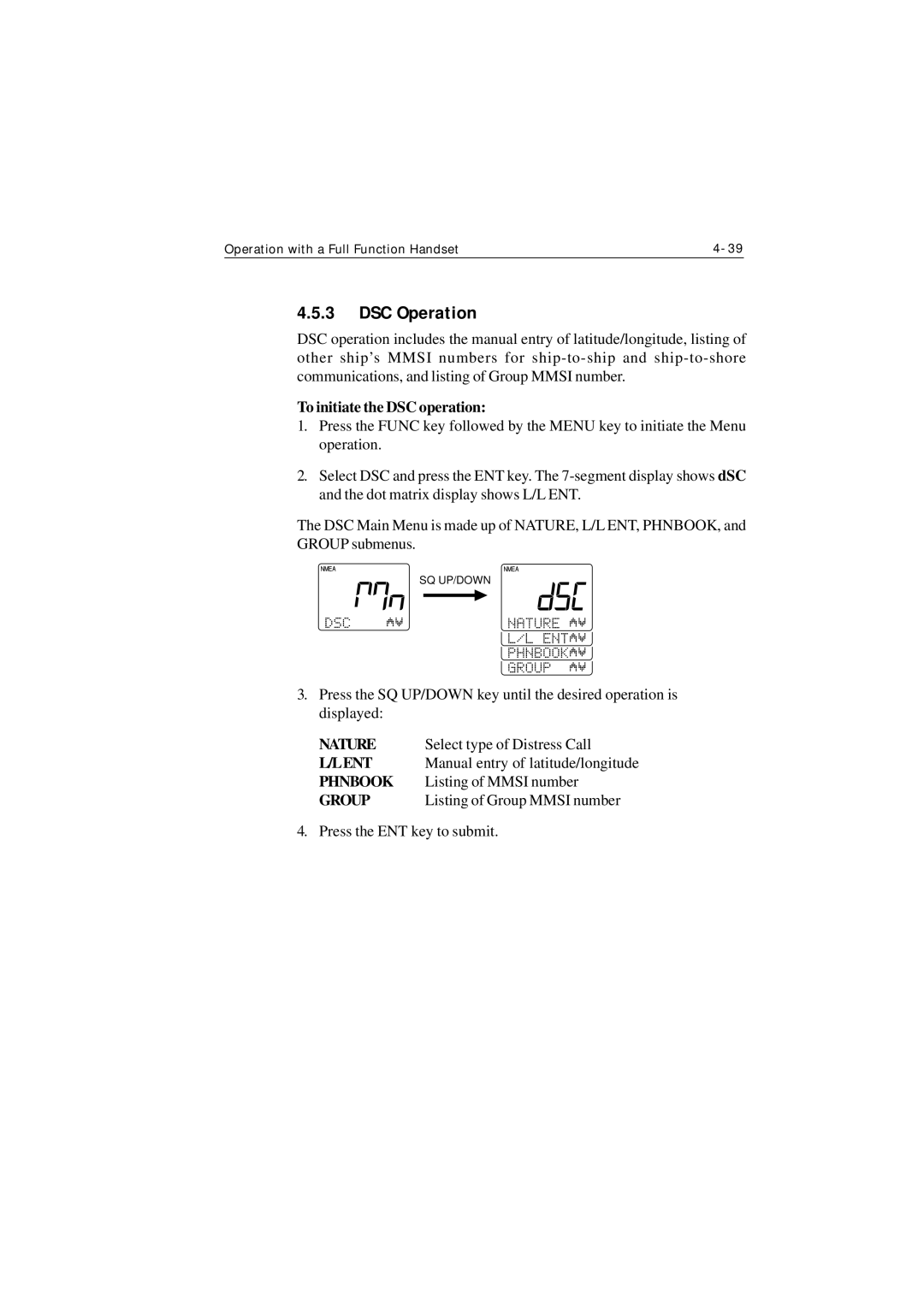Operation with a Full Function Handset |
4.5.3DSC Operation
DSC operation includes the manual entry of latitude/longitude, listing of other ship’s MMSI numbers for
To initiate the DSC operation:
1.Press the FUNC key followed by the MENU key to initiate the Menu operation.
2.Select DSC and press the ENT key. The
The DSC Main Menu is made up of NATURE, L/L ENT, PHNBOOK, and GROUP submenus.
SQ UP/DOWN
3.Press the SQ UP/DOWN key until the desired operation is displayed:
NATURE | Select type of Distress Call |
L/LENT | Manual entry of latitude/longitude |
PHNBOOK | Listing of MMSI number |
GROUP | Listing of Group MMSI number |
4. Press the ENT key to submit.