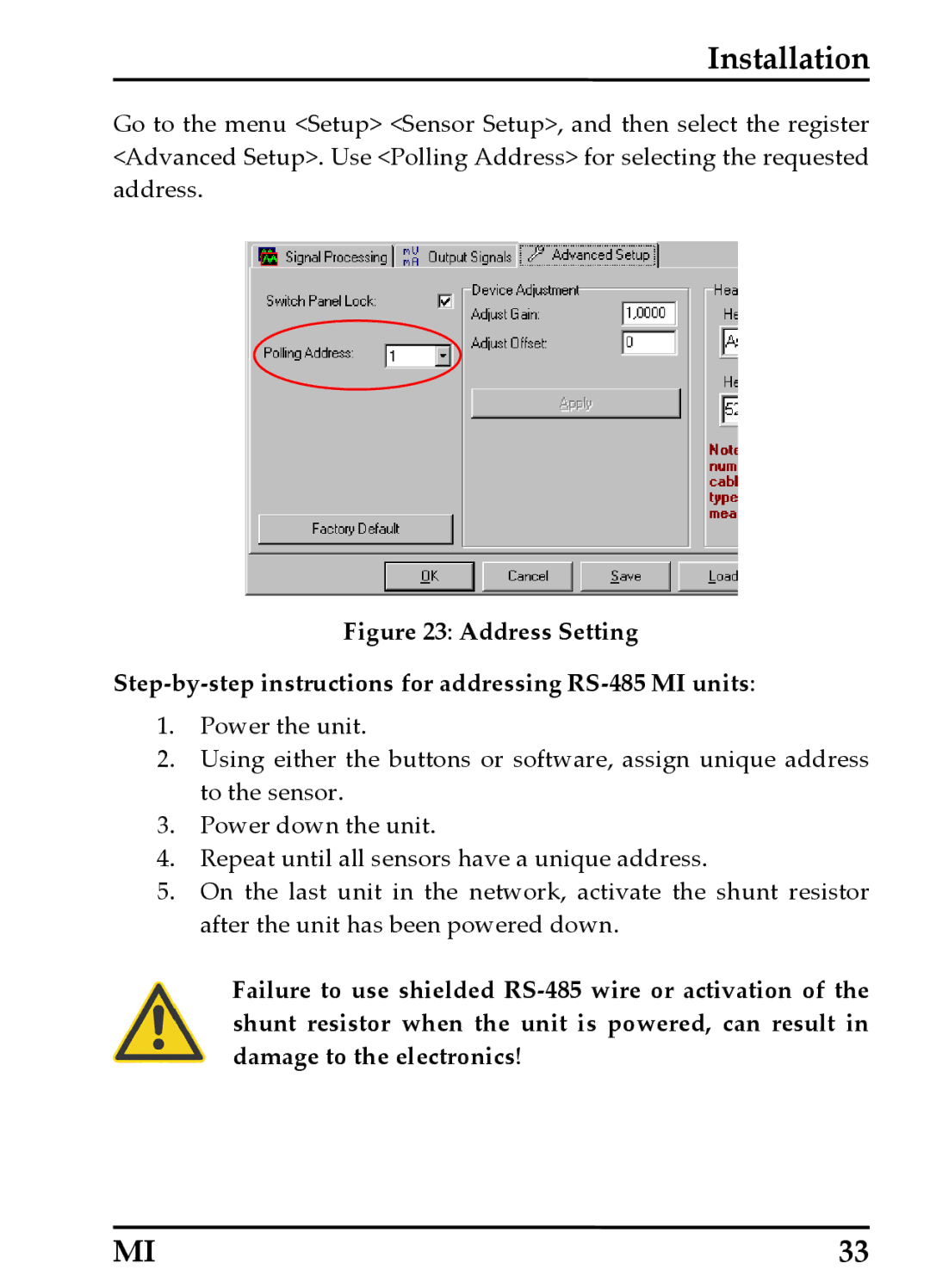Installation
Go to the menu <Setup> <Sensor Setup>, and then select the register <Advanced Setup>. Use <Polling Address> for selecting the requested address.
Figure 23: Address Setting
Step‐by‐step instructions for addressing RS‐485 MI units:
1.Power the unit.
2.Using either the buttons or software, assign unique address to the sensor.
3.Power down the unit.
4.Repeat until all sensors have a unique address.
5.On the last unit in the network, activate the shunt resistor after the unit has been powered down.
Failure to use shielded RS‐485 wire or activation of the shunt resistor when the unit is powered, can result in damage to the electronics!
MI | 33 |