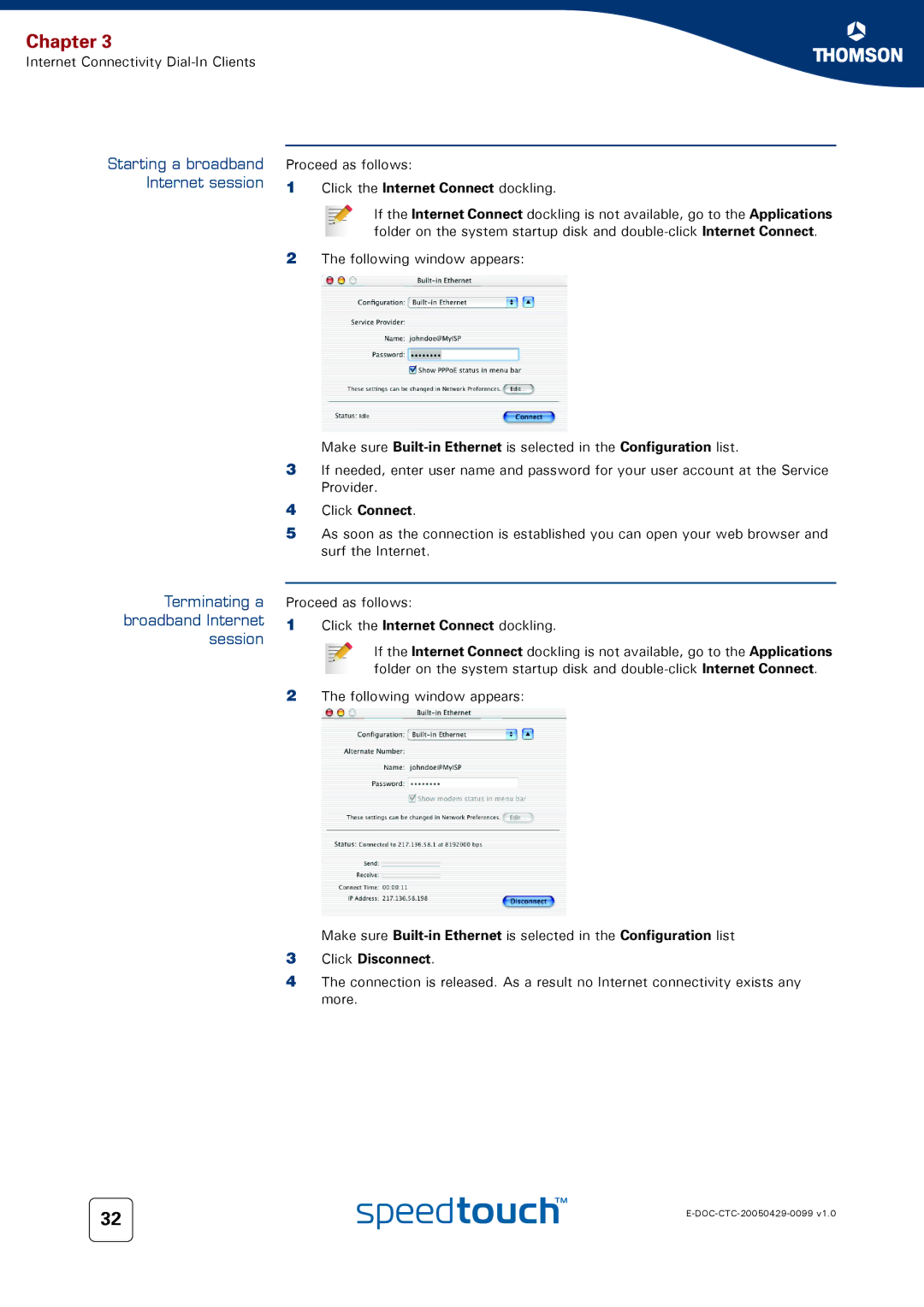Chapter 3
Internet Connectivity
Starting a broadband
Internet session
Terminating a broadband Internet session
32
Proceed as follows:
1Click the Internet Connect dockling.
If the Internet Connect dockling is not available, go to the Applications folder on the system startup disk and
2The following window appears:
Make sure
3If needed, enter user name and password for your user account at the Service Provider.
4Click Connect.
5As soon as the connection is established you can open your web browser and surf the Internet.
Proceed as follows:
1Click the Internet Connect dockling.
If the Internet Connect dockling is not available, go to the Applications folder on the system startup disk and
2The following window appears:
Make sure
3Click Disconnect.
4The connection is released. As a result no Internet connectivity exists any more.